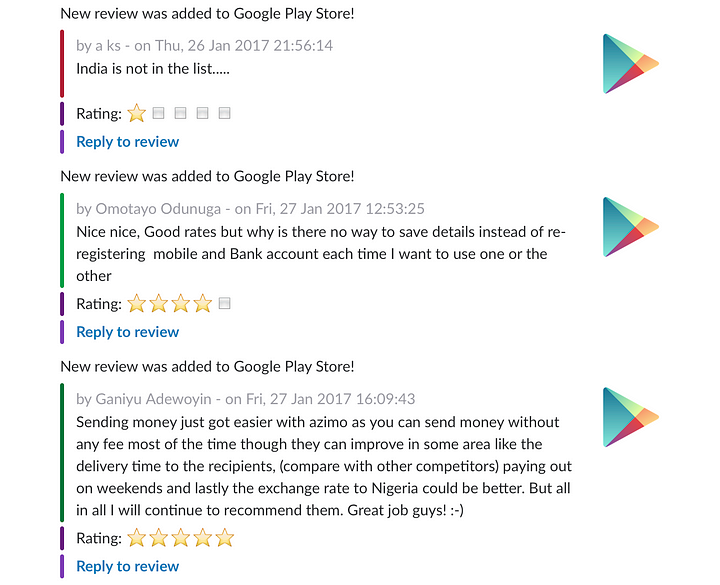Review Reporter
Review Reporter is a bot assistant that improves our interaction with users of Android applications. It integrates Google Play, Slack, Jira and Firebase services together.
Review Reporter performs in fixed interval ongoing actions:
-
Scans Google Play Store and fetches most recent reviews of your user concerning your project.
-
Communicates with Firebase database to check which of fetched reviews were already sent to Slack or Jira.
-
Converts every unsent user review to Slack message and posts it on our team channel. You have access to review ids. Slack provides high variety of feature which you can include in messages. Consequently each message has button attached to it which allows our team to respond to specific review instantly, with a single click.
-
Converts every unsent user review with star rating less or equal 3 to Jira issue and assigns it to person responsible for customer service. That way problems our precious users won't ever be omitted.
-
It updates Firebase with new ids so the same user review won't ever be reported twice.
Related articles
Purpose of this repository
As this project combines together many services, we came to conclusion that it might be a little bit hard to create general open-source version that would satisfy needs of all. Maybe you are using other issue and progress tracking system than Jira. Or you are using different communication methods than Slack. Or you need to have other tools available in your Slack messages.
That's why this repo is only inspirational. So you can see how everything is connected together. Furthermore we have created series of posts which will help you to connect with each service separately, create your own Review Reporter and adjust it to your needs.
If you really want to use our version, then we have provided you with setup instructions. Feel free to contact us if you don't understand something or you would like to give it a try but project would need some changes on our side.
Setup
Config
All you need to do in order to make Review Reporter works for you is to fill config file with proper values of your project.
/* General info */
application_name application-name-on-google-play
android_package_name application-package
/* Google Play integration */
google_play_service_credentials_path ~/<credentials_dir>/credentialsGoogle.p12
google_play_service_account_email service-account
google_dev_console_acc google-dev-console-acc-to-access-review-replies
/* Jira integration */
jira_auth_credentials credentials-used-in-authorisation-header-in-jira-requests
jira_basepath base-path-to-your-jira-ended-with-slash
jira_project_name project-name
jira_issue_type issue-type
jira_assignee assignee-account-name
report_to_jira_scan_interval_millis scan-and-create-issues-interval
/* Firebase integration */
firebase_auth_credentials_path ~/<credentials_dir>/credentialsFirebase.json
firebase_basepath base-path-to-your-firebase-project-ended-with-slash
/* Slack integration */
slack_web_hook slack-web-hook
report_to_slack_scan_interval_millis scan-and-report-to-slack-intervalYou shouldn't change any labels, only the values after "space" character. If you don't know how to acquire/find any of the values, you can find more information in our tutorial article series.
No one wants to keep credentials and keys, secrets in your project repository right? You can move config folder outside of project and edit path to *.txt file in config.properties. Remember to use absolute paths (with ~).
Generating *.jar file
Project is built with gradle.
- Navigate to root of the project in your terminal/console.
- Generate *.jar files by using
./gradlew shadowJarcommand. - Your *.jar files will be created in
<project_root>/build/libslocation. - Use *.jar which has "assembly" in it's name e.g
review-reporter-2.6-assembly.jar.
Launching Review Reporter
Make sure your config.properties file which is pointing at your config file is in the same location
as jar file.
To launch Review Reporter use following command:
java -jar JAR_NAME LAUNCHER_CLASS RUN_VARIANT
Where:
-
JAR_NAME: depending on which version of Review-Reporter you have built, you might end up with various names. In example
review-reporter-2.6-assembly.jar. -
LAUNCHER_CLASS:: this value is always the same, it points to class which is launcher class of whole project. In our case use
com.azimo.tool.ReviewReporterService. -
RUN_VARIANT: two values available -
loopRun,singleRun. We allow to run Review Reporter as task running in infinite loop (until stopped by user), or once per invocation (in case you wanted to loop it by yourself e.g. in Jenkins by using crone).
Example of assembled run commands
java -jar review-reporter-2.6-assembly.jar com.azimo.tool.ReviewReporterService singleRunjava -jar review-reporter-2.6-assembly.jar com.azimo.tool.ReviewReporterService loopRun
License
Copyright (C) 2017 Azimo
Licensed under the Apache License, Version 2.0 (the "License");
you may not use this file except in compliance with the License.
You may obtain a copy of the License at
http://www.apache.org/licenses/LICENSE-2.0
Unless required by applicable law or agreed to in writing, software
distributed under the License is distributed on an "AS IS" BASIS,
WITHOUT WARRANTIES OR CONDITIONS OF ANY KIND, either express or implied.
See the License for the specific language governing permissions and
limitations under the License.
Towards financial services available to all
We’re working throughout the company to create faster, cheaper, and more available financial services all over the world, and here are some of the techniques that we’re utilizing. There’s still a long way ahead of us, and if you’d like to be part of that journey, check out our careers page.