Compiler.nvim
Neovim compiler for building and running your code without having to configure anything.
Table of contents
- Why
- Supported languages
- Required system dependencies
- How to install
- Commands
- Basic usage
- Creating a solution (optional)
- Make
- Quick start
- FAQ
Why
Those familiar with Visual Studio IDE will remember how convenient it was to just press a button and having your program compiled. I wanted to bring that same user experience to Neovim.
Supported languages
- c
- c++
- c# (more info)
- java
- rust
- go
- asm x86-64
- python (more info)
- ruby
- lua
- perl
- shell (more info)
- make
Planned & coming soon:
Pull requests are welcome. See FAQ.
- dart
- kotlin
- swift
- javascript
- typescript
- visual basic
- F
- R
- objetive C
- scala
- elixir
- delphy
- pascal
- cobol
Required system dependencies
Some languages require you manually install their compilers in your machine, so compiler.nvim is able to call them. Please check here, as the packages will be different depending your operative system.
How to install
lazy.nvim package manager
{ -- This plugin
"Zeioth/compiler.nvim",
cmd = {"CompilerOpen", "CompilerToggleResults", "CompilerRedo"},
dependencies = { "stevearc/overseer.nvim" },
opts = {},
},
{ -- The task runner we use
"stevearc/overseer.nvim",
commit = "3047ede61cc1308069ad1184c0d447ebee92d749",
cmd = { "CompilerOpen", "CompilerToggleResults", "CompilerRedo" },
opts = {
task_list = {
direction = "bottom",
min_height = 25,
max_height = 25,
default_detail = 1,
bindings = { ["q"] = function() vim.cmd("OverseerClose") end },
},
},
},Recommended mappings
-- Open compiler
vim.api.nvim_buf_set_keymap(0, 'n', '<F6>', "<cmd>CompilerOpen<cr>", { noremap = true, silent = true })
-- Toggle compiler results
vim.api.nvim_buf_set_keymap(0, 'n', '<S-F6>', "<cmd>CompilerToggleResults<cr>", { noremap = true, silent = true })Commands
| Command | Description |
|---|---|
:CompilerOpen |
Shows the adecuated compiler for your buffer's filetype. |
:CompilerToggleResults |
Open or close the compiler results. |
:CompilerRedo |
Redo the last selected option. |
How to use (Basic usage)
This is what hapen when you select build & run, build, or run in the compiler:
compiler.nvim will look for the conventional entry point file for the current language you are using. To achieve this, it searches in your current working directory for the next files
| Language | Default entry point | Default output |
|---|---|---|
| c | ./main.c | ./bin/program |
| c++ | ./main.cpp | ./bin/program |
| c# | ./Program.cs | ./bin/Program.exe |
| java | ./Main.java | ./bin/Main.class |
| rust | ./main.rs | ./bin/program |
| go | ./main.go | ./bin/program |
| asm x86-64 | ./main.asm | ./bin/program |
| python | ./main.py | ./bin/program |
| ruby | ./main.rb | |
| lua | ./main.lua | |
| perl | ./main.pl | |
| shell | ./main.sh | |
| make | ./Makefile |
This is how the compilation results look after selecting Build & run program in c
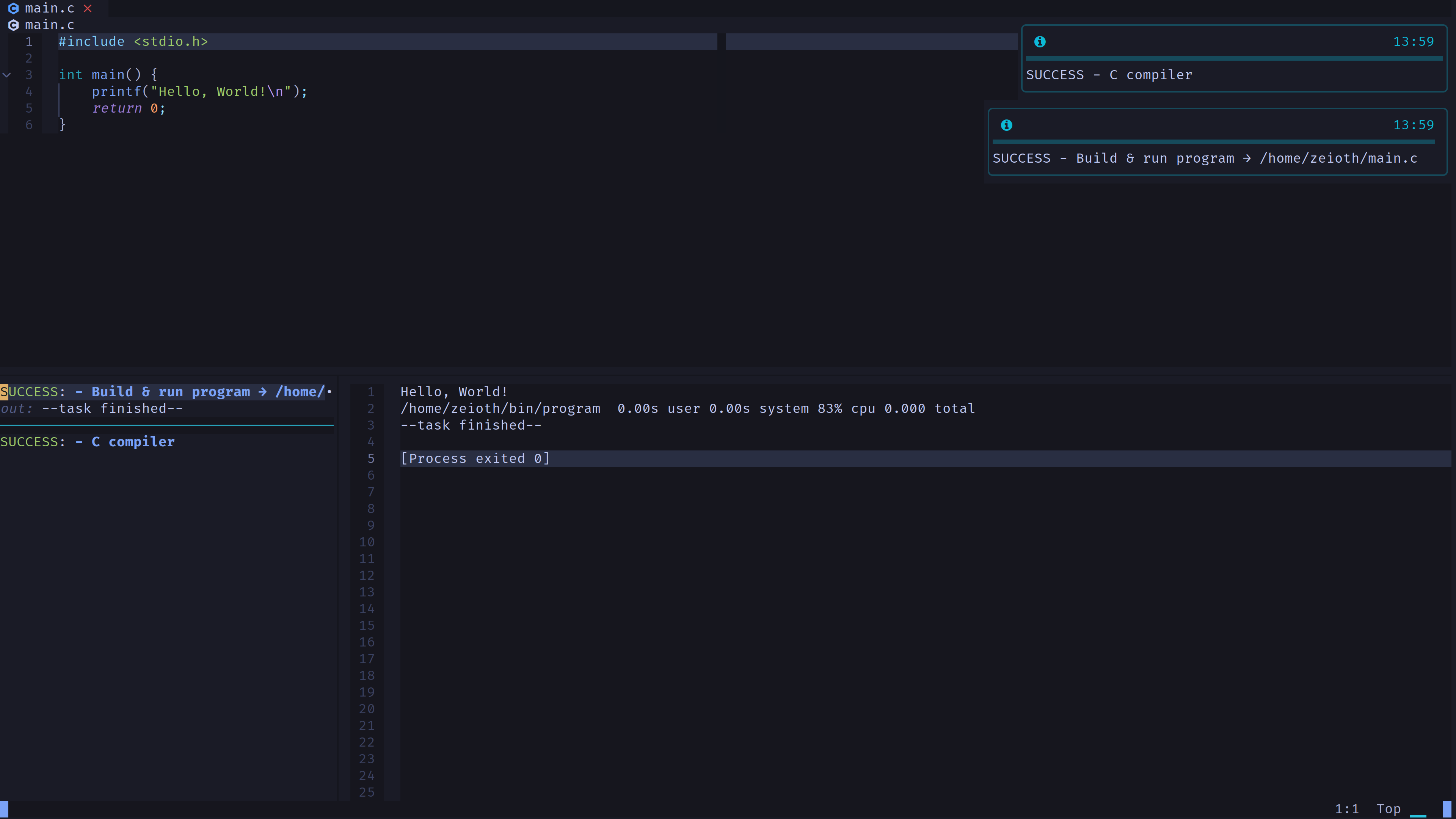 For more info see wiki - when to use every option
For more info see wiki - when to use every option
Creating a solution (optional)
If you want to have more control, you can create a .solution.toml file in your working directory by using this template where every [entry] represents a program to compile
[HelloWorld]
entry_point = "/path/to/my/entry_point_file/main.c"
output = "/path/where/the/program/will/be/written/hello_world"
arguments = ""
[SOLUTION]
executable = "/program/to/execute/after/the/solution/has/compiled/my_program"Make (optional)
This option will look for a Makefile in the working directory and execute it with make Makefile. For more examples see wiki.
Quick start
Create ./c-example/main.c and paste this code. Then do :cd ./c-example/ to change the working directory to the project.
#include <stdio.h>
int main() {
printf("Hello, World!\n");
return 0;
}Open the compiler and select Build and run. You will see the compilation results.
FAQ
-
I don't have time to read: If you prefer you can try NormalNvim which comes with the compiler pre-installed. Just open some code and hit F6!
-
How can I add a language that is not supported yet? Fork the project, and go to the directory
/compiler/languages. Copyc.luaand rename it to any language you would like to add, for exampleruby.lua. Now modify the file the way you want. It is important you name the file as the filetype of the language you are implementing. Then please, submit a PR to this repo so everyone can benefit from it. -
How can I change the way the compiler works? Same as the previous one.
-
Is this plugin just a compiler, or can I run scripts too? Yes you can. But if your script receive arguments, we recommend you to use the terminal instead, because creating a
.solution.tomlfile just to be able to pass arguments to your simple shell script is probably a overkill, and not the right tool. -
Is this plugin also a building system manager? No, it is not. For convenience, we provide the option
Run Makefile, which should cover some cases of use. But if your workflow relies heavily on building systems, please consider installing an specific neovim plugin for this purpose. See wiki. -
I'm a windows user, do I need to do something special? You have to enable WLS, and run nvim inside. Otherwise it would be impossible for you to install the required dependencies.
-
Where are the global options? There are not. Creating a
.solutionfile of your project is the way to configure stuff. This way we can keep the code extra simple. -
How can I disable notifications when compiling? Check here.
-
I'm coding a web, how do I run it? Please don't try to compile/run web languages. I recommend you this strategy instead:
- A way to transpile: toggleterm + tmux.
- A way run the project: Just keep the website opened in your browser.
-
How can I auto
:cdmy projects? Use this fork of the pluginproject.nvim.
🌟 Support the project
If you want to help me, please star this repository to increase the visibility of the project.
Thanks to all contributors
Roadmap
- Better windows compatibility when not using WLS: The commands
rm -rfandmkdir -ponly exist on unix. To support Windows without WLS we should run the equivalent powershell command when Windows is detected.


