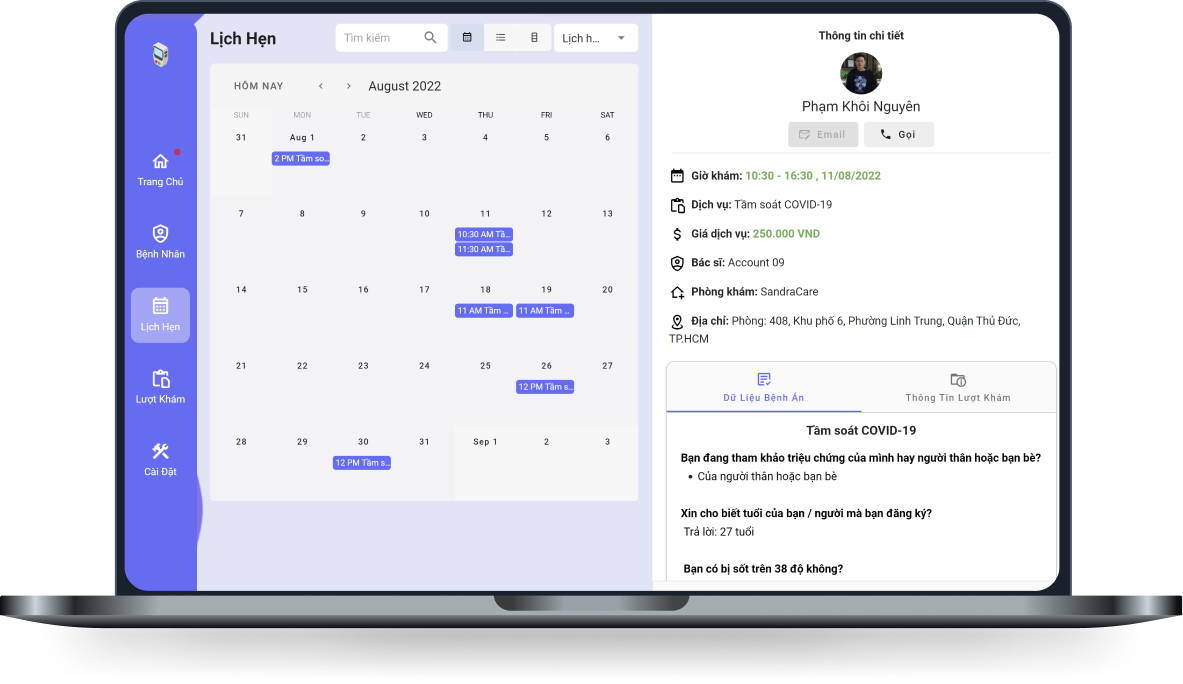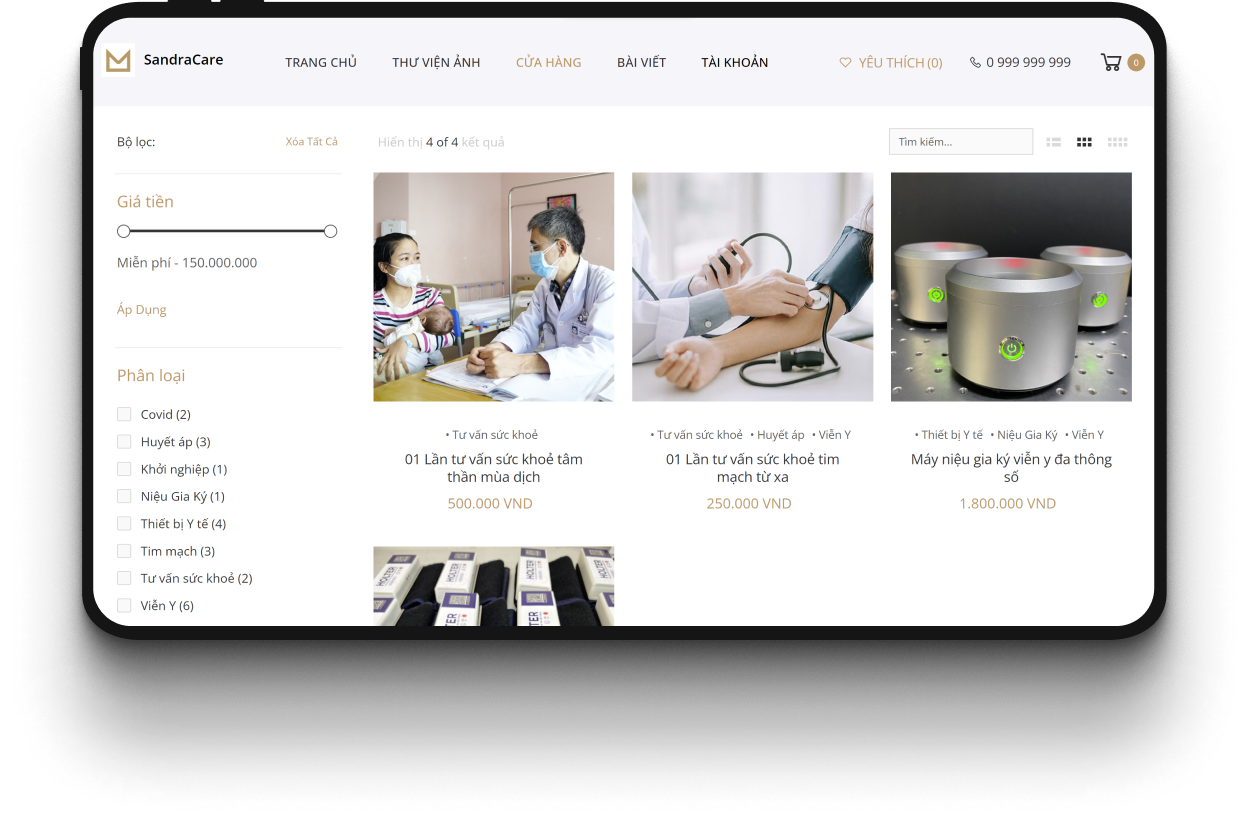Minishop Composer

🔥 Video Introduction 🔥
Open-source for a mini-ecommerce website with a simple ERP backend.
Our live SaaS running at: • Home • ERP • Minishop
( Demo Account: +84 0222 222 222 | Password: 123456 )
• Modules • How To Use • Credits • Support • License
Modules
- ✔️ Customer management
- ✔️ Minishop Ecommerce
About
✔️ 1. SaaS for Customer Management
- Managing customers profiles
- Booking appointments
- Managing sale orders, accepting payments and inventory
- High performance and thorough Reporting system
✔️ 2. E-Commerce platform for Online Sales
- Sale orders Management
- Product Showcase and Cart management
- Blogs and Articles Management
- Sales and Inventory Reporting System
How To Use
1. Run using docker compose 🌈
A pre-built version of this platform is ready to use with docker compose:
Check the ip adress of your system
$ ipconfig
$ ifconfigThen, replace the IP address inside .env file
It is best to setup DNS for each of these endpoints.
- VUE_APP_API_URL: Contains the IP or DNS of API server
- VUE_APP_ERP_URL: Contains the IP or DNS of CRM website
- VUE_APP_SHOP_URL: Contains the IP or DNS of Ecommerce website
VUE_APP_MSSQL_DB_HOST=172.31.117.133
VUE_APP_MSSQL_DB_USER=sa
VUE_APP_MSSQL_DB_PASSWORD=Admin123
VUE_APP_ACCESS_TOKEN_ENCRYPTION_KEY=sandrasoft@2021_2023
VUE_APP_API_URL=http://172.31.117.133:2001
VUE_APP_ERP_URL=http://172.31.117.133:3001
VUE_APP_SHOP_URL=http://172.31.117.133:3002
Run the app
$ docker-compose up -dThen navigate to the following URL:
- http://localhost:3001: ERP platform
- http://localhost:3002: Minishop
- http://localhost:2001: API Swagger
Credits
This software is made by these technologies:
Support
💪 We are looking for business collaboration to extend the impact of this product and to validate its functionalities for international standards. Please contact us for any opportunities 🔥
⭐ Contact Information
Name: Nicheal PhamTechnical Solution Architect at Sandrasoft, Co.Ltd.
Email: [email protected]
Linkedin: https://www.linkedin.com/in/nichealpham/
Phone: +84-914-118-896
License
GNU Public 3.0
With 💙 from @Nicheal Pham