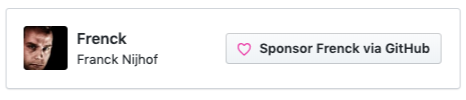Home Assistant Community Add-on: Pi-hole
Network-wide ad blocking
Deprecation warning
This add-on is in a deprecated state!
The Pi-hole add-on is now deprecated and will no longer be supported, maintained and will not receive future updates or fixes.
Pi-hole used to be a great solution to filter network traffic, but it has been a challenge to keep/get it in a working state as an add-on.
Meanwhile, the AdGuard team published an alternative: AdGuard Home.
AdGuard Home as surpassed Pi-hole in terms of capabilities, features, and stability, and Home Assistant provides a good integration with AdGuard. Above all, the AdGuard Home team has been supportive in developing the add-on.
For those reasons, it is no longer viable to keep maintaining the Pi-hole add-on, which has been problematic at best.
We strongly recommend migrating to the AdGuard Home add-on, which is available in the add-on store.
About
Pi-hole is an advertising-aware DNS- and web server, meant to be run on a dedicated Raspberry Pi connected to your home network. Pi-hole lets you block advertisements for every device that connects to your network without the need for any client-side software.
This add-on is a port of Pi-hole to be able to run on Home Assistant and is based on Alpine Linux and is using Docker.
Installation
The installation of this add-on is pretty straightforward and not different in comparison to installing any other Home Assistant add-on.
- Ensure your Home Assistant device has a static IP and static external DNS servers!
- Search for the "Pi-hole" add-on in the Supervisor add-on store and install it.
- Start the "Pi-hole" add-on
- Check the logs of the "Pi-hole" add-on to see it in action.
Configuration
Note: Remember to restart the add-on when the configuration is changed.
Example add-on configuration:
log_level: info
update_lists_on_start: true
ssl: false
certfile: fullchain.pem
keyfile: privkey.pem
interface: eth0
ipv6: true
ipv4_address: ''
ipv6_address: ''
hosts:
- name: printer.local
ip: 192.168.1.5
- name: router.local
ip: 192.168.1.1
- name: router.local
ip: "FE80:0000:0000:0000:0202:B3FF:FE1E:8329"Note: This is just an example, don't copy and paste it! Create your own!
Option: log_level
The log_level option controls the level of log output by the addon and can
be changed to be more or less verbose, which might be useful when you are
dealing with an unknown issue. Possible values are:
trace: Show every detail, like all called internal functions.debug: Shows detailed debug information.info: Normal (usually) interesting events.warning: Exceptional occurrences that are not errors.error: Runtime errors that do not require immediate action.fatal: Something went terribly wrong. Add-on becomes unusable.
Please note that each level automatically includes log messages from a
more severe level, e.g., debug also shows info messages. By default,
the log_level is set to info, which is the recommended setting unless
you are troubleshooting.
Using trace or debug log levels puts the dnsmasq daemon into debug mode,
allowing you to see all DNS requests in the add-on log.
Option: update_lists_on_start
Download and process all configured ad block lists on add-on startup by setting
this option to true. This will add startup time to your add-on but will give
you the most recent versions of the ad block lists on start.
When this option is set to false you will still get updated lists once in a
while. A scheduled task will take care of that.
Note: When starting the add-on for the very first time, the lists will be updated, regardless of the value of this option.
Option: ssl
Enables/Disables SSL (HTTPS) on the web interface of Pi-hole. Set it true to
enable it, false otherwise.
Option: certfile
The certificate file to use for SSL.
Note: The file MUST be stored in /ssl/, which is the default
Option: keyfile
The private key file to use for SSL.
Note: The file MUST be stored in /ssl/, which is the default
Option: interface
Configures the interface the Pi-hole DNS server should be listening to. By leaving it empty, the add-on will try to auto-detect the interface to use.
Note: This option is in place in case auto-detection fails on your setup.
Option: ipv6
Set this option to false to disable IPv6 support.
Option: ipv4_address
Manually set the IPv4 address for Pi-hole to use. By leaving it empty, the add-on will try to auto-detect the interface to use.
Note: This option is in place in case auto-detection fails on your setup.
Option: ipv6_address
Manually set the IPv6 address for Pi-hole to use. By leaving it empty, the add-on will try to auto-detect the interface to use.
Note: This option is in place in case auto-detection fails on your setup.
Option: hosts
This option allows you create your own DNS entries for your LAN. This
capability can be handy for pointing easy to remember hostnames to an IP
(e.g., point printer.local to the IP address of your printer).
Add a list of hosts you want to add. Some hosts can have both IPv4 and IPv6 addresses. In that case, simply add the host twice (with both addresses).
See the example above this chapter for a more visual representation.
Sub-option: name
This option specifies the DNS name of the host you are adding. Its value could
be a short style hostname like: printer or a longer one printer.local.
Sub-option: ip
The IP address this specified host must point to. Its value must be an IPv6 or IPv4 IP address.
Option: leave_front_door_open
Adding this option to the add-on configuration allows you to disable
authentication on the admin interface by setting it to true and leaving the
password empty.
Note: We STRONGLY suggest, not to use this, even if this add-on is only exposed to your internal network. USE AT YOUR OWN RISK!
Using the Pi-hole integration in Home Assistant
Home Assistant offers a Pi-hole integration that allows you to retrieve statistics and interact with your Pi-hole installation.
To enable this integration, add the following lines to your configuration.yaml
file:
# Example configuration.yaml entry
pi_hole:
host: localhost:4865
api_key: ""For more information and documentation about configuring this sensor, please check the documentation of Home Assistant.
Changelog & Releases
This repository keeps a change log using GitHub's releases functionality. The format of the log is based on Keep a Changelog.
Releases are based on Semantic Versioning, and use the format
of MAJOR.MINOR.PATCH. In a nutshell, the version will be incremented
based on the following:
MAJOR: Incompatible or major changes.MINOR: Backwards-compatible new features and enhancements.PATCH: Backwards-compatible bugfixes and package updates.
Support
Got questions?
You have several options to get them answered:
- The Home Assistant Community Add-ons Discord chat server for add-on support and feature requests.
- The Home Assistant Discord chat server for general Home Assistant discussions and questions.
- The Home Assistant Community Forum.
- Join the Reddit subreddit in /r/homeassistant
You could also open an issue here GitHub.
Contributing
This is an active open-source project. We are always open to people who want to use the code or contribute to it.
We have set up a separate document containing our contribution guidelines.
Thank you for being involved! 😍
Authors & contributors
The original setup of this repository is by Franck Nijhof.
For a full list of all authors and contributors, check the contributor's page.
We have got some Home Assistant add-ons for you
Want some more functionality to your Home Assistant instance?
We have created multiple add-ons for Home Assistant. For a full list, check out our GitHub Repository.
Trademark legal notice
This add-on is not created, developed, affiliated, supported, maintained or endorsed by Pi-hole LLC.
All product names, logos, brands, trademarks and registered trademarks are property of their respective owners. All company, product, and service names used are for identification purposes only.
Use of these names, logos, trademarks, and brands does not imply endorsement.
License
MIT License
Copyright (c) 2017-2020 Franck Nijhof
Permission is hereby granted, free of charge, to any person obtaining a copy of this software and associated documentation files (the "Software"), to deal in the Software without restriction, including without limitation the rights to use, copy, modify, merge, publish, distribute, sublicense, and/or sell copies of the Software, and to permit persons to whom the Software is furnished to do so, subject to the following conditions:
The above copyright notice and this permission notice shall be included in all copies or substantial portions of the Software.
THE SOFTWARE IS PROVIDED "AS IS", WITHOUT WARRANTY OF ANY KIND, EXPRESS OR IMPLIED, INCLUDING BUT NOT LIMITED TO THE WARRANTIES OF MERCHANTABILITY, FITNESS FOR A PARTICULAR PURPOSE AND NONINFRINGEMENT. IN NO EVENT SHALL THE AUTHORS OR COPYRIGHT HOLDERS BE LIABLE FOR ANY CLAIM, DAMAGES OR OTHER LIABILITY, WHETHER IN AN ACTION OF CONTRACT, TORT OR OTHERWISE, ARISING FROM, OUT OF OR IN CONNECTION WITH THE SOFTWARE OR THE USE OR OTHER DEALINGS IN THE SOFTWARE.