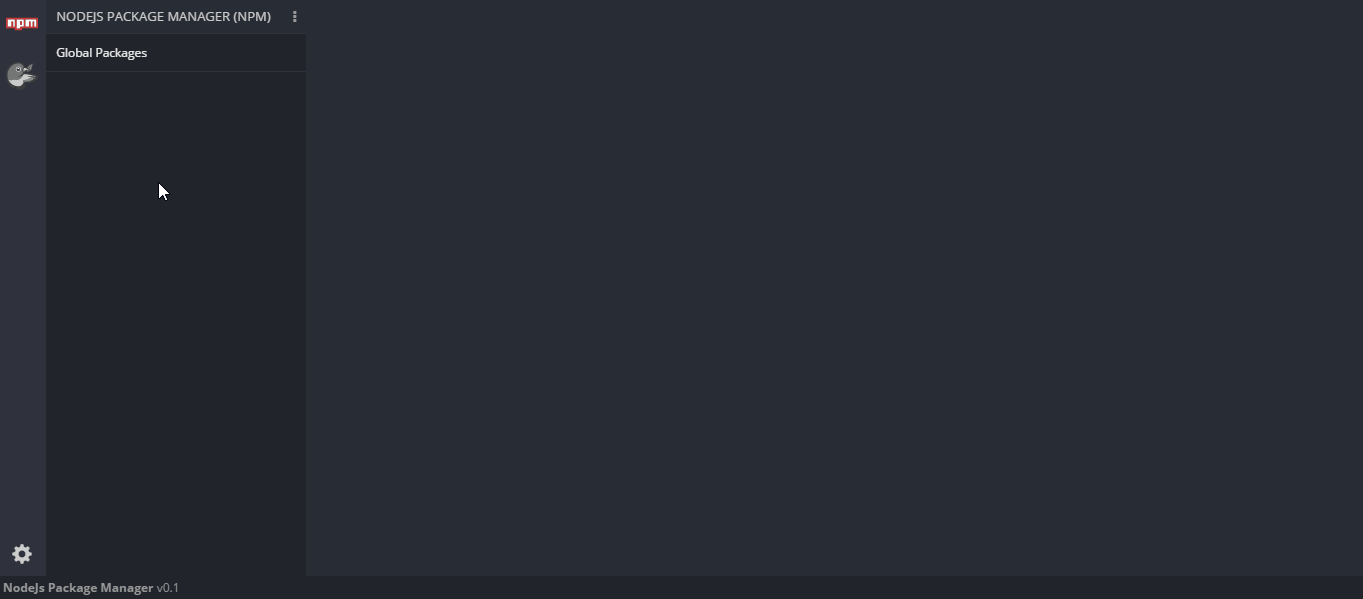NodeJs Package Manager
NodeJs Package Manager is an organizer for your npm and Bower packages. So we can call npm package manager and bower package manager It's really easy to check, upgrade or downgrade packages, originally specified during in the one click. You can access all README.md files, Contributors, Dependencies and DevDependencies of package based on their versions.
Screenshot
You can
- See allGlobal Packages installed on your computer
- Import npm(packages.json) & Bower(bower.json) files and see packages inside of them
- Search npm and Bower packages
- Create (Init) new npm or Bower json file with an easy-to-fill form
- Access README files, Contributors, Dependencies and DevDependencies of package based on their version
- Check if any updates exist for installed packages
- Install a new package
- Uninstall an already installed package
- Update to last or specified version
- Downgrade to specified version
Installation
Executable Files
You can access all versions from this link
Note
For now, this is only available on Windows Operation System.
Linux and MacOS versions coming soon!
GitHub - For Developers
Please follow these instructions
Documentation
You can visit the WIKI page.
Theme Options
| Dark Theme | Light Theme |
|---|---|
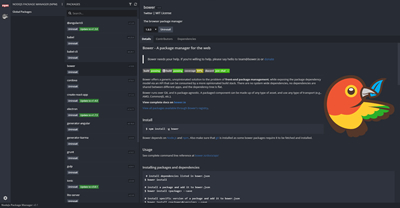 |
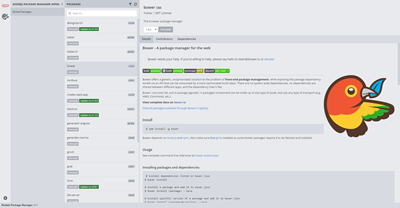 |
Change Logs
You can check logs from this link
License
NodeJs Package Manager is an open source project that is licensed under the MIT license.
Donations
Donations are greatly appreciated!