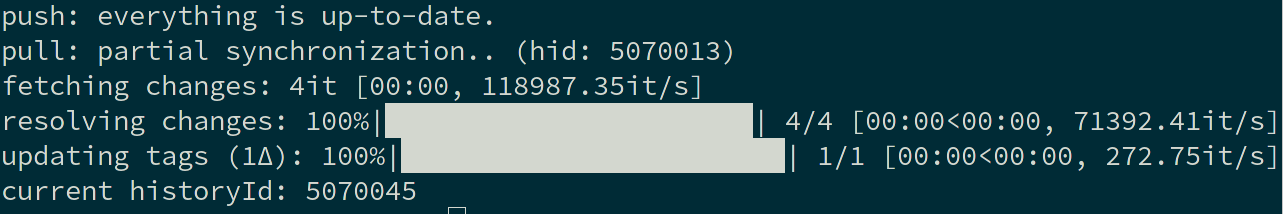Lieer
This program can pull, and send, email and labels (and changes to labels) from your GMail account and store them locally in a maildir with the labels synchronized with a notmuch database. The changes to tags in the notmuch database may be pushed back remotely to your GMail account.
Disclaimer
Lieer will not and can not:
- Add or delete messages on your remote account (except syncing the
trashorspamlabel to messages, and those messages will eventually be deleted) - Modify messages other than their labels
While Lieer has been used to successfully synchronize millions of messages and tags by now, it comes with NO WARRANTIES.
Requirements
- Python 3
notmuch >= 0.25python bindingsgoogle_api_python_client(sometimesgoogle-api-python-client)oauth2clienttqdm(optional - for progress bar)
Installation
After cloning the repository Lieer can be installed through pip by using the command pip install .
Usage
This assumes your root mail folder is in ~/.mail and that this folder is already set up with notmuch.
- Make a directory for the lieer storage and state files (local repository).
$ cd ~/.mail
$ mkdir account.gmail
$ cd account.gmail/All commands should be run from the local mail repository unless otherwise specified.
- Ignore the
.jsonfiles in notmuch. Any tags listed innew.tagswill be added to newly pulled messages. Process tags on new messages directly after running gmi, or runnotmuch newto trigger thepost-newhook for initial tagging. Thenew.tagsare not ignored by default if you do not remove them, but you can prevent custom tags from being pushed to the remote by using e.g.gmi set --ignore-tags-local new. In your notmuch config file (usually~/.notmuch-config):
[new]
tags=new
ignore=/.*[.](json|lock|bak)$/
- Initialize the mail storage:
$ gmi init [email protected]gmi init will now open your browser and request limited access to your e-mail.
The access token is stored in
.credentials.gmailieer.jsonin the local mail repository. If you wish, you can specify your own api key that should be used.
- You're now set up, and you can do the initial pull.
Use
gmi -horgmi command -hto get more usage information.
Pull
will pull down all remote changes since last time, overwriting any local tag changes of the affected messages.
$ gmi pullthe first time you do this, or if a full synchronization is needed it will take longer. You can try to use the --resume option if you get stuck on getting the metadata and have to abort (this will cause local changes made in the interim to be ignored in the next push).
Push
will push up all changes since last push, conflicting changes will be ignored
unless -f is specified. these will be overwritten with the remote changes at
the next pull.
$ gmi pushNormal synchronization routine
$ cd ~/.mail/account.gmail
$ gmi syncThis effectively does a push followed by a pull. Any conflicts detected
with the remote in push will not be pushed. After the next pull has been
run the conflicts should be resolved, overwriting the local changes with the
remote changes. You can force the local changes to overwrite the remote changes
by using push -f.
Note: If changes are being made on the remote, on a message that is currently being synced with
lieer, the changes may be overwritten or merged in weird ways.
See below for more caveats.
Sending
Lieer may be used as a simple stand-in for the sendmail MTA. A typical configuration for a MUA send command might be:
gmi send -t -C ~/.mail/account.gmailLike the real sendmail program, the raw message is read from stdin.
Most sendmail implementations allow passing additional recipients in additional
arguments. However, the GMail API only supports the -t (--read-recipients) mode of
sendmail, without additional recipients.
We try to support valid combinations from MUAs that make use of recipients passed as arguments. Additional recipients are ignored, but validated. The following combinations are OK:
-
When
-tis passed, we need to check for the CLI-passed recipients to be equal or a subset of the ones passed in the headers. -
When
-tis not passed, all header-passed recipients need to be provided in the CLI as well.
This avoids silently not sending mail to some recipients (pretending we did), or sending mail to recipients we didn't want to send to again.
Lieer will try to associate the sent message with the existing thread if it has
an In-Reply-To header. According to the Gmail
API
the Subject: header must also match, but this does not seem to be necessary
(at least not where just Re: has been prepended).
If the email address in the
From:header does not match exactly the one of your account, it seems like GMail resets the from to your account address only.
Note that the following flags are ignored for sendmail compatibility:
-f(ignored, set envelopeFrom:yourself)-o(ignored)-i(always implied, not bothered by single.'s)
There are instructions for using this in your email client (for example Emacs) in the wiki.
Settings
Lieer can be configured using gmi set. Use without any options to get a list of the current settings as well as the current history ID and notmuch revision.
Account is the GMail account the repository is synced with. Configured during setup with gmi init.
historyId is the latest synced GMail revision. Anything since this ID will be fetched on the next gmi pull (partial).
lastmod is the latest synced Notmuch database revision. Anything changed after this revision will be pushed on gmi push.
Timeout is the timeout in seconds used for the HTTP connection to GMail. 0 means the forever or system error/timeout, whichever occurs first.
File extension is an optional argument to include the specified extension in local file names (e.g., mbox) which can be useful for indexing them with third-party programs.
Important: If you change this setting after synchronizing, the best case scenario is that all files will appear to not have being pulled down and will be re-downloaded (and duplicated with a different extension in the maildir). There might also be changes to tags. You should in theory be able to change it by renaming all files, but since this will update the lastmod you will get a check on all files.
Drop non existing labels can be used to silently ignore errors where GMail gives us a label identifier which is not associated with a label. See Caveats.
Replace slash with dot is used to replace the sub-label separator (/) with a dot (.). I think this is easier to work with. Important: See note below on changing this setting after initial sync.
Ignore tags (local) can be used to specify a list of tags which should not be synced from local to remote (e.g. new). In addition to the user-configured tags these tags are ignored: 'attachment', 'encrypted', 'signed', 'passed', 'replied', 'muted', 'mute', 'todo', 'Trash', 'voicemail'. Some are special tags in notmuch and some are unsupported by GMail. See Caveats below for more explanations. Note: This setting expects translated tags.
Important: See note below on changing this setting after initial sync.
Ignore tags (remote) can be used to specify a list of tags (labels) which should not be synced from remote (GMail) to local. By default the CATEGORY_* type labels which are mapped to the Personal/Promotions/etc tabs in the GMail interface are ignored. You can specify that no label should ignored by doing: gmi set --ignore-tags-remote "". Note: This setting expects untranslated tags.
Important: See note below on changing this setting after initial sync.
Local Trash Tag (local) can be used to set the local tag to which the remote GMail 'TRASH' label is translated.
Important: See note below on changing this setting after initial sync.
Translation List Overlay can be used to add or change entries in the translation mapping between local and remote tags. Argument is a comment-separated list with an even number of items. This is interpreted as a list of pairs of (remote, local), where each pair is added to the tag translation overwriting any existing translation for that tag if any. For example,
--translation-list-overlay CATEGORY_FORUMS,my_forum_tag will translate Google's CATEGORY_FORUMS tag to my_forum_tag.')
Important: See note below on changing this setting after initial sync.
Changing ignored tags and translation after initial sync
If you change the ignored tags after the initial sync this will not update already synced messages. This means that if a change is made locally on an already synced message the previously ignored remote labels may be deleted. Conversely, if a change occurs remotely on a message which previously which has local tags that were ignored before, these ignored tags may be deleted.
The best way to deal with this is to do a full push or pull after having changed one of the settings. Do not change both --ignore-tags-locally and --ignore-tags-remote at the same time.
Before changing either setting make sure you are fully synchronized. After changing e.g. --ignore-tags-remote do first a dry-run and then a real run of full gmi pull -f --dry-run. This will fetch the full tag list for all messages and overwrite the local tags of all your messages with the remote labels.
When changing the opposite setting: --ignore-tags-local, do a full push (dry-run first): gmi push -f --dry-run.
The same goes for the options --replace-slash-with-dot and --local-trash-tag. I prefer to do gmi pull -f --dry-run after changing this option. This will overwrite the local tags with the remote labels.
Translation between labels and tags
We translate some of the GMail labels to other tags. The default map of labels to tags are:
'INBOX' : 'inbox',
'SPAM' : 'spam',
'TRASH' : 'trash',
'UNREAD' : 'unread',
'STARRED' : 'flagged',
'IMPORTANT' : 'important',
'SENT' : 'sent',
'DRAFT' : 'draft',
'CHAT' : 'chat',
'CATEGORY_PERSONAL' : 'personal',
'CATEGORY_SOCIAL' : 'social',
'CATEGORY_PROMOTIONS' : 'promotions',
'CATEGORY_UPDATES' : 'updates',
'CATEGORY_FORUMS' : 'forums',The 'trash' local tag can be replaced using the --local-trash-tag option.
Using your own API key
Lieer ships with an API key that is shared openly, this key shares API quota, but cannot be used to access data unless access is gained to your private access_token or refresh_token.
You can get an api key for a CLI application to use for yourself. Store the client_secret.json file somewhere safe and specify it to gmi auth -c. You can do this on a repository that is already initialized, possibly using -f to force reauthorizing with the new client secrets.
Privacy policy
Lieer downloads e-mail and labels to your local computer. No data is sent elsewhere.
Lieers use and transfer to any other app of information received from Google APIs will adhere to Google API Services User Data Policy, including the Limited Use requirements
Caveats
-
The GMail API does not let you sync
mutedmessages. Until this Google bug is fixed, themuteandmutedtags are not synchronized with the remote. -
The
todoandvoicemaillabels seem to be reserved and will be ignored. -
The
draftandsentlabels are read only: They are synced from GMail to local notmuch tags, but not back (if you change them via notmuch). -
Only one of the tags
inbox,spam, andtrashmay be added to an email. For the time being,trashwill be preferred overspam, andspamoverinbox. -
Trash(capitalT) is reserved and not allowed, usetrash(lowercase, see above) to bin messages remotely. -
archiveorarxivare reserved and not allowed; see issue/109 and issue/171. To archive e-mails remove theinboxtag. -
Sometimes GMail provides a label identifier on a message for a label that does not exist. If you encounter this issue you can get around it by using
gmi set --drop-non-existing-labelsand re-try to pull. The labels will now be ignored, and if this message is ever synced back up the unmapped label ID will be removed. You can list labels withgmi pull -t. -
Sometimes GMail indicates that there are more changes when doing a partial pull, but an empty set is returned. The default is to fail, but you can ignore empty history by setting:
gmi set --ignore-empty-history. -
You cannot add any new files (files starting with
.will be ignored) to the lieer repository. Lieer uses the directory content an index of local files. Lieer does not push new messages to your account (note that if you send messages with GMail, GMail automatically adds the message to your mailbox). -
Make sure that you use the same domain for you GMail account as you initially created your account with: usually
@gmail.com, but sometimes@googlemail.com. Otherwise you might get aDelegation deniederror.