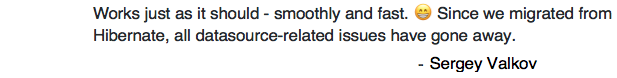SansORM
Preface
Even if you do "pure JDBC", you will find SansOrm's utility classes extremely useful. SansOrm is a "No-ORM" sane Java-to-SQL/SQL-to-Java object mapping library. It was created to rid my company's product of Hibernate. After about 10 years of using ORMs in various projects, I came to the same conclusion as others: ORM is an Anti-Pattern.
TL;DR:
- Standard ORMs do not scale.
- Don't fear the SQL.
- What are you, lazy? Read the page.
SansOrm
SansOrm is not an ORM. SansOrm library will...
- Massively decrease the boilerplate code you write even if you use pure SQL (and no Java objects)
- Persist and retrieve simple annotated Java objects, and lists thereof, without you writing SQL
- Persist and retrieve complex annotated Java objects, and lists thereof, where you provide the SQL
SansOrm will never...
- Perform a JOIN for you
- Persist a graph of objects for you
- Lazily retrieve anything for you
- Page data for you
These things that SansOrm will never do are better and more efficiently performed by you. SansOrm will help you do them simply, but there isn't much magic under the covers.
You could consider the philosophy of SansOrm to be SQL-first. That is, think about a correct SQL relational schema first, and then once that is correct, consider how to use SansOrm to make your life easier. In order to scale, your SQL schema design and the queries that run against it need to be efficient. There is no way to go from an "object model" to SQL with any kind of real efficiency, due to an inherent mis-match between the "object world" and the "relational world". As others have noted, if you truly need to develop in the currency of pure objects, then what you need is not a relational database but instead an object database.
Note: SansOrm does not currently support MySQL because the MySQL JDBC driver does not return proper metadata which is required by SansOrm for mapping. In the future, SansOrm may support a purely 100% annotation-based type mapping but this would merely be a concession to MySQL and in no way desirable.
Initialization
First of all we need a datasource. Once you get it, call one of SansOrm.initializeXXX methods:
DataSource ds = ...;
SansOrm.initializeTxNone(ds);
// or if you want to use embedded TransactionManager implementation
SansOrm.initializeTxSimple(ds);
// or if you have your own TransactionManager and UserTransaction
TransactionManager tm = ...;
UserTransaction ut = ...;
SansOrm.initializeTxCustom(ds, tm, ut);We strongly recommend using the embedded TransactionManager via the the second initializer above. If you have an existing external TransactionManager, of course you can use that.
The embedded TransactionManager conserves database Connections when nested methods are called, alleviating the need to pass Connection instances around manually. For example:
List<User> getUsers(String lastNamePrefix) {
return SqlClosure.sqlExecute( connection -> { // <-- Transaction started, Connection #1 acquired.
final List<Users> users =
OrmElf.listFromClause(connection, User.class, "last_name LIKE ?", lastNamePrefix + "%");
return populateRoles(users);
}
// Transaction automatically committed at the end of the execute() call.
}
List<User> populatePermissions(final List<User> users) {
return SqlClosure.sqlExecute( connection -> { // <-- Transaction in-progress, Connection #1 re-used.
for (User user : users) {
user.setPermissions(OrmElf.listFromClause(connection, Permission.class, "user_id=?", user.getId());
}
return users;
}
// Transaction will be committed at the end of the execute() call in getUsers() above.
}The TransactionManager uses a ThreadLocal variable to "flow" the transaction across nested calls, allowing all work to be committed as a single unit of work. Additionally, Connection resources are conserved. Without a TransactionManager, the above code would require two Connections to be borrowed from a pool.
SqlClosure
We'll work from simple to complex. In the first examples, the savings in code will not seem that great, but as we go through the examples you'll notice the code using SansOrm vs. pure Java/JDBC gets more and more compact.
SansOrm provides you with two important classes. Let's look at the first, which has nothing to do with Java objects or
persistence. This class just makes your life easier when writing raw SQL (JDBC). It is called SqlClosure.
Typical Java pure JDBC with [mostly] correct resource cleanup:
public int getUserCount(String usernameWildcard) throws SQLException {
Connection connection = null;
try {
connection = dataSource.getConnection();
PreparedStatement stmt = connection.prepareStatement("SELECT COUNT(*) FROM users WHERE username LIKE ?");
stmt.setString(1, usernameWildcard);
int count = 0;
ResultSet resultSet = stmt.executeQuery();
if (resultSet.next() {
count = resultSet.getInt(1);
}
resultSet.close();
stmt.close();
return count;
}
finally {
if (connection != null) {
try {
connection.close();
}
catch (SQLException e) {
// ignore
}
}
}
}Now the same code using SansOrm's SqlClosure (with completely correct resource cleanup):
public int getUserCount(final String usernameWildcard) {
return new SqlClosure<Integer>() {
public Integer execute(Connection conn) {
PreparedStatement stmt = conn.prepareStatement("SELECT COUNT(*) FROM users WHERE username LIKE ?");
stmt.setString(1, usernameWildcard);
ResultSet resultSet = stmt.executeQuery();
return (resultSet.next() ? resultSet.getInt(1) : 0;
}
}.execute();
}Important points:
- The SqlClosure class is a generic (templated) class
- The SqlClosure class will call your
execute(Connection)method with a provided connection- The provided connection will be closed quietly automatically (i.e. exceptions in
connection.close()will be eaten)
- The provided connection will be closed quietly automatically (i.e. exceptions in
- SqlExceptions thrown from the body of the
execute()method will be wrapped in a RuntimeException
Now with a Java 8 Lambda
public int getUserCount(final String usernameWildcard) {
return SqlClosure.sqlExecute(connection -> {
PreparedStatement stmt = connection.prepareStatement("SELECT COUNT(*) FROM users WHERE username LIKE ?"));
stmt.setString(1, usernameWildcard);
ResultSet resultSet = stmt.executeQuery();
return (resultSet.next() ? resultSet.getInt(1) : 0;
});
}Note that the lambda automatically closes Statement and ResultSet resources.
As mentioned above, the SqlClosure class is generic, and the signature looks something like this:
public class T SqlClosure<T> {
public abstract T execute(Connection);
public T execute();
public static <V> V sqlExecute(final SqlVarArgsFunction<V> functional, final Object... args);
}SqlClosure is typically constructed as an anonymous class, and you must provide the implementation of
the execute(Connection connection) method. Invoking the execute() method (no parameters) will create a
Connection and invoke your overridden method, cleaning up resources in a finally, and returning the value
returned by the overridden method. Of course you don't have to execute the closure right away; you could stick it into
a queue for later execution, pass it to another method, etc. But typically you'll run execute it right away.
More common still is using Java 8 Lambdas.
Let's look at an example of returning a complex type:
public Set<String> getAllUsernames() {
return new SqlClosure<Set<String>>() {
public Set<String> execute(Connection connection) {
Set<String> usernames = new HashSet<>();
Statement statement = connection.createStatement();
ResultSet resultSet = statement.executeQuery("SELECT username FROM users");
while (resultSet.next()) {
usernames.add(resultSet.getString("username"));
}
return usernames;
}
}.execute();
}And again with Java 8 Lambda
public Set<String> getAllUsernames() {
return SqlClosure.sqlExecute(connection -> {
Set<String> usernames = new HashSet<>();
Statement statement = connection.createStatement();
ResultSet resultSet = statement.executeQuery("SELECT username FROM users");
while (resultSet.next()) {
usernames.add(resultSet.getString("username"));
}
return usernames;
});
}Even if you use no other features of SansOrm, the SqlClosure class alone can really help to cleanup and simplify
your code.
Object Mapping
While the SqlClosure is extremly useful and helps reduce the boilerplate code that you write, we know why you're
here: object mapping. Let's jump right in with some examples.
Take this database table:
CREATE TABLE customer (
customer_id INTEGER NOT NULL GENERATED BY DEFAULT AS IDENTITY,
last_name VARCHAR(255),
first_name VARCHAR(255),
email VARCHAR(255)
);Let's imagine a Java class that reflects the table in a straight-forward way, and contains some JPA (javax.persistence) annotations:
Customer:
@Table(name = "customer")
public class Customer {
@Id
@GeneratedValue(strategy = GenerationType.IDENTITY)
@Column(name = "customer_id")
private int customer_id;
@Column(name = "last_name")
private String lastName;
@Column(name = "first_name")
private String firstName;
@Column(name = "email")
private String emailAddress;
public Customer() {
// no arg constuctor declaration is necessary only when other constructors are declared
}
}Here we introduce another SansOrm class, OrmElf. What is OrmElf? Well, an 'Elf' is a 'Helper'
but with fewer letters to type. Besides, who doesn't like Elves? Let's look at how the OrmElf can help us:
public List<Customer> getAllCustomers() {
return SqlClosure.sqlExecute( connection -> {
PreparedStatement pstmt = connection.prepareStatement("SELECT * FROM customer");
return OrmElf.statementToList(pstmt, Customer.class);
});
}The OrmElf will execute the PreparedStatement and using the annotations in the Customer class will
construct a List of Customer instances whose values come from the ResultSet. Note that
OrmElf will set the properties directly on the object, it does not use getter/setters. Note also that
autoClose() was not necessary, the OrmElf will close the statement automatically.
Of course, in addition to querying, the OrmElf can perform basic operations such these (where customer
is a Customer):
OrmElf.insertObject(connection, customer)OrmElf.updateObject(connection, customer)OrmElf.deleteObject(connection, customer)
Let's make another example, somewhat silly, but showing how queries can be parameterized:
public List<Customer> getCustomersSillyQuery(final int minId, final int maxId, final String like) {
return SqlClosure.sqlExecute( conn -> {
PreparedStatement pstmt = conn.prepareStatement(
"SELECT * FROM customer WHERE (customer_id BETWEEN ? AND ?) AND last_name LIKE ?"));
return OrmElf.statementToList(pstmt, Customer.class, minId, maxId, like+"%");
});
}Well, that's fairly handy. Note the use of varargs. Following the class parameter, zero or more parameters can be passed,
and will be used to set query parameters (in order) on the PreparedStatement.
Materializing object instances from rows is so common, there are some further things the 'Elf' can help with. Let's do the same thing as above, but using another helper method.
public List<Customer> getCustomersSillyQuery(final int minId, final int maxId, final String like) {
return SqlClosure.sqlExecute( connection -> {
return OrmElf.listFromClause(connection, Customer.class,
"(customer_id BETWEEN ? AND ?) AND last_name LIKE ?",
minId, maxId, like+"%");
});
}Now we're cooking with gas! The OrmElf will use the Connection that is passed, along with the annotations
on the Customer class to determine which table and columns to SELECT, and use the passed clause as the
WHERE portion of the statement (passing 'WHERE' explicitly is also supported), and finally it will use the passed
parameters to set the query parameters.
While the SqlClosure is great, and you'll come to wonder how you did without it, for some simple cases like the
previous example, it adds a little bit of artiface around what could be even simpler.
Enter SqlClosureElf. Yes, another elf.
public List<Customer> getCustomersSillyQuery(int minId, int maxId, String like) {
return SqlClosureElf.listFromClause(Customer.class,
"(customer_id BETWEEN ? AND ?) AND last_name LIKE ?",
minId, maxId, "%"+like+"%");
}Here the SqlClosureElf is creating the SqlClosure under the covers as well as using the OrmElf to retrieve
the list of Customer instances. Like the OrmElf the SqlClosureElf exposes lots of methods for
common scenarios, a few are:
SqlClosureElf.insertObject(customer)SqlClosureElf.updateObject(customer)SqlClosureElf.deleteObject(customer)
Supported Annotations
Except for the @Table and @MappedSuperclass annotations, which must annotate a class, all other annotations must appear on member variables. Annotations on getter/setter methods are not supported. SansOrm will get/set member variables directly through reflection during read/write operations.
The following annotations are supported:
| Annotation | Supported Attributes |
|---|---|
@Column |
name, insertable, updatable, table |
@Convert |
converter (AttributeConverter classes only) |
@Enumerated |
value (=EnumType.ORDINAL, EnumType.STRING) |
@GeneratedValue |
strategy (GenerationType.IDENTITY only) |
@Id |
n/a |
@JoinColumn |
name (supports self-join only) |
@MappedSuperclass |
n/a |
@Table |
name |
@Transient |
n/a |
By default, SansOrm will lower-case all name and table attribute values, which is fine for DML case-insensitive databases such as PostgreSQL, Derby, Oracle, etc. However, some databases are case-sensitive with respect to identifiers, such as H2. Therefore, SansOrm supports case-sensitive databases through the use of quoted identifiers.
Quoted identifer example:
@Table(name = "\"Customer\"")
class Customer {
@Column(name = "\"Last_Name\"")
String lastName;
...
}Automatic Data Type Conversions
Writing
When writing data to JDBC, SansOrm relies on the driver to perform most conversions. SansOrm only calls Statement.setObject() internally, and expects that the driver will properly perform conversions. For example, convert an int or java.lang.Integer into an INTEGER column type.
If the @Convert annotation is present on the field in question, the appropriate user-specified javax.persistence.AttributeConverter will be called.
For fields where the @Enumerated annotation is present, SansOrm will obtain the value to persist by calling ordinal() on the enum instance in the case of EnumType.ORDINAL, and name() on the enum instance in the case of EnumType.STRING.
Reading
When reading data from JDBC, SansOrm relies on the driver to perform most conversions. SansOrm only calls ResultSet.getObject() internally, and expects that the driver will properly perform conversions to Java types. For example , for an INTEGER column type, return a java.lang.Integer from ResultSet.getObject().
However, if the Java object type returned by the driver does not match the type of the mapped member field, SansOrm permits the following automatic conversions:
Driver getObject() Java Type |
Mapped Member Java type |
|---|---|
java.lang.Integer |
boolean (0 == false, everything else true) |
java.math.BigDecimal |
java.math.BigInteger |
java.math.BigDecimal |
int or java.lang.Integer (via cast) |
java.math.BigDecimal |
long or java.lang.Long (via cast) |
java.math.BigDecimal |
double or java.lang.Double (via cast) |
java.util.UUID |
String |
java.sql.Clob |
String |
If the @Convert annotation is present on the field in question, the appropriate user-specified javax.persistence.AttributeConverter will be called.
For fields where the @Enumerated annotation is present, SansOrm will map java.lang.Integer values from the driver to the correct Enum value in the case of EnumType.ORDINAL, and will map java.lang.String values from the driver to the correct Enum value in the case of EnumType.STRING.
Finally, SansOrm has specific support for the PostgreSQL PGobject and CITEXT data types. CITEXT column values are converted to java.lang.String. PGobject "unknown type" column values have their getValue() method called, and the result is attempted to be set via reflection onto the mapped member field.
More Advanced
Just page as provided just a taste, so go on over to the Advanced Usage page to go deep.