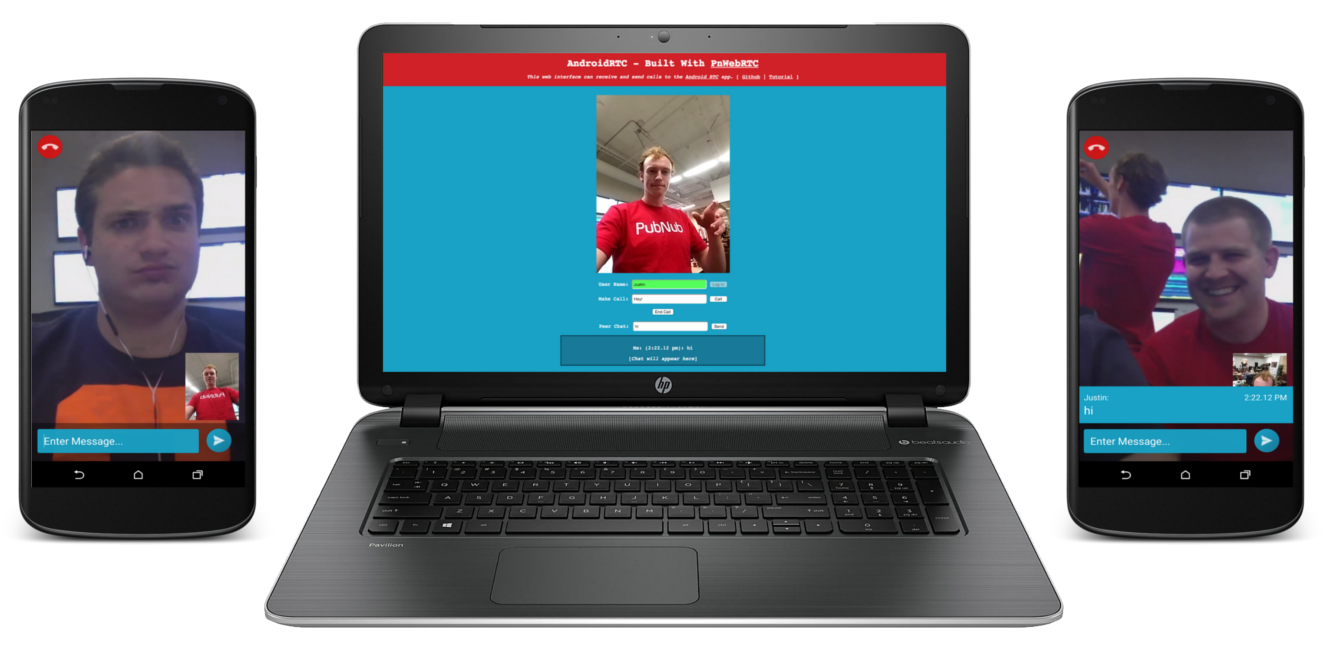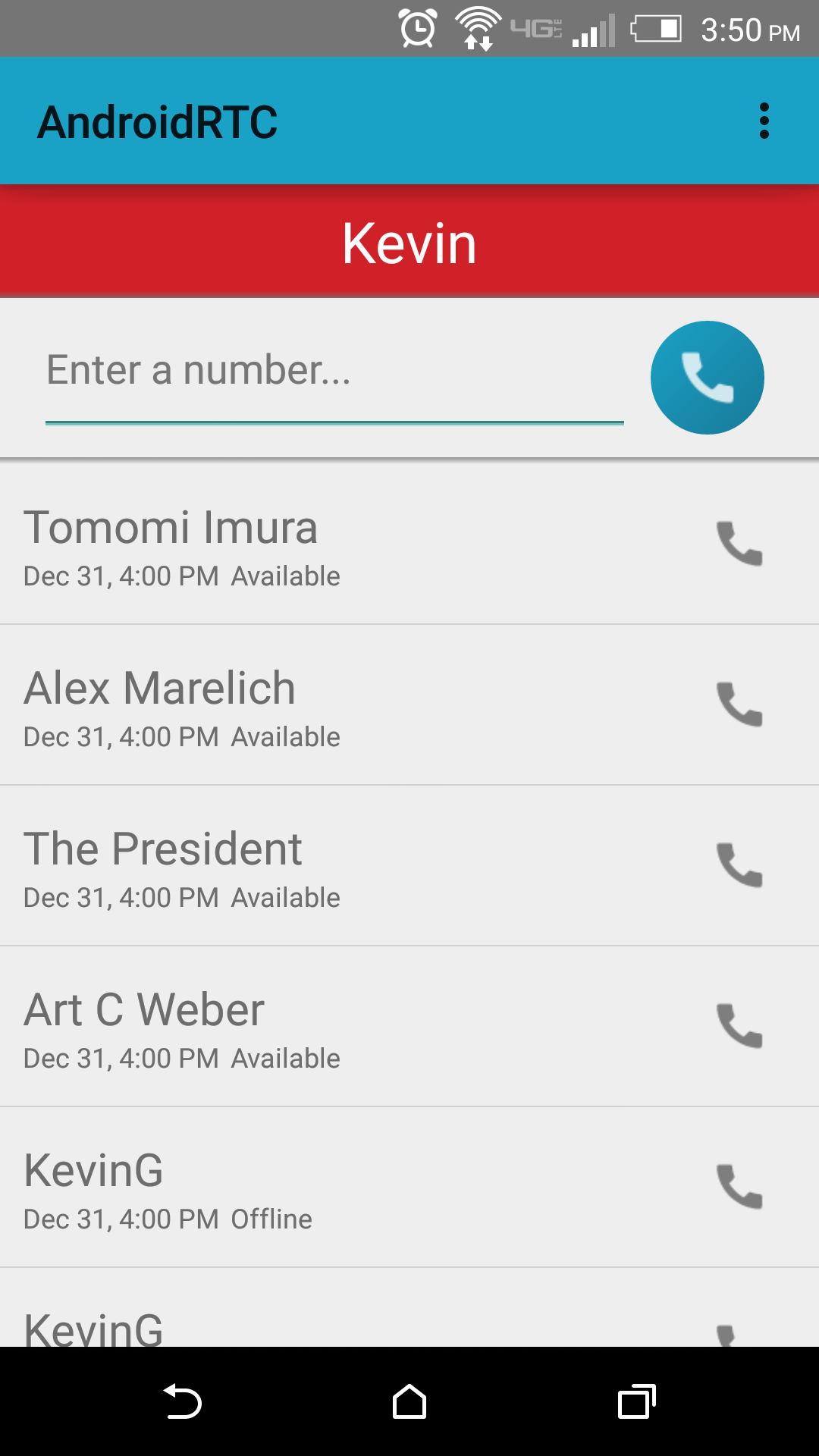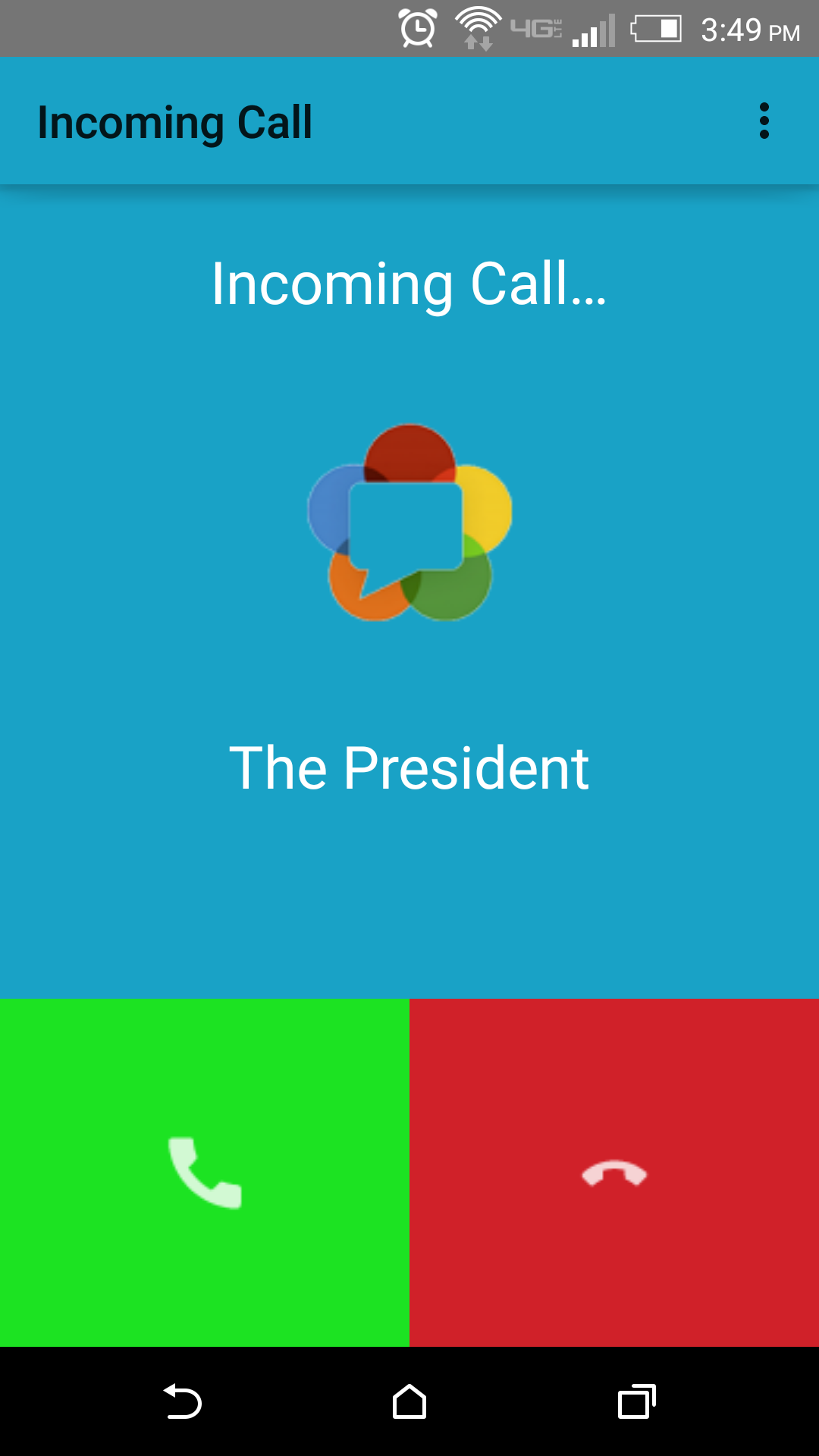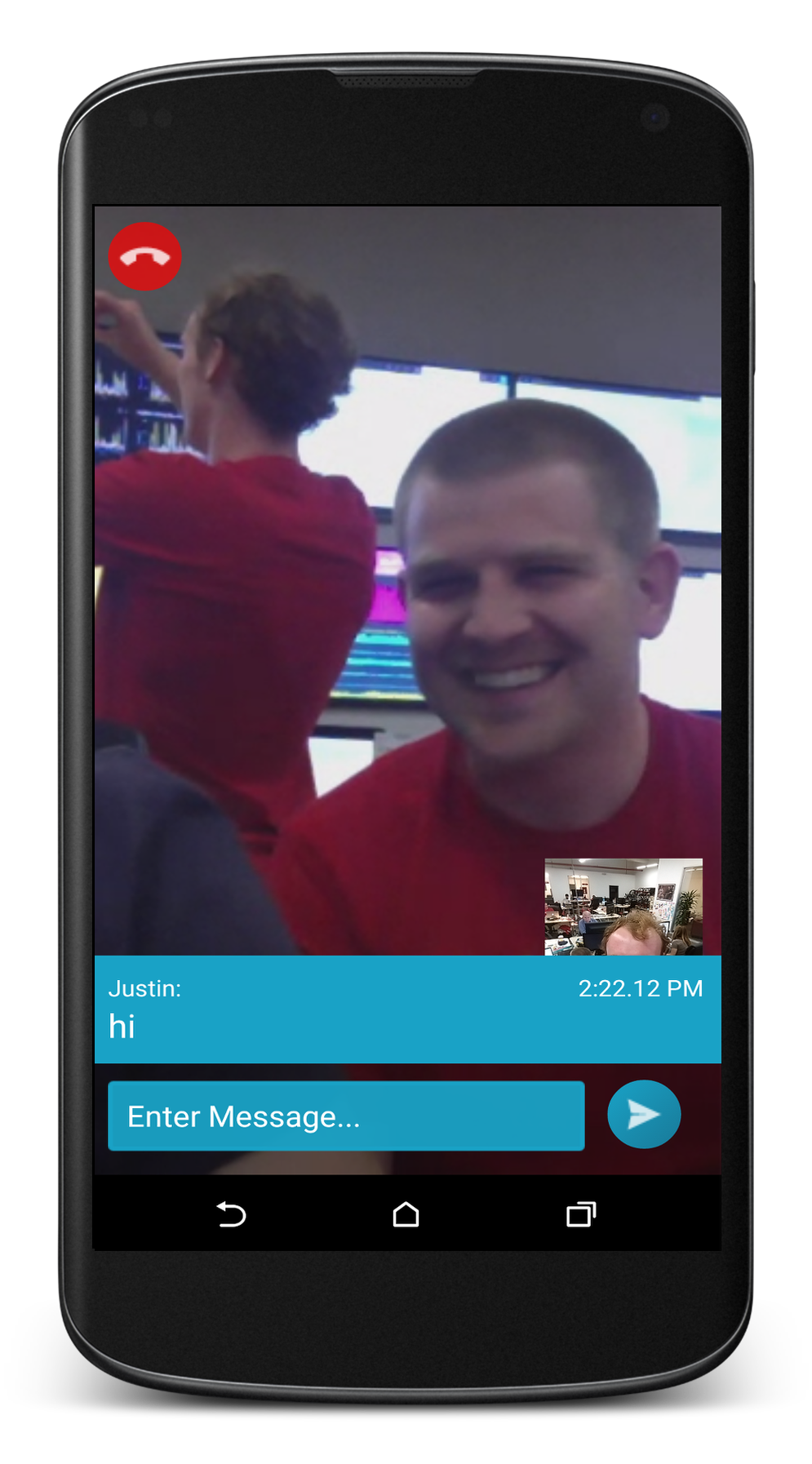AndroidRTC
An example of native WebRTC on Android using PubNub's Android SDK signaling.
Big News: PubNub Android SDK for Signaling!
This means that you can now create video chatting applications natively on Android in a breeze. Best of all, it is fully compatible with the PubNub Javascript SDK! That's right, you are minutes away from creating your very own cross platform video-chatting application.
NOTE: The following demo uses the PubNub Android SDK for signaling to transfer the metadata and establish the peer-to-peer connection. Once the connection is established, the video and voice runs on public Google STUN/TURN servers.
Keep in mind, PubNub can provide the signaling for WebRTC, and requires you to combine it with a hosted WebRTC solution. For more detail on what PubNub does, and what PubNub doesn’t do with WebRTC, check out this article: https://support.pubnub.com/support/solutions/articles/14000043715-does-pubnub-provide-webrtc-and-video-chat-
The AndroidRTC Example App
This app shows how to accomplish signling on a standby channel to coordinate users, then hop into a video chat and use the PubNub JavaScript SDK for signaling. You can even make a call to the AndroidRTC App from the web interface.
Users in this app layout must be subscribed to username-stdby, a standby channel. The Android side checks if a user is online by checking presence on the standby channel.
In this app, a call can be placed by sending a JSON packet to the user's standby channel:
{"call_user":"UserName","call_time":currentTimeMillis}
Upon accepting the call, the answerer creates the SDP Offer, and video chat begins.
Incoming Calls
AndroidRTC provides a good example of how to handle incoming calls.
User Messages
This app also shows how to send custom user messages. These messages could be chat, game scores, and much more.