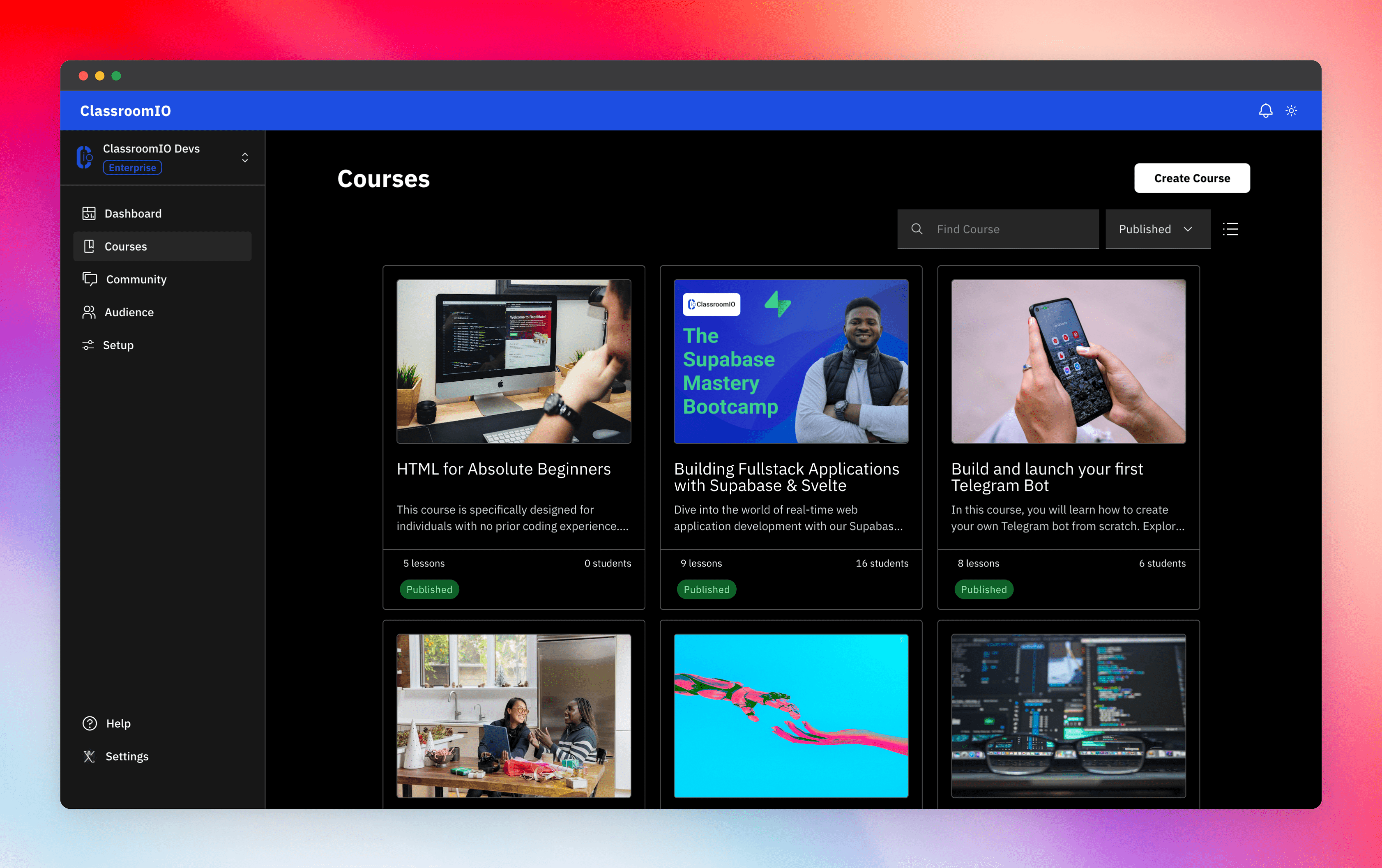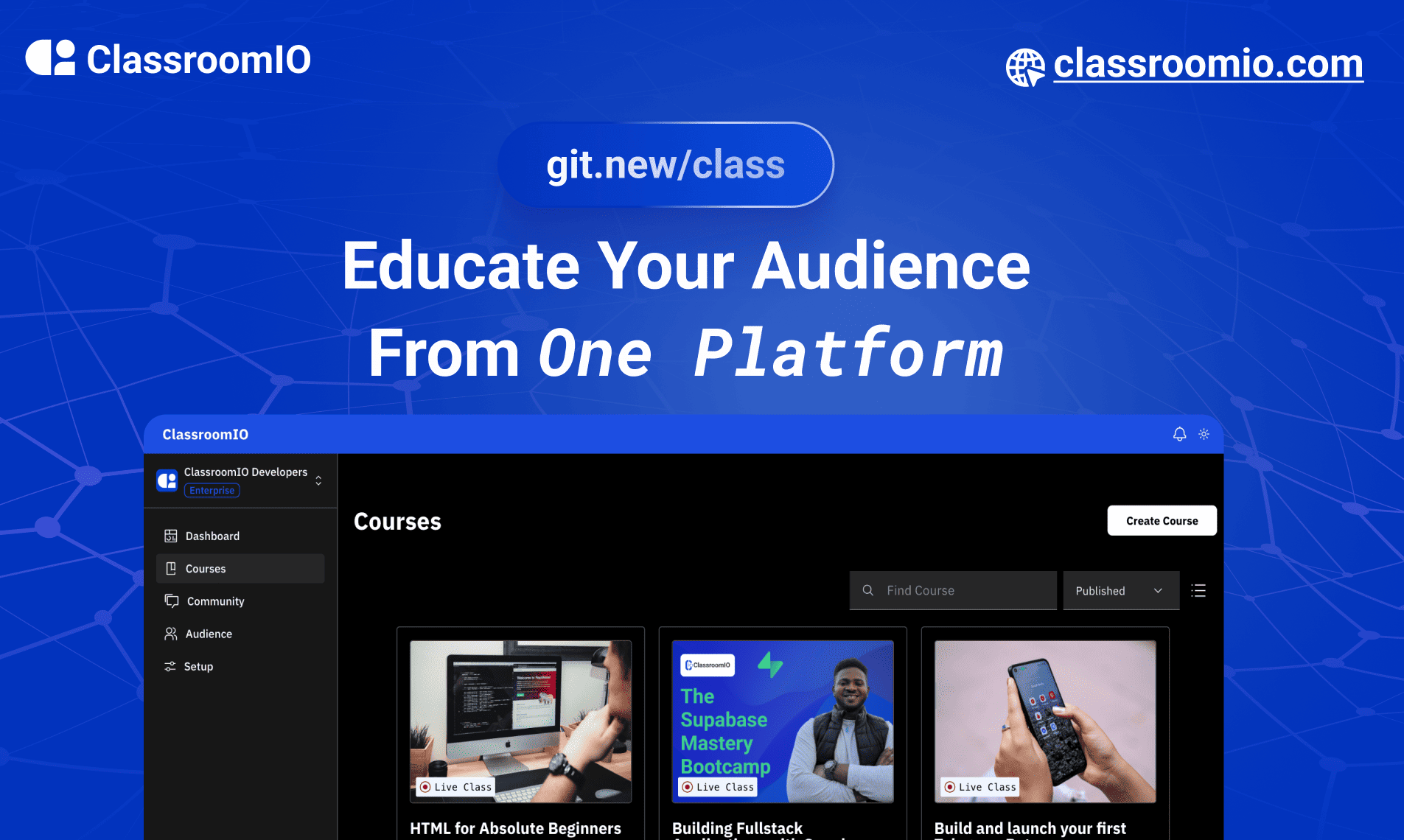
ClassroomIO
The Open Source Teaching Platform for Tech Bootcamps
Website | Join Discord community
✨ About ClassroomIO
ClassroomIO is a platform for bootcamps, individual educators, and training businesses that brings teaching and learning into one place while at the same time helping them be 10x more productive. With our platform, anyone can run multiple classes and cohorts all from one UI. The application is mobile-first, which means that students can access your lesson materials from any device.
Mission: Provide Students with the Best Learning Experience
At ClassroomIO, our mission is to provide students with the best possible learning experience. We believe in empowering educators with the tools they need to deliver high-quality education that is accessible, engaging, and effective.
Key Features
- 📚 Advanced Course Management: You can create unlimited courses, create lessons, invite students, add assignments, grade their assignments, and even generate certificates.
- 👨👩👦 Multi-Teacher Management: You can invite other teachers into your organization and assign them individual courses.
- 🤖 AI Integration: We've got OpenAI integration for quick course creation where you can generate course content, lesson outlines, and even generate assignments right from your lesson notes.
- 💬 Forum: Students can ask questions in your dedicated community and get answers from either you or other students.
- 🏆 Kahoot-Like Quiz: You can create live quizzes to create more engagement in your classrooms.
- 💻 Dedicated Student Dashboard: Once you create an account, you get a dedicated dashboard where your students can access all their courses, assignments, and more.
- 🔒 Fully open source: You can self-host the entire stack on your servers.
Roadmap Features
- Forms: Instead of using Google Forms to collect vital information from your students, you will be able to create forms directly within the dashboard.
- Course Announcement: You can send public announcements from the course dashboard to all your students.
- Course Templates: You can clone a full course or share templates with other people.
- Analytics: You can track data about your students across multiple courses.
- Run Courses on Messengers: Students can just join a channel on slack/discord/telegram and a bot automatically sends daily lesson content to your students without you doing anything.
Please reach out to me on twitter if you have any feature request.
Built With
Get a Demo
You can book a quick 15 min demo to see if ClassroomIO is a good fit for you
Getting Started
To get a local copy up and running, please follow these simple steps.
Prerequisites
Here is what you need to be able to run ClassroomIO.com
- Node.js (Version: >=18.x)
- Supabase CLI
- Docker
- NPM
Project Structure
This repo is a mono repo that consists of 3 projects:
classroomio-com: The landing page of ClassroomIO hosted heredashboard: The web application that runs the learning management system.docs: Official documentation of ClassroomIO hosted here
Development
Gitpod Setup
-
Click the button below to open this project in Gitpod.
-
This will open a fully configured workspace in your browser with all the necessary dependencies already installed.
Local Setup
-
Fork the repo, then clone it using the following command (remember to replace the url with the url from your forked repo)
git clone https://github.com/rotimi-best/classroomio.git
-
Go to project folder
cd classroomio -
Set up Node if your Node version does not meet the project's requirements, as instructed by the documentation., "nvm" (Node Version Manager) allows using Node at the version required by the project:
nvm use
You first might need to install the specific version and then use it:
nvm install && nvm useYou can install nvm from here.
You also need to have pnpm installed, you can find the installation guide here
-
Set up your
.envfile- Go to
apps/classroomio-comandapps/dashboard - Duplicate the
.env.examplefile and rename it to.env
- Go to
-
Setup Supabase.
-
Make sure you've downloaded the Supabase cli
-
Install and Start docker
-
Go to the project directory in your terminal and start Supabase
pnpm supabase start
-
You should get a result like this
supabase local development setup is running. API URL: http://127.0.0.1:54321 GraphQL URL: http://127.0.0.1:54321/graphql/v1 DB URL: postgresql://postgres:[email protected]:54322/postgres Studio URL: http://127.0.0.1:54323 Inbucket URL: http://127.0.0.1:54324 JWT secret: super-secret-jwt-token-with-at-least-32-characters-long anon key: eyJhbGciOiJIUzI1NiIsInR5cCI6IkpXVCJ9.eyJpc3MiOiJzdXBhYmFzZS1kZW1vIiwicm9sZSI6ImFub24iLCJleHAiOjE5ODM4MTI5OTZ9.CRXP1A7WOeoJeXxjNni43kdQwgnWNReilDMblYTn_I0 service_role key: eyJhbGciOiJIUzI1NiIsInR5cCI6IkpXVCJ9.eyJpc3MiOiJzdXBhYmFzZS1kZW1vIiwicm9sZSI6InNlcnZpY2Vfcm9sZSIsImV4cCI6MTk4MzgxMjk5Nn0.EGIM96RAZx35lJzdJsyH-qQwv8Hdp7fsn3W0YpN81IU
-
Add Supabase environment variables into
app/dashboardfolder, which should be taken from the result ofpnpm supabase startPUBLIC_SUPABASE_URL=<API URL> PUBLIC_SUPABASE_ANON_KEY=<anon key> PUBLIC_SUPABASE_BUCKET_URL=<Inbucket URL>
-
To view the Supabase studio, open the Studio URL from the result of
pnpm supabase start
-
-
Install the required dependencies
pnpm i
-
Run all projects (in development mode)
pnpm dev
-
All projects should start running
classroomio-com: http://localhost:5173dashboard: http://localhost:5174docs: http://localhost:3000
-
Running a specific project
- classroomio-com:
pnpm dev --filter=classroomio-com - dashboard:
pnpm dev --filter=dashboard - docs:
pnpm dev --filter=docs
- classroomio-com: