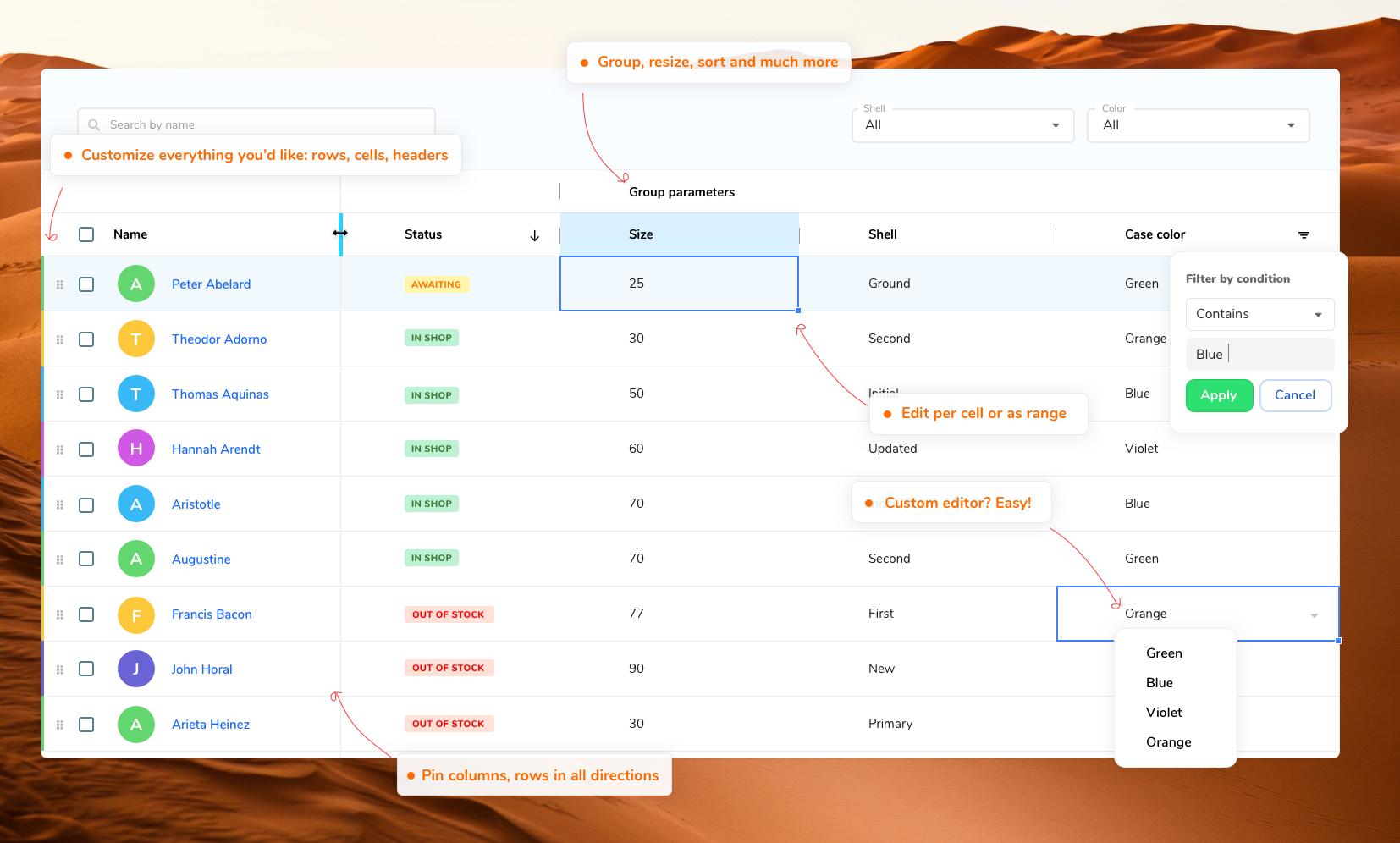Powerful data grid component built on top of RevoGrid.
Millions of cells and thousands columns easy and efficiently.
Demo and API • Key Features • How To Use • Docs • License
RevoGrid material theme.Key Features
- Millions of cells viewport with a powerful core in-build by default;
- Keyboard support with excel like focus;
- Super light initial starter
. Can be imported with polifill or as module for modern browsers;
- Intelligent Virtual DOM and smart rgRow recombination in order to achieve less redraws;
- Sorting (multiple options, can be customized per column and advanced with events);
- Filtering
- Predefined system filters;
- Preserve existing collection;
- Custom filters (extend existing system filters with your own set);
- Export to file;
- Custom sizes per Column and Row;
- Column resizing;
- Autosize support (Column size based on content);
- Pinned/Sticky/Freezed:
- Columns (define left or right);
- Rows (define top or bottom);
- Grouping:
- Column grouping (Nester headers);
- Row grouping (Nested rows);
- Cell editing;
- Customizations:
- Header template;
- Cell template (build your own cell view);
- Cell editor (apply your own editors and cell types);
- Cell properties (build you own properties around rendered cells);
- Column types;
- Text/String (default);
- Number;
- Select;
- Date;
- Custom (take any type as template and create your own extended style);
- Drag and drop rows;
- Range operations:
- Selection;
- Edit;
- Theme packages:
- Excel like (default)
- Material (compact, dark or light);
- Copy/Paste (copy/paste from Excel, Google Sheets or any other sheet format);
- Easy extenation and support with modern VNode features and tsx support;
- Trimmed rows (hide rows on demand);
- Plugin system (create your own plugins or extend existing one, it's transparent and easy);
- Automated size calculation;
- Hundred others small customizations and improvements RevoGrid.
Overview
The RevoGrid component helps represent a huge amount of data in a form of data table "excel like" or as list.
 |
 |
 |
 |
 |
|---|---|---|---|---|
| Latest |
Latest |
Latest |
Latest ✔ | Latest ✔ |
How to use
With NPM:
npm i @revolist/vue-datagrid --save;With Yarn:
yarn add @revolist/vue-datagrid;<template>
<v-grid :source="rows" :columns="columns"/>
</template>
<script>
import VGrid from '@revolist/vue-datagrid';
export default {
name: 'App',
data() => ({
columns: [
{ prop: 'name', name: 'First' },
{ prop: 'details', name: 'Second' },
],
rows: [{ name: '1', details: 'Item 1' }],
};
}),
components: { VGrid },
};
</script>Contributing
If you have any idea, feel free to open an issue to discuss a new feature and submit your changes back to me.
License
MIT