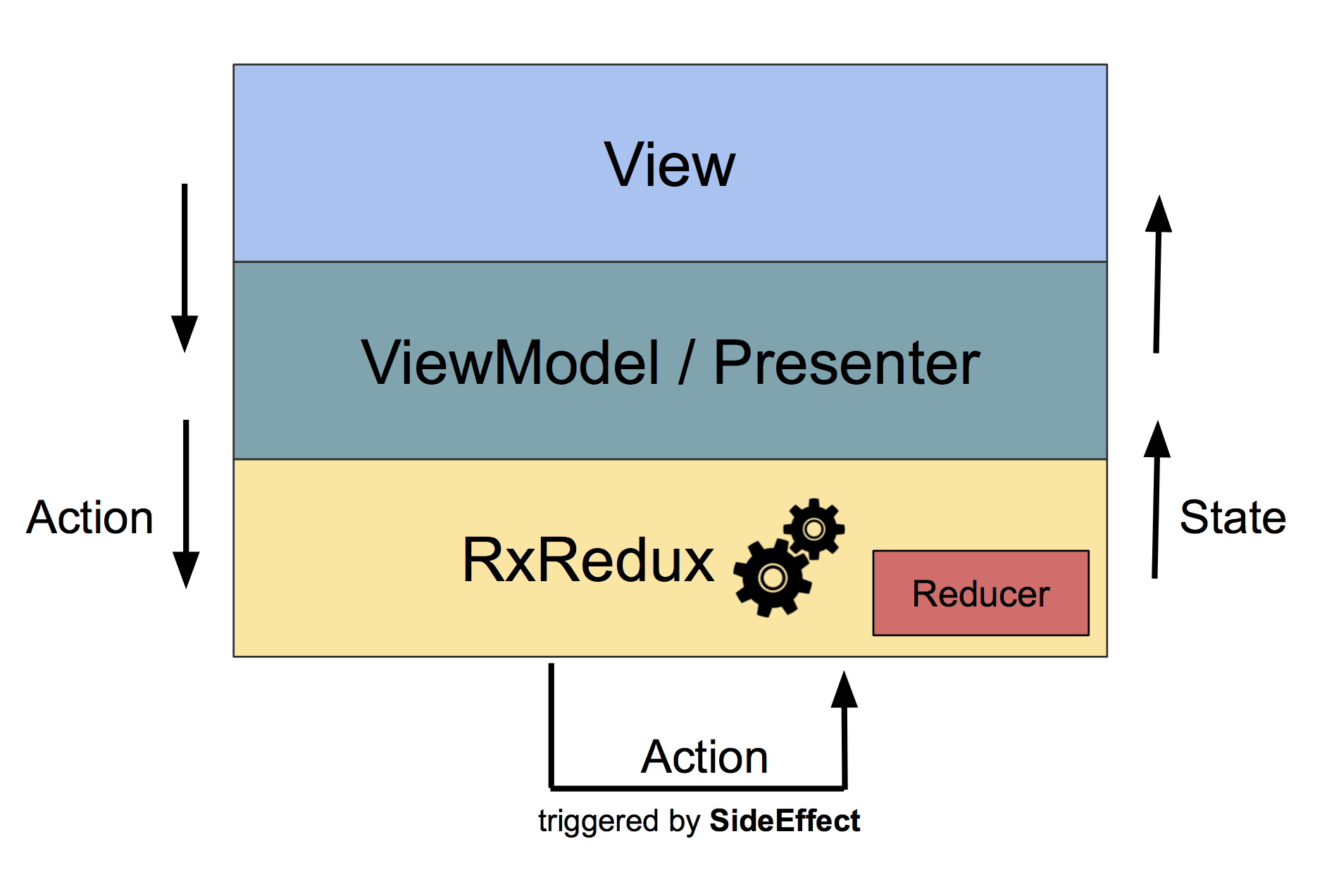GithubSearchKMM
Github Repos Search - Kotlin Multiplatform Mobile using Jetpack Compose, SwiftUI, FlowRedux, Coroutines Flow, Dagger Hilt, Koin Dependency Injection, shared KMP ViewModel, Clean Architecture
Minimal Kotlin Multiplatform project with SwiftUI, Jetpack Compose.
- Android (Jetpack compose)
- iOS (SwiftUI)
Liked some of my work? Buy me a coffee (or more likely a beer)
Modern Development
- Kotlin Multiplatform
- Jetpack Compose
- Kotlin Coroutines & Flows
- Dagger Hilt
- SwiftUI
- Koin Dependency Injection
- FlowRedux State Management
- Shared KMP ViewModel
- Clean Architecture
Tech Stacks
- Functional & Reactive programming with Kotlin Coroutines with Flow
- Clean Architecture with MVI (Uni-directional data flow)
- Multiplatform ViewModel and SavedStateHandle (save and restore states across process death), by @hoc081098
- Multiplatform FlowRedux State Management
- Λrrow - Functional companion to Kotlin's Standard Library
- Dependency injection
- iOS: Koin
- Android: Dagger Hilt
- Declarative UI
- iOS: SwiftUI
- Android: Jetpack Compose
- Ktor client library for networking
- Kotlinx Serialization for JSON serialization/deserialization.
- Napier for Multiplatform Logging.
- FlowExt provides many kotlinx.coroutines.Flow operators, by @hoc081098.
- MOKO KSwift is a gradle plugin for generation Swift-friendly API for Kotlin/Native framework.
- kotlinx.collections.immutable: immutable collection interfaces and implementation prototypes for Kotlin..
- Testing
- Kotlin Test for running tests with Kotlin Multiplatform.
- Turbine for KotlinX Coroutines Flows testing.
- Mockative: mocking for Kotlin/Native and Kotlin Multiplatform using the Kotlin Symbol Processing API.
- Kotlinx-Kover for Kotlin Multiplatform code coverage.
Screenshots
Android (Light theme)
 |
 |
 |
 |
Android (Dark theme)
 |
 |
 |
 |
iOS (Light theme)
 |
 |
 |
 |
iOS (Dark theme)
 |
 |
 |
 |
Overall Architecture
What is shared?
- domain: Domain models, UseCases, Repositories.
- presentation: ViewModels, ViewState, ViewSingleEvent, ViewAction.
- data: Repository Implementations, Remote Data Source, Local Data Source.
- utils: Utilities, Logging Library
Unidirectional data flow - FlowRedux
- My implementation. Credits: freeletics/FlowRedux
- See more docs and concepts at freeletics/RxRedux
public sealed interface FlowReduxStore<Action, State> {
/**
* The state of this store.
*/
public val stateFlow: StateFlow<State>
/**
* @return false if cannot dispatch action (this store was closed).
*/
public fun dispatch(action: Action): Boolean
/**
* Call this method to close this store.
* A closed store will not accept any action anymore, thus state will not change anymore.
* All [SideEffect]s will be cancelled.
*/
public fun close()
/**
* After calling [close] method, this function will return true.
*
* @return true if this store was closed.
*/
public fun isClosed(): Boolean
}Multiplatform ViewModel
open class GithubSearchViewModel(
searchRepoItemsUseCase: SearchRepoItemsUseCase,
private val savedStateHandle: SavedStateHandle,
) : ViewModel() {
private val effectsContainer = GithubSearchSideEffectsContainer(searchRepoItemsUseCase)
private val store = viewModelScope.createFlowReduxStore(
initialState = GithubSearchState.initial(),
sideEffects = effectsContainer.sideEffects,
reducer = Reducer(flip(GithubSearchAction::reduce))
.withLogger(githubSearchFlowReduxLogger())
)
val termStateFlow: NonNullStateFlowWrapper<String> = savedStateHandle.getStateFlow(TERM_KEY, "").wrap()
val stateFlow: NonNullStateFlowWrapper<GithubSearchState> = store.stateFlow.wrap()
val eventFlow: NonNullFlowWrapper<GithubSearchSingleEvent> = effectsContainer.eventFlow.wrap()
init {
store.dispatch(InitialSearchAction(termStateFlow.value))
}
@MainThread
fun dispatch(action: GithubSearchAction): Boolean {
if (action is GithubSearchAction.Search) {
savedStateHandle[TERM_KEY] = action.term
}
return store.dispatch(action)
}
companion object {
private const val TERM_KEY = "com.hoc081098.github_search_kmm.presentation.GithubSearchViewModel.term"
/**
* Used by non-Android platforms.
*/
fun create(searchRepoItemsUseCase: SearchRepoItemsUseCase): GithubSearchViewModel =
GithubSearchViewModel(searchRepoItemsUseCase, SavedStateHandle())
}
}Platform ViewModel
Android
Extends GithubSearchViewModel to use Dagger Constructor Injection.
@HiltViewModel
class DaggerGithubSearchViewModel @Inject constructor(
searchRepoItemsUseCase: SearchRepoItemsUseCase,
savedStateHandle: SavedStateHandle,
) : GithubSearchViewModel(searchRepoItemsUseCase, savedStateHandle)iOS
Conform to ObservableObject and use @Published property wrapper.
import Foundation
import Combine
import shared
import sharedSwift
@MainActor
class IOSGithubSearchViewModel: ObservableObject {
private let vm: GithubSearchViewModel
@Published private(set) var state: GithubSearchState
@Published private(set) var term: String = ""
let eventPublisher: AnyPublisher<GithubSearchSingleEventKs, Never>
init(vm: GithubSearchViewModel) {
self.vm = vm
self.eventPublisher = vm.eventFlow.asNonNullPublisher()
.assertNoFailure()
.map(GithubSearchSingleEventKs.init)
.eraseToAnyPublisher()
self.state = vm.stateFlow.value
vm.stateFlow.subscribe(
scope: vm.viewModelScope,
onValue: { [weak self] in self?.state = $0 }
)
self.vm
.termStateFlow
.asNonNullPublisher(NSString.self)
.assertNoFailure()
.map { $0 as String }
.assign(to: &$term)
}
@discardableResult
func dispatch(action: GithubSearchAction) -> Bool {
self.vm.dispatch(action: action)
}
deinit {
Napier.d("\(self)::deinit")
vm.clear()
}
}Download APK
Building & Develop
-
Android Studio Giraffe | 2022.3.1(note: Java 17 is now the minimum version required). -
Xcode 13.2or later (due to use of new Swift 5.5 concurrency APIs). -
Clone project:
git clone https://github.com/hoc081098/GithubSearchKMM.git -
Android: open project by
Android Studioand run as usual. -
iOS
# Cd to root project directory cd GithubSearchKMM # Setup sh scripts/run_ios.sh
There's a Build Phase script that will do the magic. 🧞
Cmd + B to build
Cmd + R to run.When you see any error like this:
./GithubSearchKMM/iosApp/iosApp/ContentView.swift:4:8: No such module 'sharedSwift'You can run the following commands (must select
Read from diskinside Xcode):# go to iosApp directory cd iosApp # install pods pod install
Then, you can build and run inside Xcode as usual.
LOC
--------------------------------------------------------------------------------
Language Files Lines Blank Comment Code
--------------------------------------------------------------------------------
Kotlin 106 7789 963 417 6409
JSON 7 3938 0 0 3938
Swift 16 903 118 102 683
Markdown 1 294 54 0 240
Bourne Shell 2 250 28 116 106
Batch 1 92 21 0 71
XML 6 69 6 0 63
--------------------------------------------------------------------------------
Total 139 13335 1190 635 11510
--------------------------------------------------------------------------------