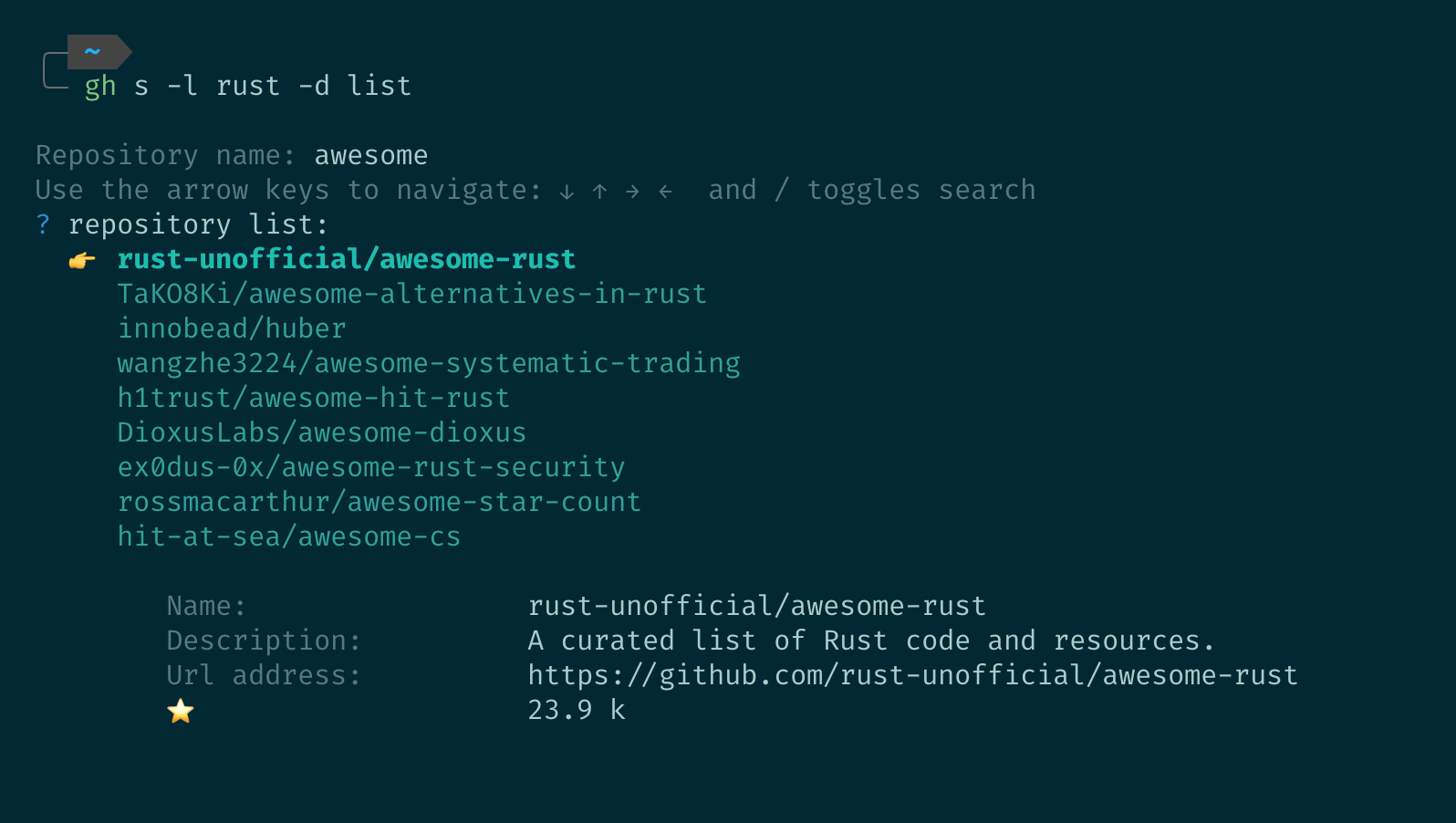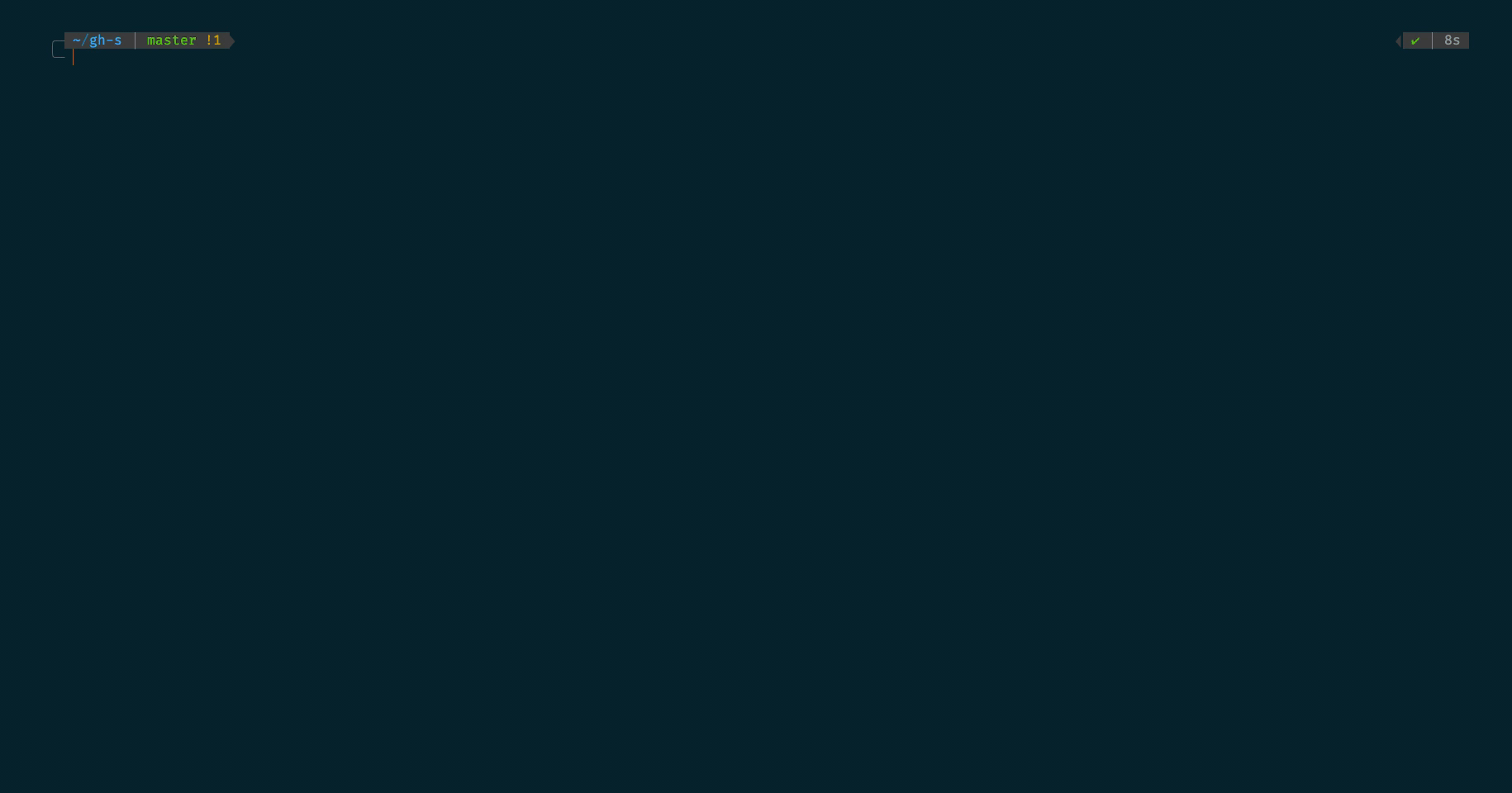search github repositories interactively
Installation • Usage • Feedback
Search GitHub repositories interactively from the command line. Start the prompt and browse the results! The name of that repository
...well say no more:
gh s -l rust -d list
Installation
gh extension install gennaro-tedesco/gh-s
This being a gh extension, you of course need gh cli as prerequisite.
Usage
Get started!
gh s
...or do you prefer a full YouTube video on the topic?
Without any argument (or with flags only) gh s starts a prompt to insert the search query; after the search a list of results is shown. Navigate the list to show details, stars counts, URL and more. If instead you want to do all in one line
gh s [search] [flag]
takes one of the following arguments or flags
| flags | description | multiple | example |
|---|---|---|---|
| -E, --empty | do not prompt for name, search by flags only | no | gh s -E -l go -l rust |
| -l, --lang | narrow down the search to a specific language | yes (OR) | gh s prompt -l go -l lua |
| -d, --desc | search for keyword in the repository description | no | gh s neovim -d plugin |
| -u, --user | restrict the search to a specific user | no | gh s lsp -u neovim |
| -t, --topic | narrow down the search to specific topics | yes (AND) | gh s lsp -t plugin -t neovim |
| -c, --colour | change colour of the prompt | no | gh s nvim -c magenta |
| -L, --limit | limit the number of results (default 20) | no | gh s nvim -L 3 |
| -h, --help | show the help page | no | gh s -h |
| -V, --version | print the current version | no | gh s -V |
The prompt accepts the following navigation commands:
| key | description |
|---|---|
| arrow keys | browse results list |
/ |
toggle search in results list |
enter (<CR>) |
print selected repository URL to stdout |
Search by topic or language only
gh-s allows to skip prompting for a repository name by passing the -E flag; this in turn implies that the query searches against all possible GitHub repositories, which may result in longer response times. Notice furthermore that -E must always be accompanied by at least another non-empty flag. Use with care, however it does allow for some interesting statistics or general curiosity: check the Wiki!
Execute commands
gh-s must be intended as a filter prompt returning the URL of the selection; as such, the best and most flexible way to execute commands with the results is to pipe it into and from stdin/stdout. Have a look at the Wiki for some common examples!
Feedback
If you find this application useful consider awarding it a
See also the complete family of extensions