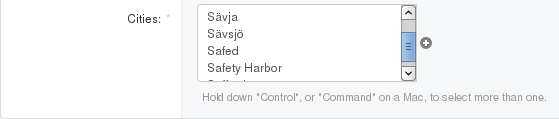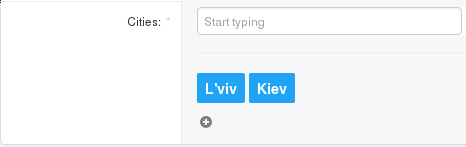django-searchable-select
A better and faster multiple selection widget with suggestions for Django
This project is looking for maintainers!
Please open an issue to request write access.
What is this?
This plugin provides a replacement for standard multi-choice select on Django admin pages.
You can use this as custom widget for ManyToManyField.
Features
- Filtering is performed on server side and thus significantly improves performance.
- Uses
Twitter Typeaheadto provide suggestion completion. - Works great with ManyToMany fields that can be chosen from thousands of thousands of choices, e. g.
User - Cityrelations.
Before
After
Installation
-
Install
django-searchable-select.$ pip install django-searchable-select
-
Add 'searchableselect' to your settings.
# settings.py INSTALLED_APPS = ( # ... 'searchableselect', # ... )
-
Add URL pattern required for the suggesting engine to your root
urls.py.# urls.py urlpatterns = patterns( '', # ... url('^searchableselect/', include('searchableselect.urls')), # ... )
-
Use the widget in your model admin class:
from django import models, forms from searchableselect.widgets import SearchableSelect from models import Traveler class TravelerForm(forms.ModelForm): class Meta: model = Traveler exclude = () widgets = { 'cities_visited': SearchableSelect(model='cities.City', search_field='name', many=True, limit=10) } class TravelerAdmin(admin.ModelAdmin): form = TravelerForm admin.site.register(Traveler, TravelerAdmin)
Remember to always initialize
SearchableSelectwith three keyword arguments:model,search_fieldandmany.modelis the string in formAPP_NAME.MODEL_NAMErepresenting your model in the project, e. g. 'cities.City'search_fieldis the field within model that will be used to perform filtering, e. g. 'name'manymust beTrueforManyToManyFieldandFalseforForeignKey.limit(optional) specifies the maximum count of entries to retrieve.
Example app
Just run the project from example directory, head to http://127.0.0.1:8000, login as admin/admin and try adding Cats!
Supported versions
- Python 2.7.x: Django 1.7, 1.8, 1.9, 1.10
- Python 3.x: Django 1.8, 1.9, 1.10, 2.0
Testing
In order to support multiple Django and Python versions we use:
py.test- test runnertox- handy tool to test app with different versions of Pythons & librariesseleniumcoverage
Install them via pip install -r requirements/dev.txt
To test things in specific environment, run the following commands:
# Clear previous coverage data.
coverage erase
# This command can be ran multiple times.
tox -e <python_ver>-<django_ver>
# Possible python_ver values: `py27`, `py36`
# Possible django_ver values: `17`, `18`, `19`, `110`, '20'
# Values can be comma-separated, e. g. `-e py27-17,py27-18,py36-18`
# If you omit `-e ...` parameter, all environments will be tests.
# Also - not problems with running this within a virtualenv.
# Check tox.ini for these values.
# Run this once all tests passed on all environment.
coverage combine
# Render HTML with coverage info.
coverage html
# ...or simply display % of covered SLOC for each file.
coverage reportTo add a new Django version for testing, add it into tox.ini, lines 3-4.
Why do we need tox and coverage combine? Because different versions of Python & libraries lead to different code execution: for example, consider this code:
import sys
if sys.version_info.major == 2:
foo = 'spam' # Not covered in Python 3.x, leads to coverage < 100%
else:
foo = 'eggs' # Not covered in Python 2.x, leads to coverage < 100%Using tox and coverage combine we're able to "merge" coverage info from across different environments.
Known issues
- Not tested with empty fields.
- Tests sometimes fail randomly due to some Selenium timeout issue. Weird.
Contributing
I'm looking forward to bug reports and any kind of contribution.
License
You are free to use this where you want as long as you keep the author reference. Please see LICENSE for more info.