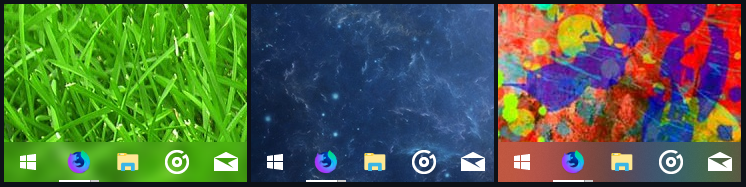A list of tweaks and programs for Windows, MacOS and Linux which can be used to tweak or rice your system according to your liking.
Supported Platforms: Windows, macOS, Linux
Description: Command-line tool to customize new Spotify client (v1.1.58 or later) using CSS, custom styles, and JavaScript features.
Installation: See here
Supported Platforms: Windows
Description: It is an all-in-one app from Winaero. It includes almost all tweaks released by Winaero along with new options.
Installation: Click here
Supported Platforms: Windows
Description: Free and open-source software that allows users to set animated desktop wallpapers and screensavers.
Installation: Releases
Supported Platforms: macOS, Windows, Linux
Description: A cross platform, highly customizable and extensible prompt theme engine.
Installation: See the site
Supported Platforms: Windows
Description: Rainmeter allows you to display customizable skins on your desktop, from hardware usage meters to fully functional audio visualizers.
Installation: Download it here
Supported Platforms: Windows
Description: Modern and lightweight alternative to Notepad.
Installation: Download it from the Microsoft Store or from GitHub
Supported Platforms: Windows, MacOS, Linux
Description: A terminal for a more modern age.
Installation: Download it from here
Supported Platforms: Linux
Description: Picom is a compositor for X, and a fork of Compton
Installation: Visit the GitHub Repo and follow the instructions.
Theme used: Better Aero by niivu
Supported Platforms: Windows
Description: A secure boot compatible in-memory UxTheme patcher.
Installation: Download or compile the app from the repo.
Supported Platforms: Windows
Description: Easily drag windows when pressing the alt key
Installation: Download it from the website
Supported Platforms: Windows 10 and lower
Description: Highly configurable Windows taskbar clock (Program is not maintained anymore, as it seems)
Installation: See the latest release here
Supported Platforms: macOS
Description: Bartender is an award-winning app for macOS that superpowers your menu bar, giving you total control over your menu bar items, what's displayed, and when, with menu bar items only showing when you need them.
Installation: View the official website
Supported Platforms: Windows 10+
Description: A lightweight utility that makes the Windows taskbar translucent/transparent.
Instalation: Install it via the Microsoft Store, or via GitHub
Supported Platforms: Windows 10+
Description: A modern, fast, efficient, powerful, and productive terminal application.
Installation: Install it via the (Microsoft Store, GitHub, WinGet, Chocolatey, or Scoop
Supported Platforms: Windows
Description: It's a program which allows you to replicate the macOS 11 Dock and Finderbar, perfectly, on Windows.
Installation: Download it via the releases page of the repo
Well how do I even install that!? Download it, and click on dock (or dock_64).exe. Microsoft may show you a SmartScreen warning; run anyway. To set the language to English, right click the separator in the dock, click the second last option. And after that, scroll until the second last option and click the dropdown. Select English there.
Supported Platforms: Windows 10
Description: Center Windows taskbar icons with a variety of animations and options.
Installation: Download it via the website or the Microsoft Store (Paid)
Supported Platforms: Windows 10+
Description: Restore the Classic Start Menu in Windows 10/11.
Installation: Download it via the website (Paid)
Supported Platforms: Windows
Description: Microsoft PowerToys is a set of utilities for power users to tune and streamline their Windows experience for greater productivity.
Installation: Download the latest release from the official repository
Supported Platforms: Windows 10+ Description: Files is a file manager which leverages the latest features of the Windows platform including Fluent Design, seamless updates, and APIs which enable the performance and lifecycle behavior that users expect.
Installation: Visit the official repository or simply insall it via the Microsoft Store
Supported Platforms: Windows 10 1809+
Description: Rise Media Player brings all of your media to a whole new level. If it's videos, the music stored on your devices, discs or even your favourite streaming services.
Installation: Since the project is in it's early phase of development you will need to build it via Visual Studio
Supported Platforms: macOS
Description: An extensible, customisable menubar replacement for macOS.
Installation: Visit the official repository
Supported Platforms: Linux (GNOME)
Description: A dock for the GNOME Shell.
Installation: Install it via GNOME Extensions
Supported Platforms: Windows
Description: A productivity tool for pasting and previewing multiple file types with support of virtual Reference Files.
Installation: Download it from the Microsoft Store or GitHub
Supported Platforms: Windows (MacOS and Linux soon)
Description: Hyperbar is a topbar for windows built with web technology and ffi.
Installation: Currently hyper is complicated to install. We don't recommend installing hyper. Want to install anyway?
Supported Platforms: Windows
Description: Lightweight utility for organizing the taskbar through groups.
Installation: Visit the releases
Supported Platforms: Windows, macOS, Linux
Description: Neofetch is a command-line system information tool written in bash 3.2+. Neofetch displays information about your operating system, software and hardware in an aesthetic and visually pleasing way.
Installation: See the installation wiki
Do you want to contribute to the repository? Just use this format and insert what you want, a line after the latest entry.
## {Sl No.} Name of tweak
[Paste a relevant image of the tweak]
**Supported Platforms:** {names of supported platforms}
**Description:** {describe the tweak or the program}
**Installation:** {link the original source of the program/tweak}
If you wanna discuss with the owners and contributors, check out the Discord Server.
.png)