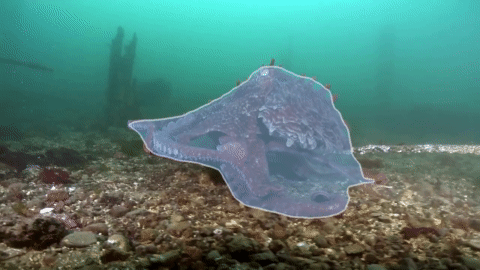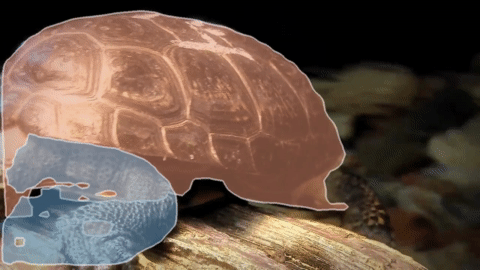Achal Dave, Pavel Tokmakov, Deva Ramanan
- Download models and extract them to release/models
- Install pytorch 0.4.0.
- Run
git submodule update --init. - Setup detectron-pytorch.
- Setup flownet2. If you just want to use the appearance stream, you can skip this step.
- Install requirements with
pip install -r requirements.txt1. - Copy
./release/example_config.yamlto./release/config.yaml, and edit fields marked with***EDIT THIS***. - Add root directory to
PYTHONPATH:source ./env.sh activate.
All scripts needed for running our models on standard datasets, as well as on
new videos, are provided in the ./release directory. Outside
of the release directory, this repository contains a number of scripts
which are not used for the final results. They can be safely ignored, but are
provided in case anyone finds them useful.
-
Extract frames: To run the model on your own video, first dump the frames from your video. For a single video, you can just use
ffmpeg -i video.mp4 %04d.jpgAlternatively, you can use this script to extract frames in parallel on multiple videos.
-
Run joint model: To run the joint model, run the following commands:
# Inputs FRAMES_DIR=/path/to/frames/dir # Outputs OUTPUT_DIR=/path/to/output/dir python release/custom/run.py \ --model joint \ --frames-dir ${FRAMES_DIR} \ --output-dir ${OUTPUT_DIR}
-
Run appearance only model: To run only the appearance model, you don't need to compute optical flow, or set up flownet2:
python release/custom/run.py \ --model appearance \ --frames-dir ${FRAMES_DIR} \ --output-dir ${OUTPUT_DIR}
The instructions for FBMS, DAVIS 2016/2017 and YTVOS datasets are roughly the
same. Once you have downloaded the dataset and edited the paths in
./release/config.yaml, run the following scripts:
# or davis16, davis17, ytvos
dataset=fbms
python release/${dataset}/compute_flow.py
python release/${dataset}/infer.py
python release/${dataset}/track.py
# For evaluation:
python release/${dataset}/evaluate.pyNote that by default, we use our final model trained on COCO, FlyingThings3D,
DAVIS, and YTVOS. For YTVOS, we provide the option to run using a model that
was trained without YTVOS, to evaluate generalization. To activate this, pass
--without-ytvos-train to release/ytvos/infer.py and
release/ytvos/track.py.
1: This should contain all the requirements, but this was created manually so I may be missing some pip modules. If you run into an import error, try pip installing the module, and/or file an issue.