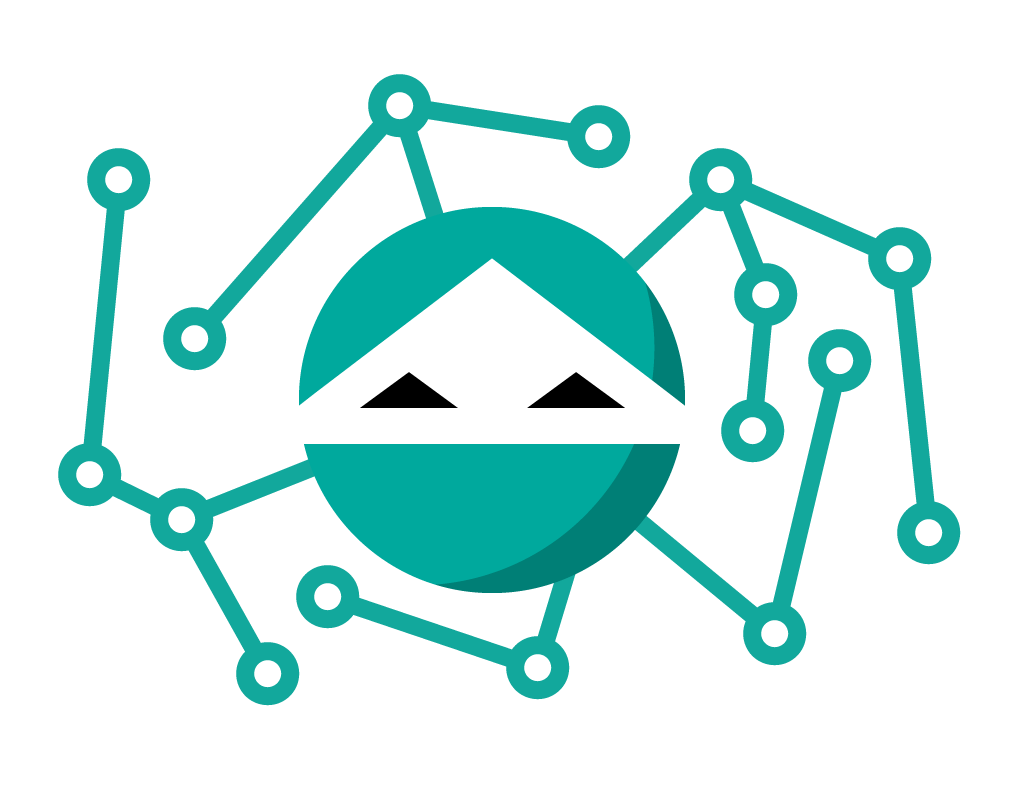Scholar Ninja
A distributed open search engine for scholarly content, fully contained within a browser extension, based on a WebRTC-based DHT network webrtc-chord. Use at your own risk.
How to install?
You can install Scholar Ninja through the Chrome web store: https://chrome.google.com/webstore/detail/scholar-ninja/mngpckgljabecionknlpnnbamopcehgp
More info
Coming soon. In the mean time, read blogpost at: An open search engine for scholarly content
License
MIT