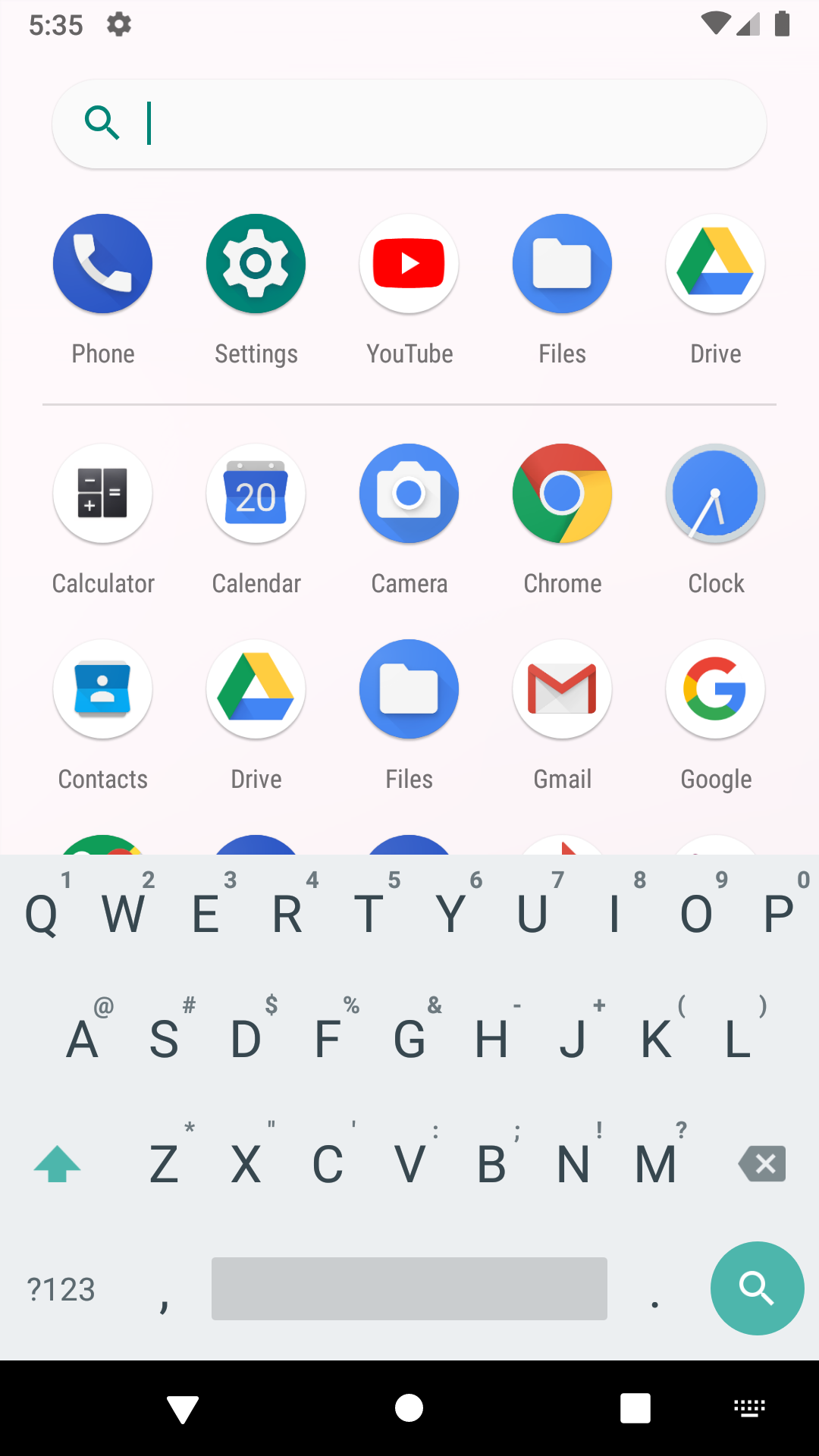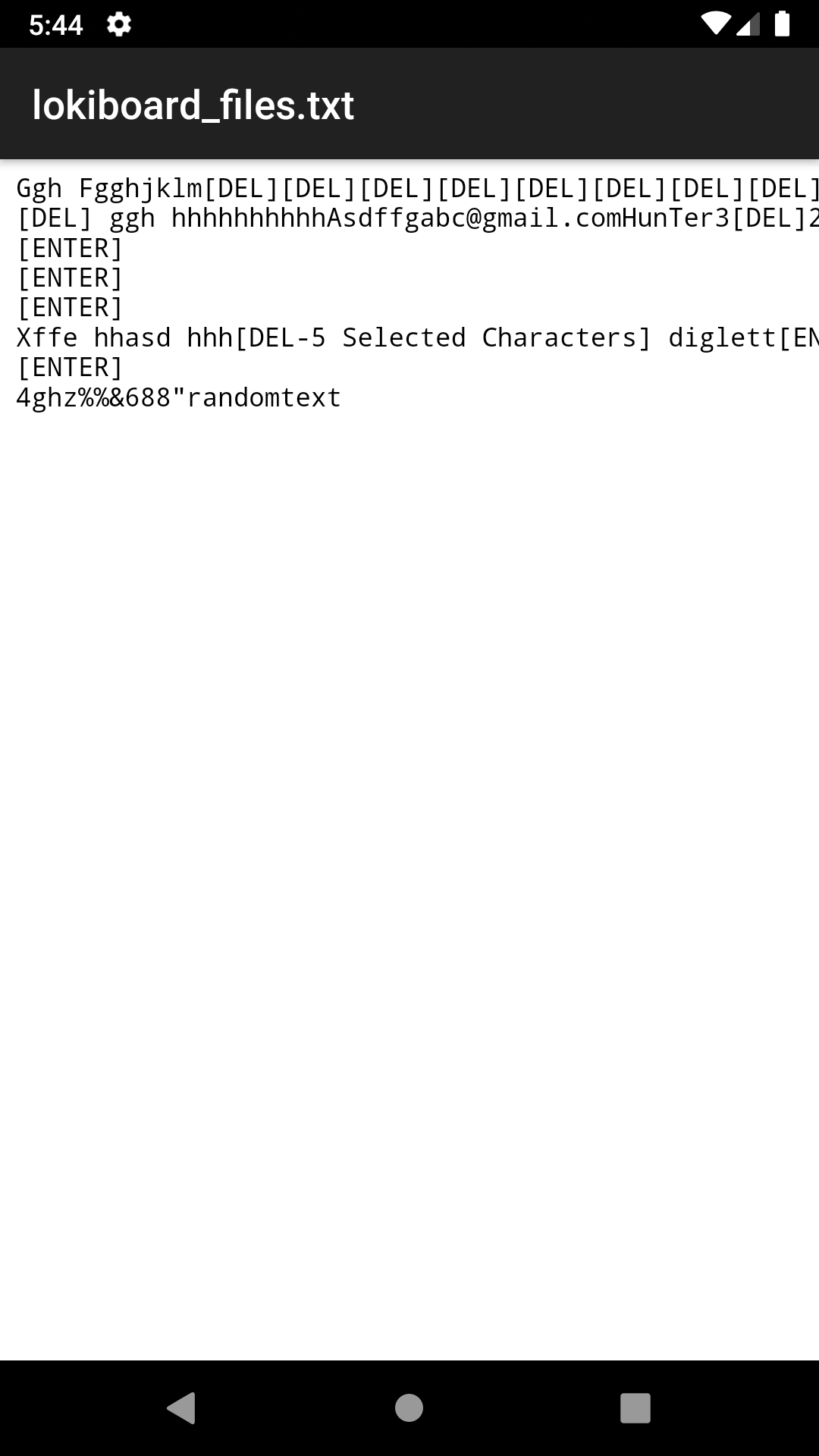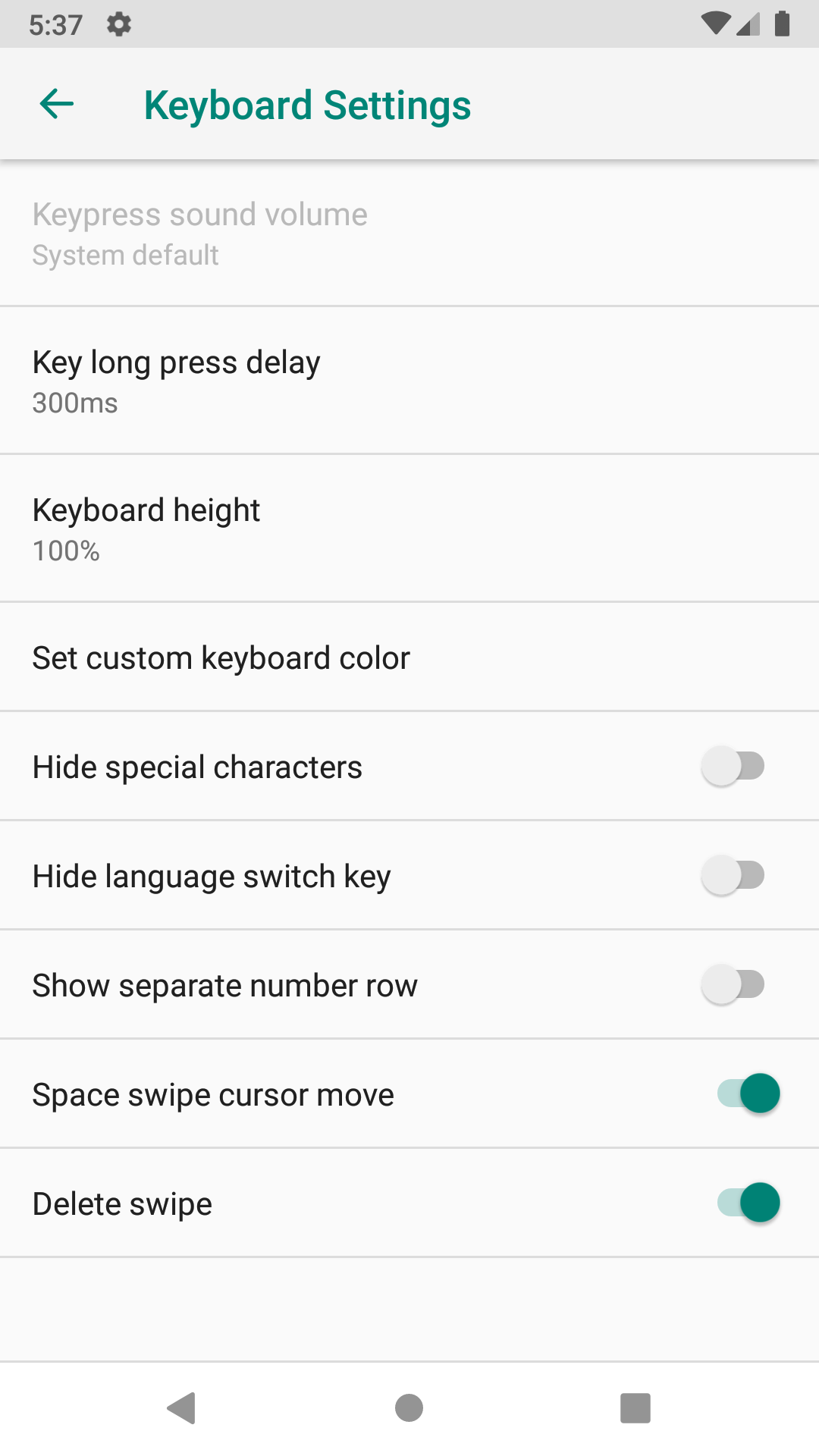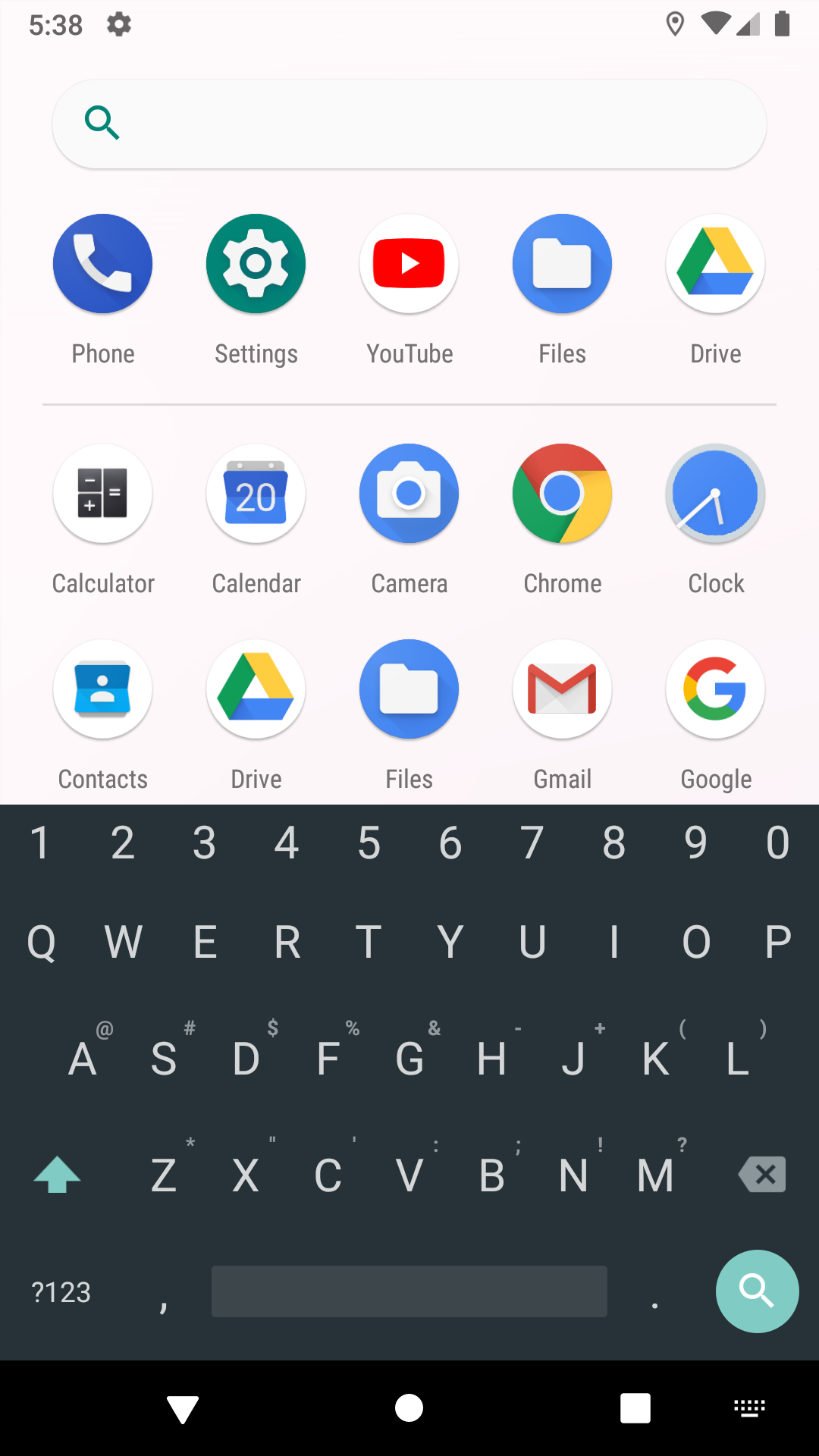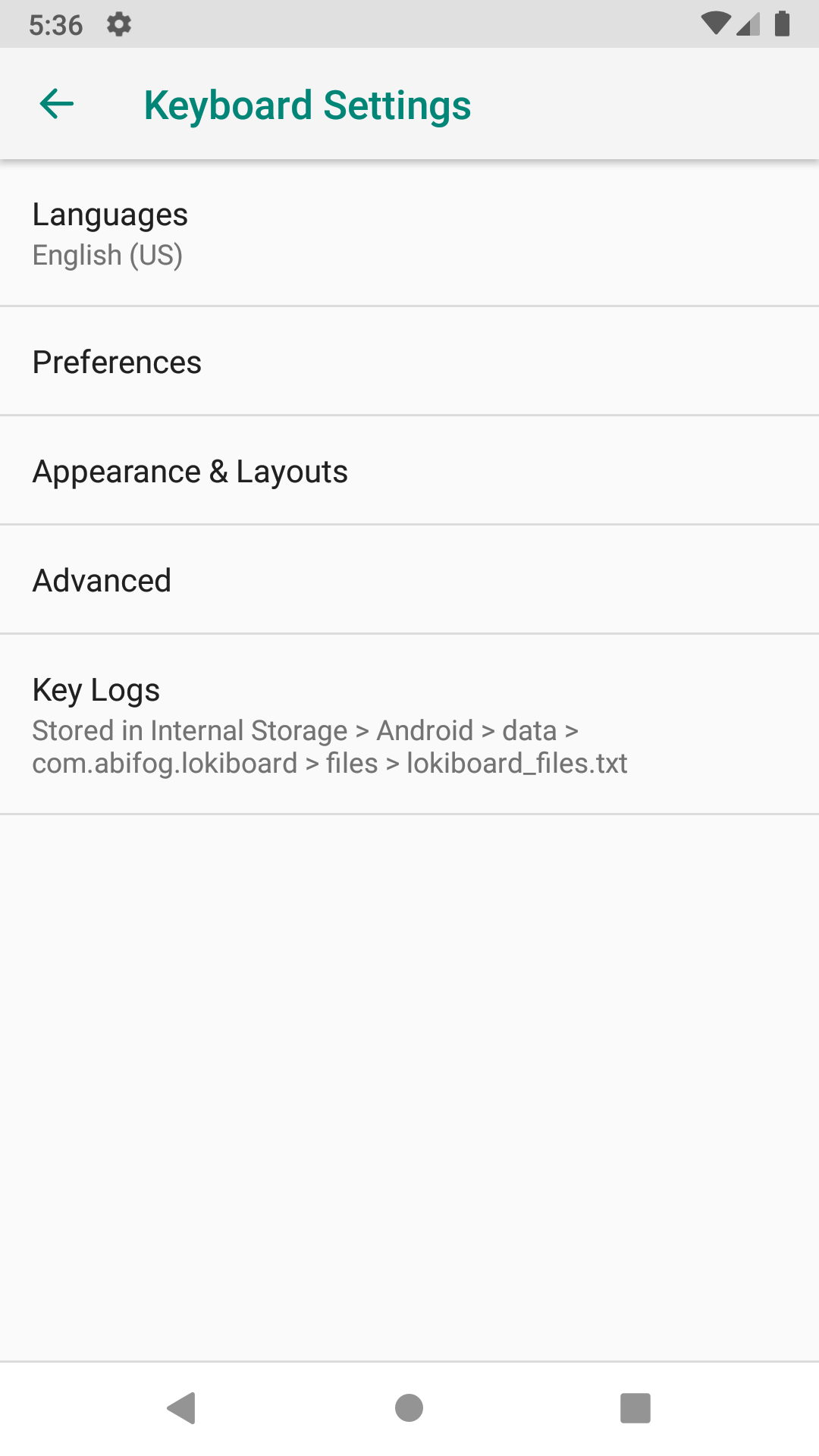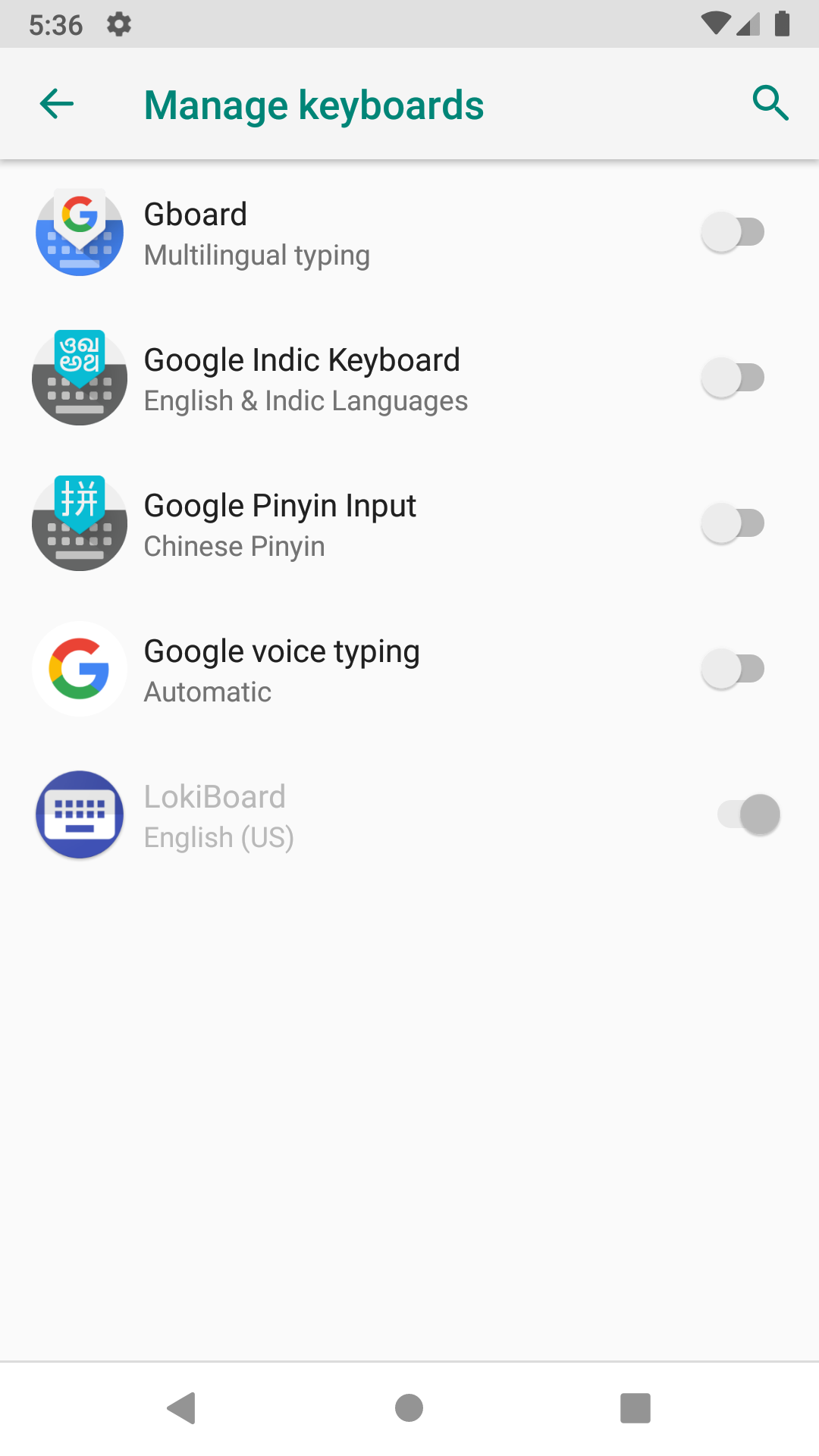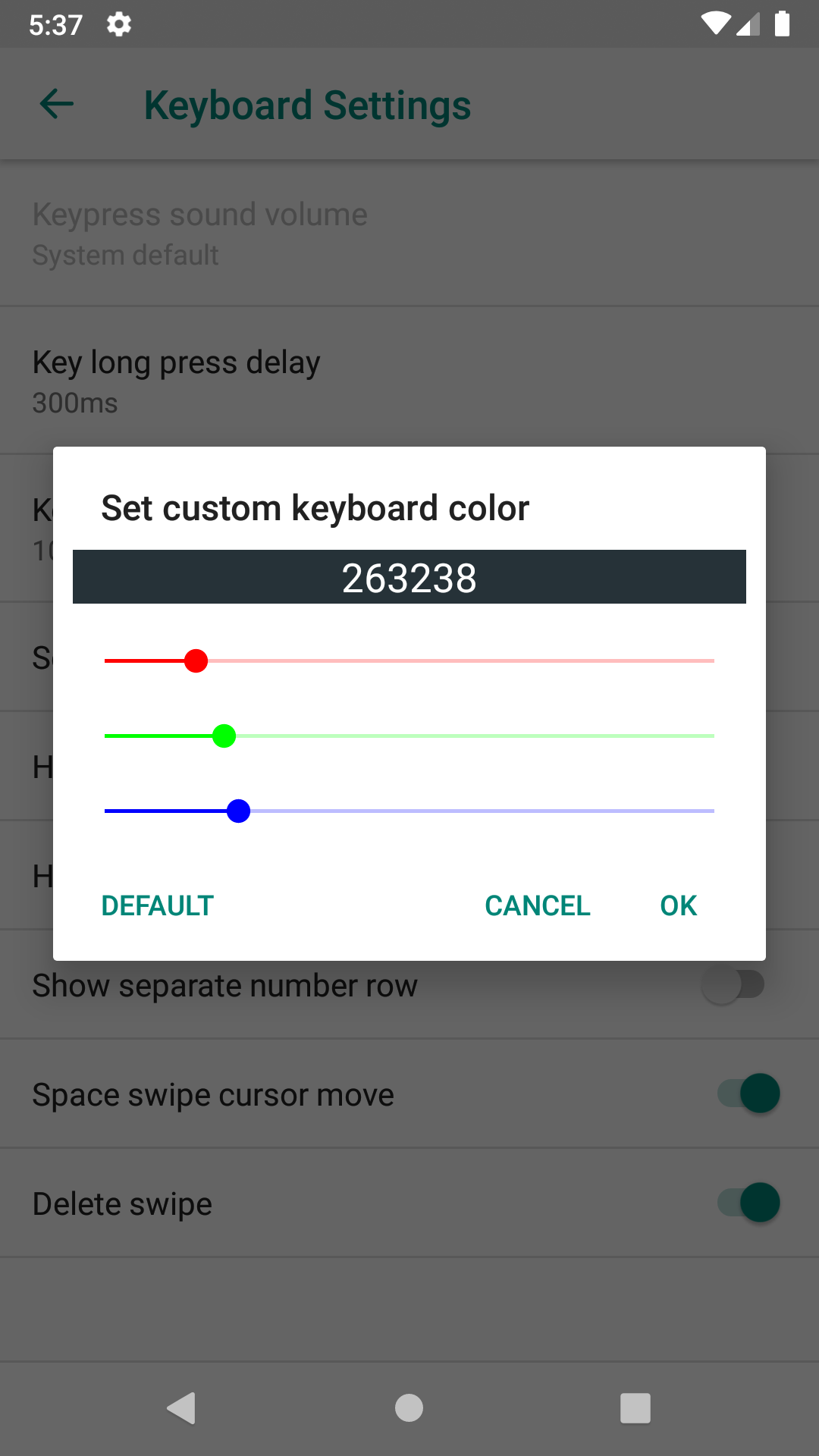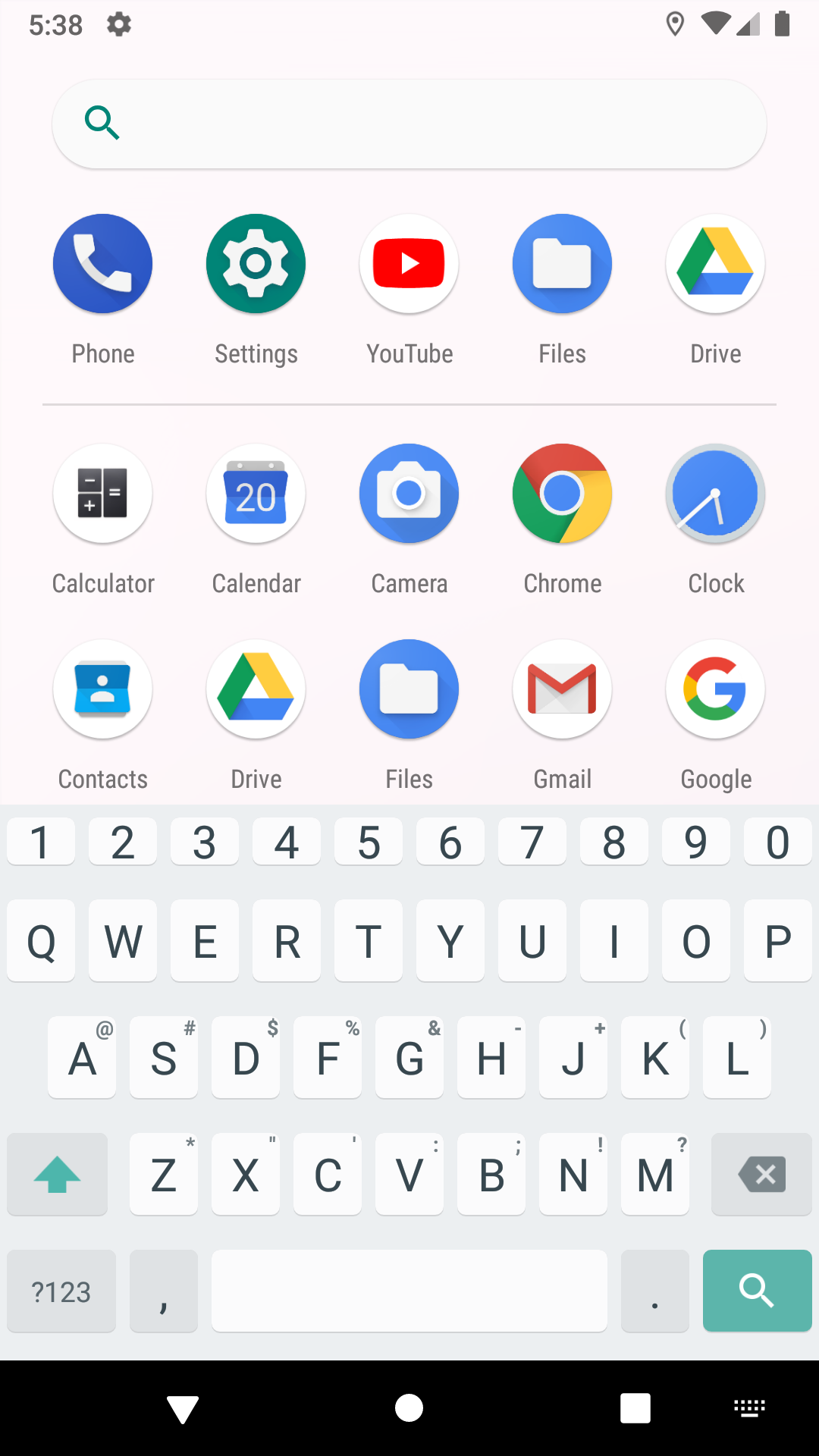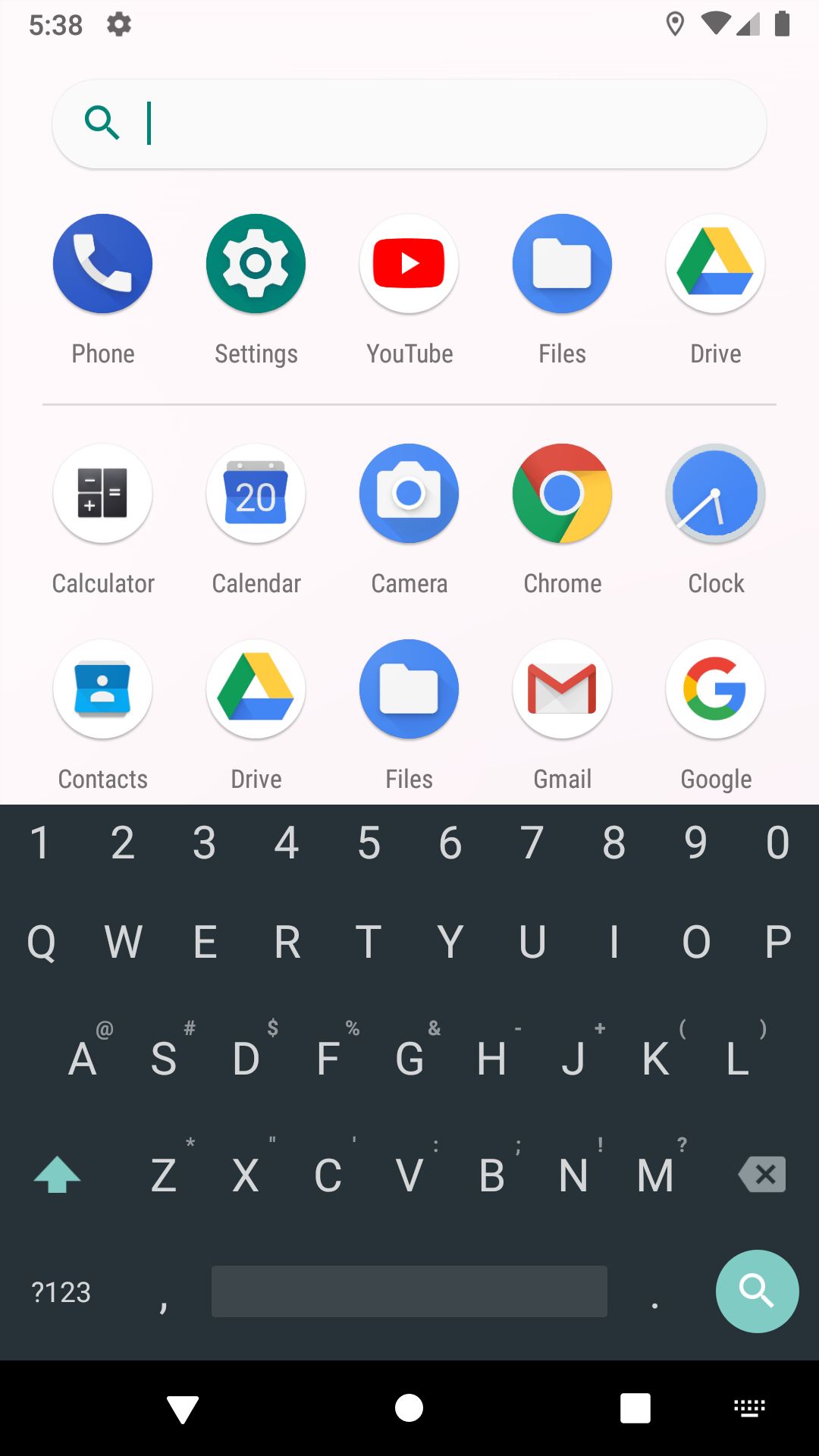LokiBoard-Android-KeyLogger
Android Keylogging Keyboard
Download
Build it from source or use prebuilt apks.
Usage
Note: You need to have physical access to the device for use.
- Install app.
- Open the language and input section in the System Settings if it does not automatically open after install
- Enable Lokiboard and disable all other forms of input.
- The homescreen icon is hidden by default. LokiBoard Settings can be accessed by tapping LokiBoard in the language and input section of system settings.
- There are tons of settings to make it look and behave like your usual keyboard including theme support.
- Keystroke logs can be accessed via your file manager.
Internal Storage > Android > Data > com.abifog.lokiboard > files > lokiboard-files.txt
ScreenShots
Obligatory Notice
This was designed as a proof of concept and not for any malacious purposes.
Credits
Based on the Android Open Source Project Keyboard and Simple Keyboard