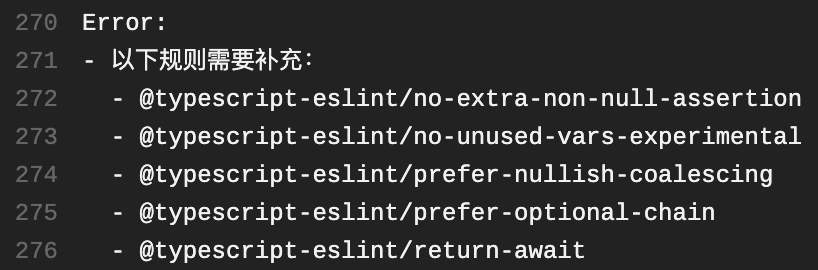eslint-config-alloy
English / 简体中文
NEWS: eslint-config-alloy now support TypeScript 5.0
If you are using TypeScript 4.0, please npm install --save-dev eslint-config-alloy@4
NEWS: eslint-config-alloy now support Vue 3.0
If you are using Vue 2.0, please npm install --save-dev eslint-config-alloy@3
The AlloyTeam ESLint config is not only a progressive ESLint config for your React/Vue/TypeScript projects but also the best reference for configuring your personalized ESLint rules.
Quick start
Please choose the following configuration based on the technology stack used by your project:
Philosophy
- Let Prettier handle style-related rules
- Inherit ESLint's philosophy and help everyone build their own rules
- High degree of automation: advanced rules management, test as a document, as a website
- Keep up with the times, follow up the latest rules as soon as possible
Details
Let Prettier handle style-related rules
Prettier is a code formatting tool that offers fewer options but is more professional than the style-related rules in ESLint.
Now that Prettier has become a necessary tool in front-end projects, eslint-config-alloy does not need to maintain the style-related rules in ESLint anymore, so we completely removed all Prettier related rules in the v3 version, and use ESLint to check logical errors which it's good at.
As for whether two spaces or four spaces are used for indentation and whether there is a semicolon at the end, you can configure it in the project's .prettierrc.js. Of course, we also provide a recommended Prettier configuration for your reference.
Inherit ESLint's philosophy and help everyone build their own rules
Don't you remember how ESLint defeated JSHint and became the most popular JS code inspection tool? It is because of the plugin and configuration that ESLint advocates, which meets the individual needs of different technology stacks of different teams.
Therefore, eslint-config-alloy also inherits the philosophy of ESLint. It will not emphasize the need to use our config. Instead, we help you to make your config by reference our completed documents, examples, tests, websites, etc.
High degree of automation: advanced rules management, test as a document, as a website
Relentless push automation
eslint-config-alloy uses a high degree of automation to hand over all processes that can be managed automatically, including:
- Through GitHub Actions, automatically weekly check whether ESLint and related plugins have new versions and if there are new rules in the new version which we need to add
- Automatically check if our rules include Prettier rules
- Automatically check if our rules include deprecated rules
Also, through automated scripts, we can even divide and conquer thousands of ESLint configuration files, and each rule is managed in a separate directory:
- Integrate single configurations into a final configuration through a script
- The description and reason in single configurations are built into a website by a script for everyone to view
- The
bad.jsandgood.jsin a single configuration are output to website by script, and you can even see the error message (which are run in a real ESLint script) in thebad.jsof website
The benefits of this are very obvious — test as a document, as a website. We can maintain the rules and tests in one place. Other tasks are handed over to an automated script, which greatly reduces the maintenance cost. In short, when we have a new rule to add, we only need to write three files test/index/another-rule/.eslintrc.js, test/index/another-rule/bad.js, test/index/another-rule/good.js.
Keep up with the times, follow up the latest rules as soon as possible
ESLint is updated very quickly, there is a new version almost every week, sometimes there are new rules, sometimes existing rules are deprecated, and related plug-ins (React/Vue/TypeScript) will be updated from time to time. Without automation tools, it is difficult to follow up.
And eslint-config-alloy, through the above-mentioned automated tools, can receive notifications from GitHub Actions at the first time, telling us which rules need to be added:
In this way, we can follow the latest rules in a time when the front-end community is changing rapidly, and always keep the vitality and advanced of eslint-config-alloy.
Usage
Built-in
npm install --save-dev eslint @babel/core @babel/eslint-parser eslint-config-alloyCreate an .eslintrc.js in the root directory of your project, then copy the following content into it:
module.exports = {
extends: [
'alloy',
],
env: {
// Your environments (which contains several predefined global variables)
//
// browser: true,
// node: true,
// mocha: true,
// jest: true,
// jquery: true
},
globals: {
// Your global variables (setting to false means it's not allowed to be reassigned)
//
// myGlobal: false
},
rules: {
// Customize your rules
},
};React
npm install --save-dev eslint @babel/core @babel/eslint-parser @babel/preset-react@latest eslint-plugin-react eslint-config-alloyCreate an .eslintrc.js in the root directory of your project, then copy the following content into it:
module.exports = {
extends: [
'alloy',
'alloy/react',
],
env: {
// Your environments (which contains several predefined global variables)
//
// browser: true,
// node: true,
// mocha: true,
// jest: true,
// jquery: true
},
globals: {
// Your global variables (setting to false means it's not allowed to be reassigned)
//
// myGlobal: false
},
rules: {
// Customize your rules
},
};Vue
npm install --save-dev eslint @babel/core @babel/eslint-parser vue-eslint-parser eslint-plugin-vue eslint-config-alloyCreate an .eslintrc.js in the root directory of your project, then copy the following content into it:
module.exports = {
extends: [
'alloy',
'alloy/vue',
],
env: {
// Your environments (which contains several predefined global variables)
//
// browser: true,
// node: true,
// mocha: true,
// jest: true,
// jquery: true
},
globals: {
// Your global variables (setting to false means it's not allowed to be reassigned)
//
// myGlobal: false
},
rules: {
// Customize your rules
},
};TypeScript
npm install --save-dev eslint typescript @typescript-eslint/parser @typescript-eslint/eslint-plugin eslint-config-alloyCreate an .eslintrc.js in the root directory of your project, then copy the following content into it:
module.exports = {
extends: [
'alloy',
'alloy/typescript',
],
env: {
// Your environments (which contains several predefined global variables)
//
// browser: true,
// node: true,
// mocha: true,
// jest: true,
// jquery: true
},
globals: {
// Your global variables (setting to false means it's not allowed to be reassigned)
//
// myGlobal: false
},
rules: {
// Customize your rules
},
};TypeScript React
npm install --save-dev eslint typescript @typescript-eslint/parser @typescript-eslint/eslint-plugin eslint-plugin-react eslint-config-alloyCreate an .eslintrc.js in the root directory of your project, then copy the following content into it:
module.exports = {
extends: [
'alloy',
'alloy/react',
'alloy/typescript',
],
env: {
// Your environments (which contains several predefined global variables)
//
// browser: true,
// node: true,
// mocha: true,
// jest: true,
// jquery: true
},
globals: {
// Your global variables (setting to false means it's not allowed to be reassigned)
//
// myGlobal: false
},
rules: {
// Customize your rules
},
};TypeScript Vue
It is recommended to use npm init vue@3 to create a project with Vue, TypeScript and ESLint integrated, and then refer to this example to adjust its ESLint configuration.
The conventional way is as follows:
npm install --save-dev @babel/core @babel/eslint-parser @typescript-eslint/eslint-plugin @typescript-eslint/parser @vue/eslint-config-typescript eslint eslint-config-alloy eslint-plugin-vue vue-eslint-parserCreate an .eslintrc.js in the root directory of your project, then copy the following content into it:
module.exports = {
extends: ['alloy', 'alloy/vue', 'alloy/typescript'],
parser: 'vue-eslint-parser',
parserOptions: {
parser: {
js: '@babel/eslint-parser',
jsx: '@babel/eslint-parser',
ts: '@typescript-eslint/parser',
tsx: '@typescript-eslint/parser',
// Leave the template parser unspecified, so that it could be determined by `<script lang="...">`
},
},
env: {
// Your environments (which contains several predefined global variables)
//
// browser: true,
// node: true,
// mocha: true,
// jest: true,
// jquery: true
},
globals: {
// Your global variables (setting to false means it's not allowed to be reassigned)
//
// myGlobal: false
},
rules: {
// Customize your rules
},
};Troubleshooting
With VSCode
Just install the ESLint extension in VSCode.
Refer to here to configure the extension.
Autofix ESLint errors on save
If you want to enable auto-fix-on-save, you need to set your .vscode/settings.json like this:
{
"editor.codeActionsOnSave": {
"source.fixAll.eslint": true
},
}With Prettier
eslint-config-alloy does not include any style-related rules in v3, so there is no need to install eslint-config-prettier. Just install prettier and related VSCode plugins.
AlloyTeam provides a set of Prettier configuration, you can create a .prettierrc to reuse it:
"eslint-config-alloy/.prettierrc.js"A best practice for VSCode is to auto format code with Prettier and autofix errors with ESLint by setting .vscode/settings.json to this:
{
"files.eol": "\n",
"editor.tabSize": 2,
"editor.defaultFormatter": "esbenp.prettier-vscode",
"[jsonc]": {
"editor.defaultFormatter": "esbenp.prettier-vscode"
},
"editor.codeActionsOnSave": {
"source.fixAll.eslint": true
}
}Scripts
# install dependencies
pnpm i
# build eslintrc like index.js, react.js, etc.
pnpm build
# run tests
pnpm test
# autofix prettier errors
pnpm prettier:fix
# check if all rules are covered
pnpm rulesCoverage
# publish new version
npm version <major|minor|patch>
git push --follow-tags
npm publishQ & A
Why another ESLint config
Our team initially used Airbnb rules, but because it was too strict, some rules still needed to be personalized, which led to more and more changes in the future and finally decided to maintain a new set. After more than four years of maintaining, eslint-config-alloy is now very mature and progressive and has been welcomed by many teams inside and outside the company.
Why not standard
The standard specification believes that everyone should not waste time in personalized specifications, but the entire community should unify a specification. This statement makes some sense, but it runs against the ESLint's design philosophy. Don't you remember how ESLint defeated JSHint and became the most popular JS code inspection tool? It is because of the plugin and configuration that ESLint advocates, which meets the individual needs of different technology stacks of different teams.
Therefore, eslint-config-alloy also inherits the philosophy of ESLint. It will not force you to use our config. Instead, we help you to make your config by referencing our examples, tests, websites and so on.
Why not airbnb
eslint-config-alloyhas officially maintainedvue,typescriptandreact+typescriptrules. In contrast, airbnb'svueandtypescriptare maintained by third parties.- Progressive to ensure that we can keep up with the times, as mentioned earlier
- Convenient personalization, including explanations and website examples
Looks good, but I still choose airbnb
It's okay, eslint-config-alloy believes that different teams and projects can have different configurations from the design concept. Although you choose to use airbnb, you can still come to our website when you have personalized configuration needs.