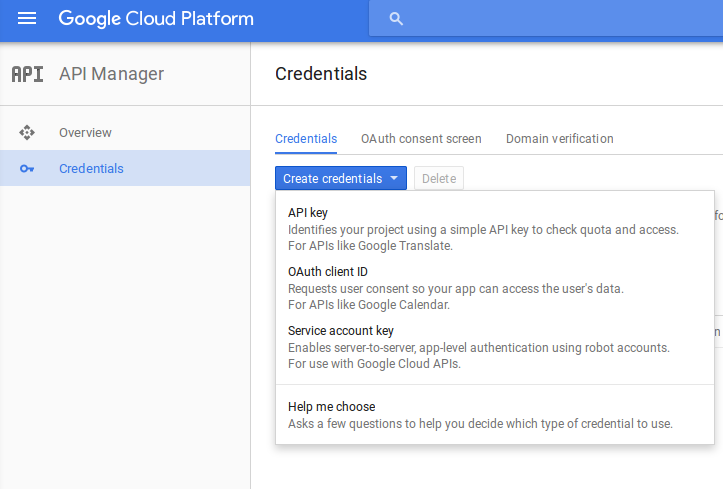Gin-OAuth2
Gin-OAuth2 is specially made for Gin Framework users who also want to use OAuth2. It was created by Go developers who needed Gin middleware for working with OAuth2 and couldn't find any.
Project Context and Features
When it comes to choosing a Go framework, there's a lot of confusion about what to use. The scene is very fragmented, and detailed comparisons of different frameworks are still somewhat rare. Meantime, how to handle dependencies and structure projects are big topics in the Go community. We've liked using Gin for its speed, accessibility, and usefulness in developing microservice architectures. In creating Gin-OAuth2, we wanted to take fuller advantage of Gin's capabilities and help other devs do likewise.
Gin-OAuth2 is expressive, flexible, and very easy to use. It allows you to:
- do OAuth2 authorization based on HTTP routing
- create router groups to place OAuth2 authorization on top, using HTTP verbs and passing them
- more easily decouple services by promoting a "say what to do, not how to do it" approach
- configure your REST API directly in the code (see the "Usage" example below)
- write your own authorization functions
How OAuth 2 Works
If you're just starting out with OAuth2, you might find these resources useful:
Requirements
- Gin
- An OAuth2 Token provider (we recommend that you use your own, p.e. use dex)
- a Tokeninfo service (p.e. use dex)
Gin-OAuth2 uses the following Go packages as dependencies:
Installation
Assuming you've installed Go and Gin, run this:
go get github.com/zalando/gin-oauth2
Usage
This example shows you how to use Gin-OAuth2.
Uid-Based Access
First, define your access triples to identify who has access to a given resource. This snippet shows how to grant resource access to two hypothetical employees:
// from zalando package
// type AccessTuple struct {
// Realm string // p.e. "employees", "services"
// Uid string // UnixName
// Cn string // RealName
// }
var USERS []zalando.AccessTuple = []zalando.AccessTuple{
{"/employees", "sszuecs", "Sandor Szücs"},
{"/employees", "njuettner", "Nick Jüttner"},
}
Next, define which Gin middlewares you use. The third line in this snippet is a basic audit log:
router := gin.New()
router.Use(ginglog.Logger(3 * time.Second))
router.Use(ginoauth2.RequestLogger([]string{"uid"}, "data"))
router.Use(gin.Recovery())
Finally, define which type of access you grant to the defined users. We'll use a router group, so that we can add a bunch of router paths and HTTP verbs:
privateUser := router.Group("/api/privateUser")
privateUser.Use(ginoauth2.Auth(zalando.UidCheck(USERS), zalando.OAuth2Endpoint))
privateUser.GET("/", func(c *gin.Context) {
if v, ok := c.Get("cn"); ok {
c.JSON(200, gin.H{"message": fmt.Sprintf("Hello from private for users to %s", v)})
} else {
c.JSON(200, gin.H{"message": "Hello from private for users without cn"})
}
})
Testing
To test, you can use curl:
curl -H "Authorization: Bearer $TOKEN" http://localhost:8081/api/privateUser/
{"message":"Hello from private for users to Sandor Szücs"}
Team-Based Access
As with Uid-based access, define your access triples to identify who has access to a given resource. With this snippet, you can grant resource access to an entire team instead of individuals:
var TEAMS []zalando.AccessTuple = []zalando.AccessTuple{
{"teams", "opensourceguild", "OpenSource Guild"},
{"teams", "tm", "Platform / System"},
{"teams", "teapot", "Platform / Cloud API"},
}
Now define which Gin middlewares you use:
router := gin.New()
router.Use(ginglog.Logger(3 * time.Second))
router.Use(ginoauth2.RequestLogger([]string{"uid"}, "data"))
router.Use(gin.Recovery())
Lastly, define which type of access you grant to the defined team. We'll use a router group again:
privateGroup := router.Group("/api/privateGroup")
privateGroup.Use(ginoauth2.Auth(zalando.GroupCheck(TEAMS), zalando.OAuth2Endpoint))
privateGroup.GET("/", func(c *gin.Context) {
uid, okUid := c.Get("uid")
if team, ok := c.Get("team"); ok && okUid {
c.JSON(200, gin.H{"message": fmt.Sprintf("Hello from private to %s member of %s", uid, team)})
} else {
c.JSON(200, gin.H{"message": "Hello from private for groups without uid and team"})
}
})
Once again, you can use curl to test:
curl -H "Authorization: Bearer $TOKEN" http://localhost:8081/api/privateGroup/
{"message":"Hello from private to sszuecs member of teapot"}
Run Example Service
Run example service:
% go run example/zalando/main.go -v=2 -logtostderr
[GIN-debug] [WARNING] Running in "debug" mode. Switch to "release" mode in production.
- using env: export GIN_MODE=release
- using code: gin.SetMode(gin.ReleaseMode)
[GIN-debug] GET /api/ --> main.func·001 (4 handlers)
I1028 10:12:44.908274 22325 ginoauth2.go:238] Register allowed users: [{Realm:employees Uid:sszuecs Cn:Sandor Szücs} {Realm:employees Uid:njuettner Cn:Nick Jüttner}]
[GIN-debug] GET /api/private/ --> main.func·002 (5 handlers)
I1028 10:12:44.908342 22325 main.go:41] bootstrapped application
[GIN-debug] Listening and serving HTTP on :8081
I1028 10:12:46.794502 22325 ginoauth2.go:213] Grant access to sszuecs
I1028 10:12:46.794571 22325 ginglog.go:93] [GIN] | 200 | 194.162911ms | [::1]:58629 | GET /api/private/
Get an access token from your token provider (oauth2.Endpoint.AuthURL):
% TOKEN=$(curl https://$USER:[email protected]/access_token)
Request:
% curl -H "Authorization: Bearer $TOKEN" http://localhost:8081/api/privateGroup/
{"message":"Hello from private to sszuecs member of teapot"}
Google-Based Access
As shown in this great article about Gin and Google signin, you have to create credentials for an "OAuth client ID." In your Google Cloud Console, you will find "Credentials" in the "API Manager":
You have to specify a path to your clientid credential file and a slice of scopes that you request for authorization. You have also to specify the URL to get redirected to upon completion of the Google OAuth2. Lastly, you have to choose a secret for the CookieStore and a session. This OAuth2 flow is also known as Authorization Code Flow.
redirectURL := "http://127.0.0.1:8081/auth/"
credFile := "./example/google/test-clientid.google.json" // you have to build your own
scopes := []string{
"https://www.googleapis.com/auth/userinfo.email",
// You have to select your own scope from here -> https://developers.google.com/identity/protocols/googlescopes#google_sign-in
}
secret := []byte("secret") //
sessionName := "goquestsession"
router := gin.Default()
// init settings for google auth
google.Setup(redirectURL, credFile, scopes, secret)
router.Use(google.Session(sessionName))
After the base setup, register a login handler. You might want to implement it yourself (pull requests are welcome):
router.GET("/login", google.LoginHandler)
With a publicly accessible login resource in place, we can protect a private router group accessibly only with a Google authorized session. Auth will save your user information in the Gin context bucket "user."
// protected url group
private := router.Group("/auth")
private.Use(google.Auth())
private.GET("/", UserInfoHandler)
private.GET("/api", func(ctx *gin.Context) {
ctx.JSON(200, gin.H{"message": "Hello from private for groups"})
})
router.Run("127.0.0.1:8081")
A handler will fetch user information from the gin.Context that's stored in google.Auth.
func UserInfoHandler(ctx *gin.Context) {
ctx.JSON(http.StatusOK, gin.H{"Hello": "from private", "user": ctx.MustGet("user").(google.User)})
}
Testing Google Auth
- Created your Google clientid stored in clientid.google.json similar to and grant redirect to example/google/test-clientid.google.json as described in the article mentioned before.
- run the server:
% go run example/google/google.go -cred-file clientid.google.json - open http://127.0.0.1:8081/login in your browser
- In your browser, follow the login, and choose your identity to login with
- You'll be redirected to the http://127.0.0.1:8081/auth endpoint, which should show your identity data
GitHub-Based Access
As shown in this blog post about Go and GitHub signin, you have to register your application with GitHub to get an "OAuth client ID." In your developer applications, you will find your "Credentials":
From this article the flow of OAuth2 is:
- the user is on your website and clicks “login with GitHub” link
- you redirect the user to GitHub’s authorization page. In that url you specify desired access level and a random secret the user authorizes your app by clicking on a link
- GitHub redirects to a callback url on your website (which you provided when registering the app with GitHub)
- in the url handler, extract “secret” and “code” args
- you have to check that the secret is the same as the one you sent to GitHub (security measure that prevents forgery)
- you call another GitHub url to exchange code for access token
You have to specify a path to your clientid credential file and a slice of scopes that you request for authorization. You have also to specify the URL to get redirected to upon completion of the GitHub OAuth2. Lastly, you have to choose a secret for the CookieStore and a session. This OAuth2 flow is also known as Authorization Code Flow.
redirectURL := "http://127.0.0.1:8081/auth/"
credFile := "./example/github/test-clientid.github.json" // you have to build your own
scopes := []string{
"repo",
// You have to select your own scope from here -> https://developer.github.com/v3/oauth/#scopes
}
secret := []byte("secret") //
sessionName := "goquestsession"
router := gin.Default()
// init settings for github auth
github.Setup(redirectURL, credFile, scopes, secret)
router.Use(github.Session(sessionName))
After the base setup, register a login handler. You might want to implement it yourself (pull requests are welcome):
router.GET("/login", github.LoginHandler)
With a publicly accessible login resource in place, we can protect a private router group accessibly only with a GitHub authorized session. Auth will save your user information in the Gin context bucket "user."
// protected url group
private := router.Group("/auth")
private.Use(github.Auth())
private.GET("/", UserInfoHandler)
private.GET("/api", func(ctx *gin.Context) {
ctx.JSON(200, gin.H{"message": "Hello from private for groups"})
})
router.Run("127.0.0.1:8081")
A handler will fetch user information from the gin.Context that's stored in github.Auth.
func UserInfoHandler(ctx *gin.Context) {
ctx.JSON(http.StatusOK, gin.H{"Hello": "from private", "user": ctx.MustGet("user")})
}
Testing GitHub Auth
- Created your GitHub clientid stored in clientid.github.json similar to and grant redirect to example/github/test-clientid.github.json, get this from your GitHub application.
- run the server:
% go run example/github/github.go -cred-file clientid.github.json - open http://127.0.0.1:8081/login in your browser
- In your browser, follow the login, and choose your identity to login with
- You'll be redirected to the http://127.0.0.1:8081/auth endpoint, which should show your identity data
Contributing/TODO
We welcome contributions from the community; just submit a pull request. To help you get started, here are some items that we'd love help with:
- Adding automated tests, possibly with dex, to include Travis CI in the setup
- Adding integration with other open-source token providers
- Refactoring and rebuilding a customizable Google LoginHandler
- Adding other OAuth2 providers like Google and GitHub
- The code base
Please use GitHub issues as the starting point for contributions, new ideas and/or bug reports.
Contact
- E-Mail: [email protected]
- Security issues: Please send an email to maintainers. We'll try to get back to you within two workdays. If you don't hear back ,then send an email to [email protected].
Contributors
Thanks to:
- Olivier Mengué
- Josta Yee
License
See LICENSE file.