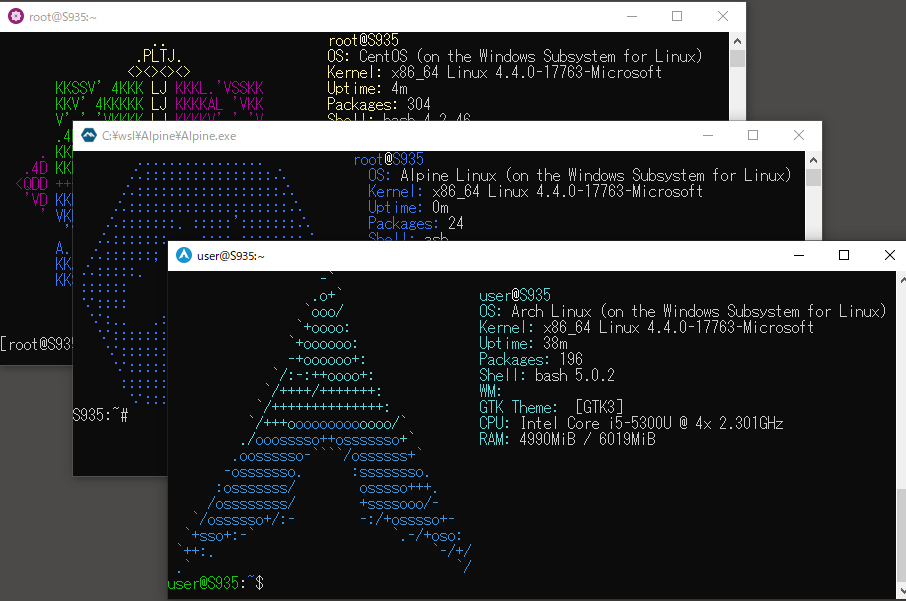wsldl
Advanced WSL Distribution Launcher / Installer
Detailed documentation is here
💻 Requirements
- Windows 10 1709 Fall Creators Update or later(x64/arm64).
- Windows Subsystem for Linux feature is enabled.
📦 Install with Prebuilt Packages
Note: Exe filename is using to the instance name to register. If you rename it, you can register with a different name.
🔧 Install with any rootfs tarball
Note: The filesystem needs to be in the root of the tarball, some rootfs tarballs may need to be repacked.
1. Download wsldl.exe
(wsldl.exe is x86_64, wsldl_arm64.exe is ARM64 build)
2. Rename it for distribution name to register.
(Ex: Rename to Arch.exe if you want to use "Arch" for the Instance name)
3. Put your install.tar(.gz) in same directory as exe (Installation directory)
4. Run exe to install. This process may take a few minutes.
🔧 Install with any ext4 vhdx disk images (WSL2 only)
1. Download wsldl.exe
(wsldl.exe is x86_64, wsldl_arm64.exe is ARM64 build)
2. Rename it for distribution name to register.
(Ex: Rename to Arch.exe if you want to use "Arch" for the Instance name)
3. Put your install.ext4.vhdx(.gz) in same directory as exe (Installation directory)
4. Run exe to install. This process may take a few minutes.
🔗 Use as a Launcher for already installed distribution
1. Download wsldl.exe
(wsldl.exe is x86_64, wsldl_arm64.exe is ARM64 build)
2. Rename it for registerd instance name.
Please check the registered instance name of the distribution with wslconfig /l command.
(Ex: If the instance name is "Ubuntu-20.04", rename wsldl.exe to Ubuntu-20.04.exe)
4. Run exe to Launch instance or configuration.
For details, please see the help. ({InstanceName}.exe help)
Note: You can distribute your distribution including wsldl exe.
📝 How-to-Use(for Installed Instance)
exe Usage
Usage :
<no args>
- Open a new shell with your default settings.
run <command line>
- Run the given command line in that instance. Inherit current directory.
runp <command line (includes windows path)>
- Run the given command line in that instance after converting its path.
config [setting [value]]
- `--default-user <user>`: Set the default user of this instance to <user>.
- `--default-uid <uid>`: Set the default user uid of this instance to <uid>.
- `--append-path <true|false>`: Switch of Append Windows PATH to $PATH
- `--mount-drive <true|false>`: Switch of Mount drives
- `--wsl-version <1|2>`: Set the WSL version of this instance to <1 or 2>
- `--default-term <default|wt|flute>`: Set default type of terminal window.
get [setting]
- `--default-uid`: Get the default user uid in this instance.
- `--append-path`: Get true/false status of Append Windows PATH to $PATH.
- `--mount-drive`: Get true/false status of Mount drives.
- `--wsl-version`: Get the version os the WSL (1/2) of this instance.
- `--default-term`: Get Default Terminal type of this instance launcher.
- `--lxguid`: Get WSL GUID key for this instance.
backup [contents]
- `--tar`: Output backup.tar to the current directory.
- `--tgz`: Output backup.tar.gz to the current directory.
- `--vhdx`: Output backup.ext4.vhdx to the current directory. (WSL2 only)
- `--vhdxgz`: Output backup.ext4.vhdx.gz to the current directory. (WSL2 only)
- `--reg`: Output settings registry file to the current directory.
clean
- Uninstall that instance.
help
- Print this usage message.
Just Run exe
>{InstanceName}.exe
[root@PC-NAME user]#Run with command line
>{InstanceName}.exe run uname -r
4.4.0-43-MicrosoftRun with command line with path translation
>{InstanceName}.exe runp echo C:\Windows\System32\cmd.exe
/mnt/c/Windows/System32/cmd.exeChange Default User(id command required)
>{InstanceName}.exe config --default-user user
>{InstanceName}.exe
[user@PC-NAME dir]$Set "Windows Terminal" as default terminal
>{InstanceName}.exe config --default-term wtHow to uninstall instance
>{InstanceName}.exe clean
How-to-backup
export to backup.tar.gz (WSL1 or 2)
>{InstanceName}.exe backup --tgzexport to backup.ext4.vhdx.gz (WSL2 only)
>{InstanceName}.exe backup --vhdxgzHow-to-import
.tar(.gz) (WSL1 or 2)
>{InstanceName}.exe install backup.tar.gz.ext4.vhdx(.gz) (WSL2 only)
>{InstanceName}.exe install backup.ext4.vhdx.gz🛠 How-to-Build
Please see DEVELOPERS.md
📄 License
Copyright (c) 2017-2021 yuk7