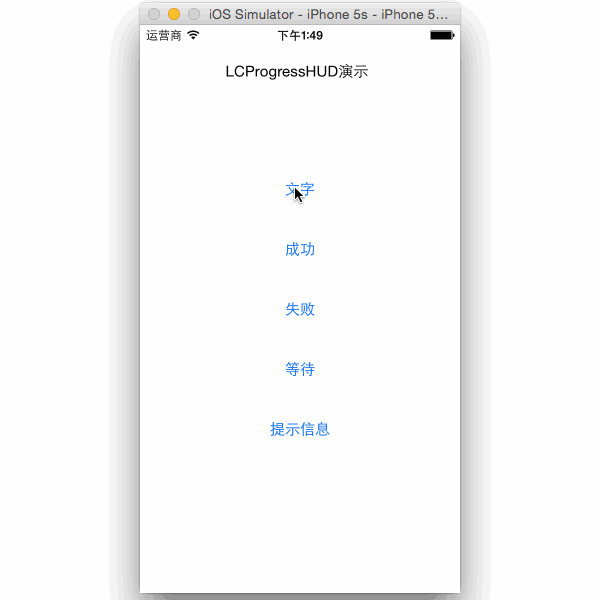LCProgressHUD
一个超简单的活动指示器。
In me the tiger sniffs the rose.
心有猛虎,细嗅蔷薇。
前言 Foreword
好吧我只是觉得 MBProgressHUD 太麻烦了,所以再搞了一遍。
一行代码即可完成调用。
如果你不喜欢这么平淡的风格,ok!皮卡丘!~
传送门:LCCoolHUD
代码 Code
-
两种导入方法:
- 方法一:CocoaPods 导入:
pod 'LCProgressHUD' - 方法二:导入
LCProgressHUD文件夹到你的项目中 (文件夹在 Demo 中可以找到)
- 方法一:CocoaPods 导入:
-
在你需要使用的 viewController 中,
#import "LCProgressHUD.h"; -
任敲一行代码:
[LCProgressHUD showMessage:@"心有林夕"]; // 显示文本 [LCProgressHUD showInfoMsg:@"请输入账号"]; // 显示提示 [LCProgressHUD showFailure:@"加载失败"]; // 显示失败 [LCProgressHUD showSuccess:@"加载成功"]; // 显示成功 [LCProgressHUD showLoading:@"正在加载"]; // 显示等待 [LCProgressHUD showLoading:nil]; // 显示等待 (无文本)
-
如果想手动隐藏 HUD (一般用来隐藏“等待”状态的 HUD)
[LCProgressHUD hide];
怎么样,是不是超简单,哈哈~
更新日志 ChangeLog
V 1.0.8 (2018.01.03)
- 修复 bundle 路径问题。
V 1.0.7 (2017.02.13)
- Fix Issue 2.
V 1.0.6 (2016.04.05)
- 修改 CocoaPods 源地址。
V 1.0.5 (2016.03.XX)
- 添加 building test。
V 1.0.2 (2015.11.10)
-
添加对 CocoaPods 的支持:
pod 'LCProgressHUD'。 -
增加默认停留时间,由 1.6s 增加到 2.0s,再持久一点!(可在
LCProgressHUD.m中手动更改) -
极限适配处女座,所有方法长度全部一样!
- (void)showFailureText:(NSString *)text; // old -> - (void)showFailure:(NSString *)text; // new - (void)showSuccessText:(NSString *)text; // old -> - (void)showSuccess:(NSString *)text; // new - (void)showLoadingText:(NSString *)text; // old -> - (void)showLoading:(NSString *)text; // new - (void)showInfoText:(NSString *)text; // old -> - (void)showInfoMsg:(NSString *)text; // new - (void)showText:(NSString *)text; // old -> - (void)showMessage:(NSString *)text; // new
V 1.0.0 (2015.07.09)
-
加粗字体,修改默认字体为
[UIFont boldSystemFontOfSize:16.0f]。因为我发现包括 QQ、支付宝等的 HUD 都采用加粗来提升显示效果,给用户更清晰的指示。(Demo 图我就不重新截了:)) -
增加默认停留时间,由 1.2s 增加到 1.6s,更持久!
V 1.0.0 (2015.06.10)
-
添加提示“信息”功能:
[LCProgressHUD showMessage:@"请输入账号"];
-
更换“成功”、“失败”的图片,更加友好 :)
V 0.0.1 (2015.05.05)
-
适配处女座开发者,统一以下方法的长度:
- (void)showFailureText:(NSString *)text; - (void)showSuccessText:(NSString *)text; - (void)showLoadingText:(NSString *)text;
-
优化显示效果。Label 的字体大小现在是 15px,原来是 14px。
V 0.0.1 (2015.04.16)
-
更简单了!
-
类方法!并且不再需要写 LCProgressHUDStatusError 这种东西!不要太爽!
-
保留了上个版本的
+showStatus:text:方法,需要的自己调用,推荐调用更新后的方法!
提示 Tips
-
HUD 是添加到当前的 window 上而不是当前的 view 上,若实在需要可以去 LCProgressHUD 中修改。
-
加载成功/失败的图片在“LCProgressHUD/HUDImage”文件夹下面,可自由更换,注意把名字改成我一样的即可。(当然你也可以去改代码,不嫌麻烦的话)
-
“加载成功”这个Label的字体在 LCProgressHUD.m 文件中可以修改,默认 15px。
-
我提供了一个单例方法
[LCProgressHUD sharedHUD],可以拿到当前的 HUD,以备更多操作。
联系 Support
-
发现问题请提 Issue,谢谢:-)
-
Mail:
echo bGVvZGF4aWFAZ21haWwuY29tCg== | base64 -D -
Blog: https://LeoDev.me
授权 License
本项目采用 MIT license 开源,你可以利用采用该协议的代码做任何事情,只需要继续继承 MIT 协议即可。