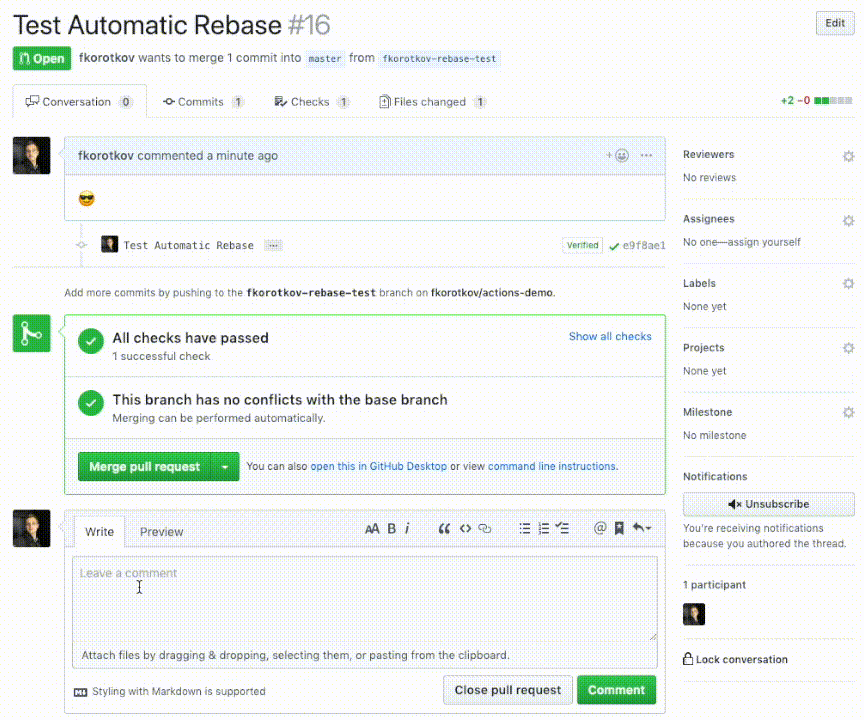GitHub action to automatically rebase PRs
After installation simply comment /rebase to trigger the action:
Installation
To configure the action simply add the following lines to your .github/workflows/rebase.yml workflow file:
name: Automatic Rebase
on:
issue_comment:
types: [created]
jobs:
rebase:
name: Rebase
runs-on: ubuntu-latest
if: >-
github.event.issue.pull_request != '' &&
(
contains(github.event.comment.body, '/rebase') ||
contains(github.event.comment.body, '/autosquash')
)
steps:
- name: Checkout the latest code
uses: actions/checkout@v3
with:
token: ${{ secrets.GITHUB_TOKEN }}
fetch-depth: 0 # otherwise, you will fail to push refs to dest repo
- name: Automatic Rebase
uses: cirrus-actions/[email protected]
with:
autosquash: ${{ contains(github.event.comment.body, '/autosquash') || contains(github.event.comment.body, '/rebase-autosquash') }}
env:
GITHUB_TOKEN: ${{ secrets.GITHUB_TOKEN }}NOTE: To ensure GitHub Actions is automatically re-run after a successful rebase action use a Personal Access Token for
actions/checkout@v2andcirrus-actions/[email protected]. See the following discussion for more details.
Example
...
- name: Checkout the latest code
uses: actions/checkout@v3
with:
token: ${{ secrets.PAT_TOKEN }}
fetch-depth: 0 # otherwise, you will fail to push refs to dest repo
- name: Automatic Rebase
uses: cirrus-actions/[email protected]
env:
GITHUB_TOKEN: ${{ secrets.PAT_TOKEN }}You can also optionally specify the PR number of the branch to rebase, if the action you're running doesn't directly refer to a specific pull request:
- name: Automatic Rebase
uses: cirrus-actions/[email protected]
env:
GITHUB_TOKEN: ${{ secrets.PAT_TOKEN }}
PR_NUMBER: 1245Restricting who can call the action
It's possible to use author_association field of a comment to restrict who can call the action and skip the rebase for others. Simply add the following expression to the if statement in your workflow file: github.event.comment.author_association == 'MEMBER'. See documentation for a list of all available values of author_association.
GitHub can also optionally dismiss an existing review automatically after rebase, so you'll need to re-approve again which will trigger the test workflow. Set it up in your repository Settings > Branches > Branch protection rules > Require pull request reviews before merging > Dismiss stale pull request approvals when new commits are pushed.