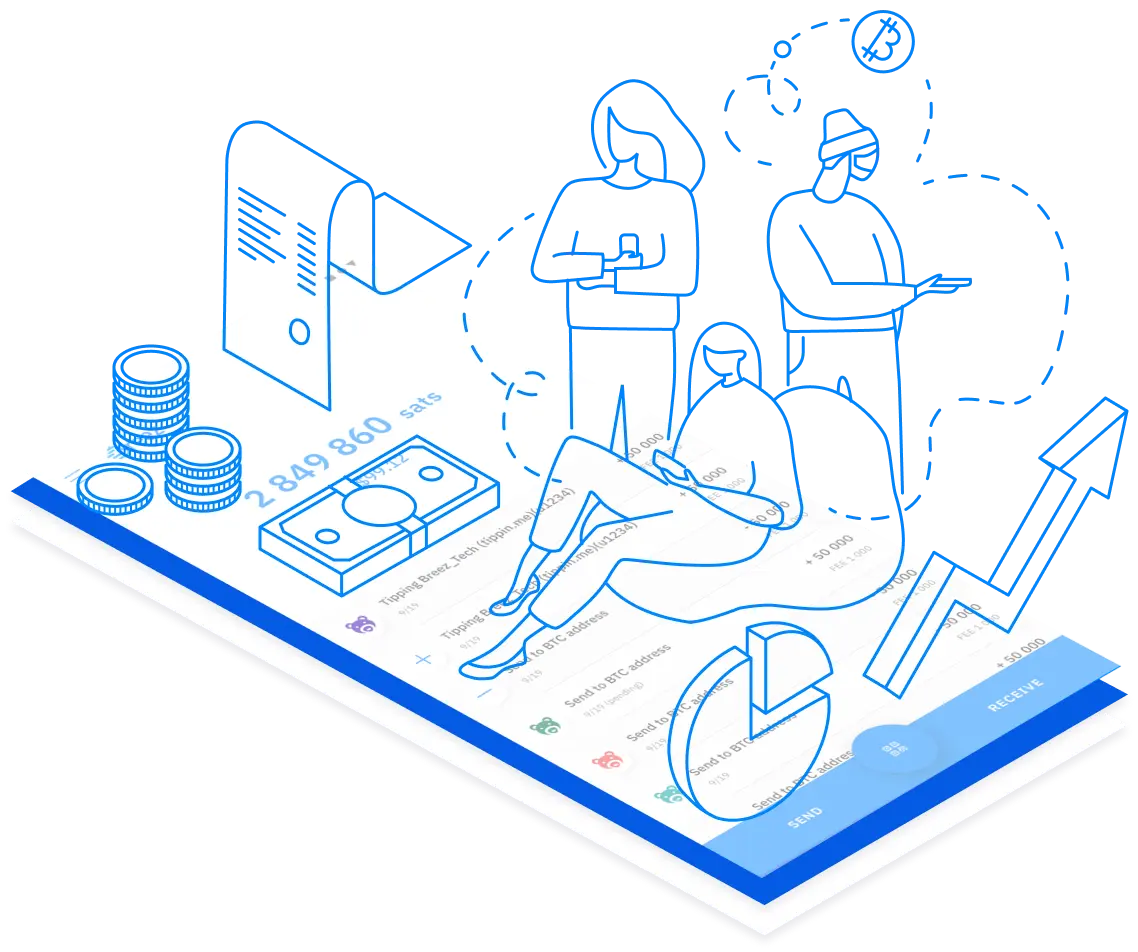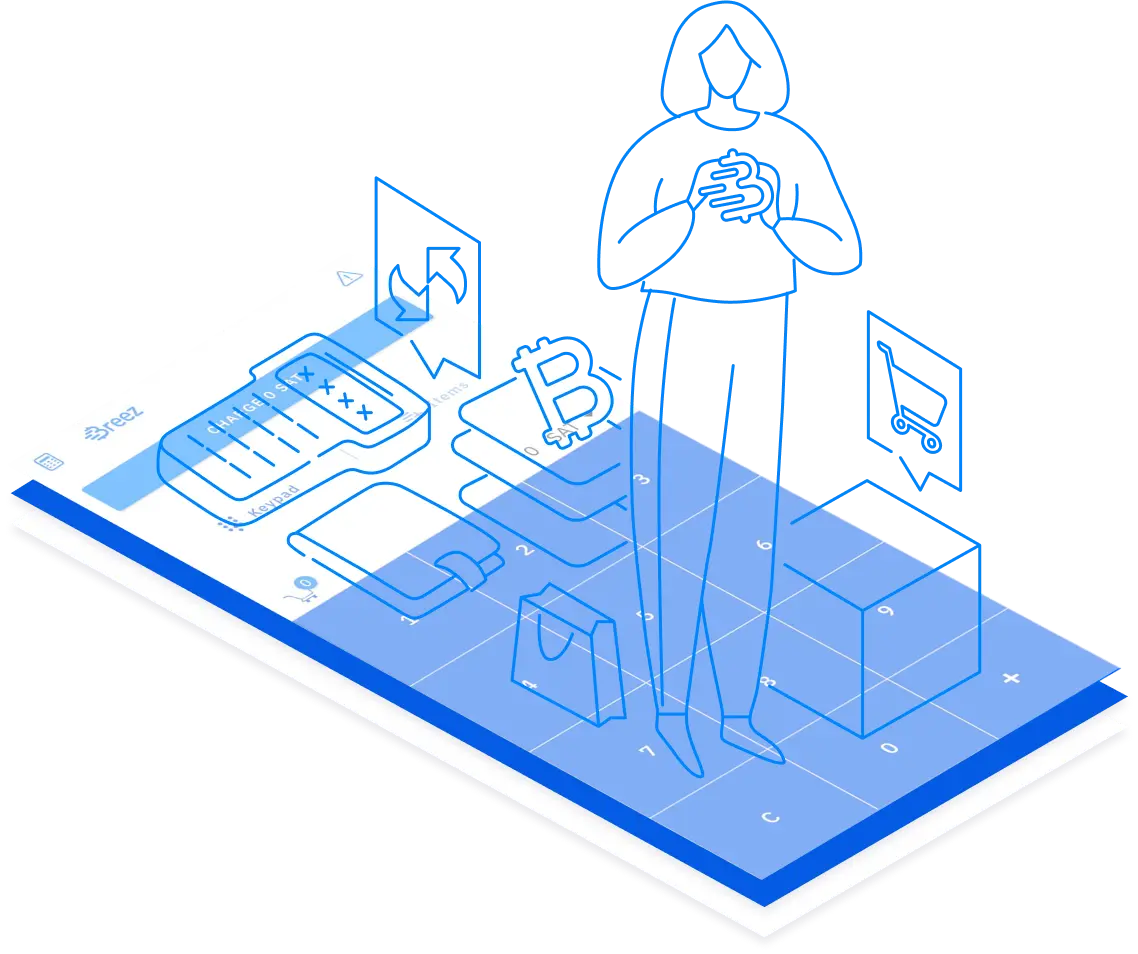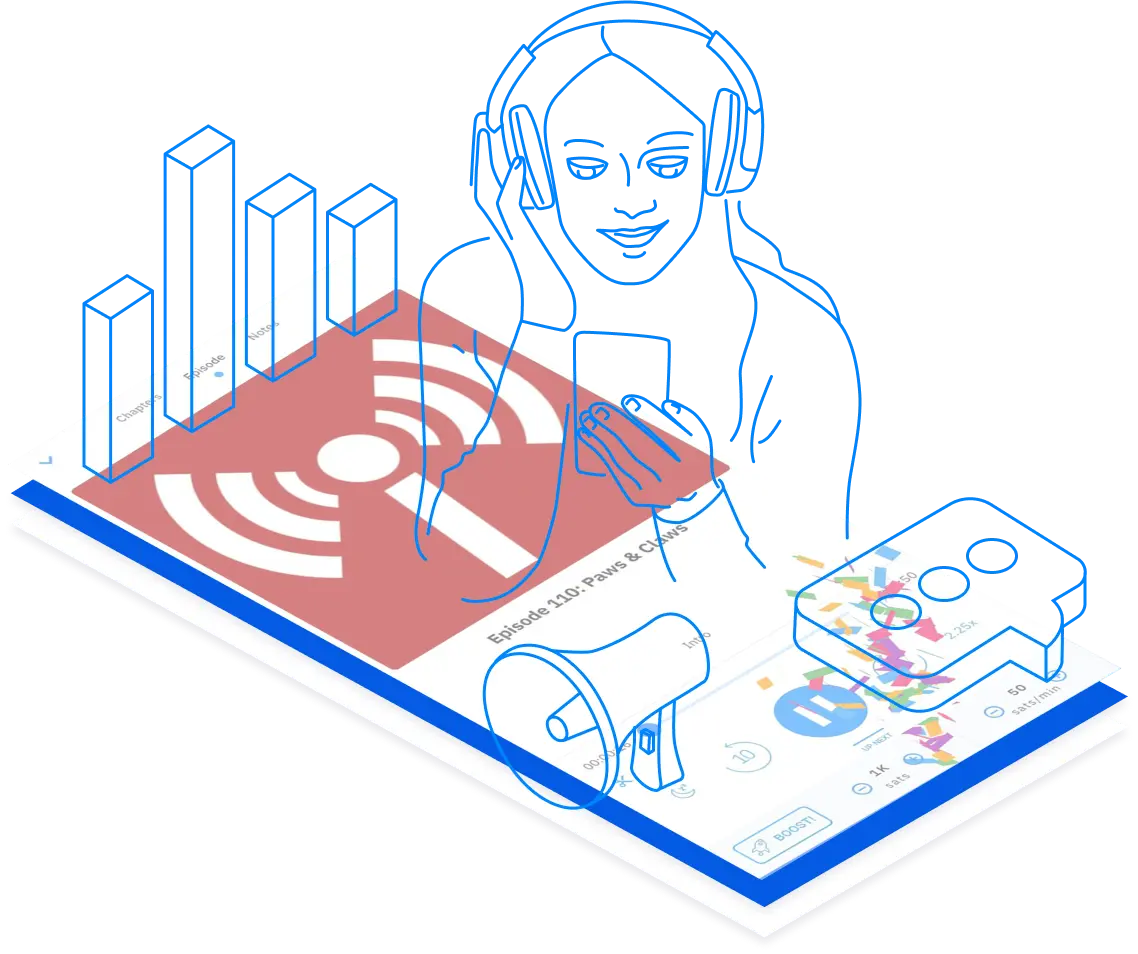Breez Mobile Client
Breez is a Lightning Network mobile client and a hub. It provides a platform for simple, instantaneous bitcoin payments.
Breez is currently in a public beta, available on Android and on iOS.
To learn more about it, please read Introducing Breez.
Features
- lnd on Android
- Neutrino on Android
- Seamless hub channel creation
- Adding funds using on-chain tx
- BTC & Satoshi units
- Random avatars
- Connect to Pay: simple interface to execute payments between users
- A full lncli interface to query and execute ln commands
- Filter tx by type
- Filter tx by date
- Pay invoice (link or QR) from other ln wallets
- Create invoice (link or QR) to be paid by other ln wallets
- Removing funds to an on-chain address
- SubmarineSwaps for adding on-chain funds including refund functionality
- End-to-end encryption of Connect-to-Pay session
- Make Connect-to-Pay links work for users that didn't yet install Breez
- Ability to Backup/Restore the ln node
- Mainnet support
- Support zero-sat invoices
- Startup optimizations
- Background sync via FCM
- Marketplace w/ Bitrefill
- Adding funds via vouchers
- Backup improvements
- Add background ChannelsWatcher job
- Expose Bitcoin Node (BIP157) configuration
- iOS support
- Add webLN support
- Fiat units
- Optional PIN
- Adding funds via credit card
- Add stronger encryption to cloud backup
- iCloud backup option
- Dark mode
- Export payments to .csv
- Support 3rd-party LSPs
- Biometric login
- Fast onboarding
- Pay w/o full sync
- Implement lnurl-withdraw
- Send on-chain via reverse Submarine Swaps
- Improve hodl invoice support
- POS POC release
- Spontaneous payments to node id (nodes running with --accept-keysend)
- Fast graph sync
- Scan QR code from an image
- Import/export POS items
- Support zero-conf channels
- 'On-the-fly' channel creation (increase limit)
- Remove reserve working using Breez channels
- Support additional fiat currencies
- Support LNURL-Auth & LNURL-Fallback
- Print POS transactions
- Hide balance
- Read NFC tags on Android
- In-app podcast player (podcasting 2.0)
- Backup to WebDav servers (e.g. Nextcloud)
- Support LNURL-Pay (bounty redeemed)
- Send to a Lightning address
- Boostagrams
- WebDav backups
- Sales reports
- Top podcasts
- NFC checkout
- Tor support (Android)
- Neutrino sync optimizations
- Async payments
System Requirements
- Android 7+ 64bit
- iPhone 6+
Setting up the environment
Prerequisites
Make sure you have Flutter 3 installed on your system before continuing the setup process.
Setting up for Android
- Build
breez.aaras described in https://github.com/breez/breez - Create a symlink from the
breez.aartoandroid/app/libsdirectory. - Create an Android app on Firebase and download
google-services.jsonfile.
- Package name (for debugging): com.breez.client.debug
- Copy the downloaded
google-services.jsonfile toandroid/app/src/clientfolder.
Setting up for iOS
- Build and
bindings.xcframeworkas described in https://github.com/breez/breez - Copy the
bindings.xcframeworkdirectory to the ios directory. - Create an iOS app on Firebase and download
GoogleServices-info.plistfile. - Copy the downloaded
GoogleServices-info.plistfile toios/Runnerfolder. - Run
pod installfrombreezmobile/ios
Building and Running
# Install dependencies for building
flutter pub get
# Run a client app on the connected device
flutter run --flavor=client
# Build a client app as APK file
flutter build apk --target-platform=android-arm64 --flavor=client --debug