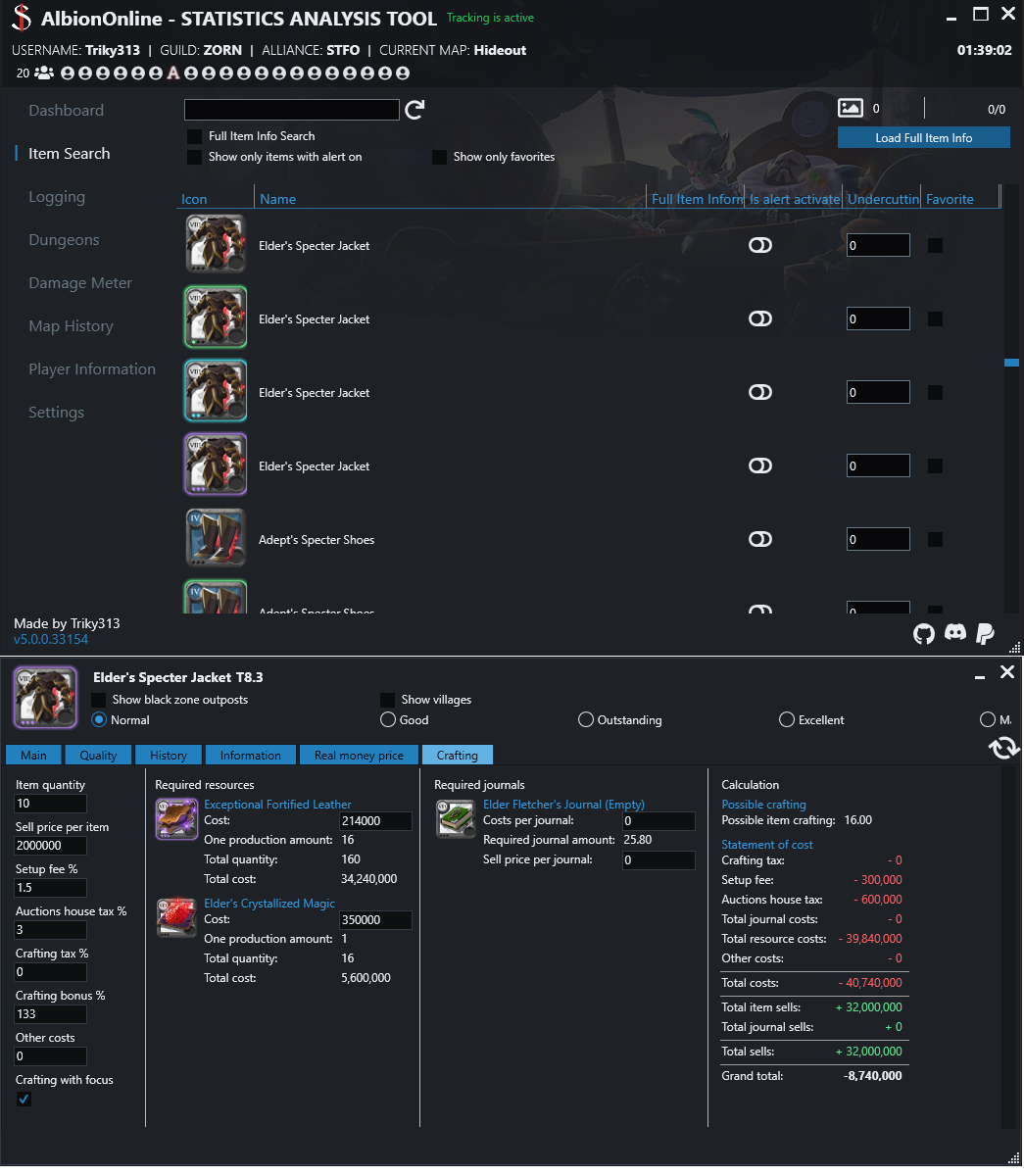AlbionOnline - Statistics Analysis
A tool to easily read auction house data with a loot logger, damage meter, dungeon tracker, dungeon entry timer, crafting calculator, map history and player information
Getting Started
Prerequisites & Installation
- You need Windows 10 or higher
- Install .NET 6.0 Desktop Runtime (v6.0.5 or higher) here (To start the tool)
- Installing Npcap Free Edition (v1.6 or higher) here (For Game tracking)
Download the Statistics Analysis Tool
- DOWNLOAD
Unzip the
.zipfile and startStatisticsAnalysisTool.exewith a double click. You may not be able to see the.exe. Don't worry, usually it's the file with the icon.
Is This Allowed
- Only monitors
- Does not modify our game client
- Does not track players that are not within the player's view
- Does not have an overlay to the game
SETTINGS
ITEM LIST SOURCE
If the item list is outdated, you can change it yourself. Just change the "ITEM LIST SOURCE" URL for that.
Another good source is https://github.com/broderickhyman/ao-bin-dumps
Or you extract the files yourself from the game. More information can be found here: https://github.com/broderickhyman/ao-id-extractor
FAQ
Which operating system is supported?
Can I use the tool with ExitLag or VPN?
Unfortunately, ExitLag is not supported, but there are other VPN services that the tool works well with. There is no support from the developers for this. Validating it would be too time-consuming.
How fast does my internet need to be?
An internet connection with at least 1M/bit (256KB/s) download rate.
The tool cannot download the ItemList.json or Item.json, what to do?
Double click on the DownloadItemJsonFilesManually.bat file in the tool directory!
Then restart the tool and everything should work.
INFORMATION
Where does the price information come from?
From this project: https://www.albion-online-data.com/
I want more current prices!
Download the Albion online data client and scan the auction houses.
CONTRIBUTING
Problem or question?
Create an issue here.
Language translation
How it works
To add your language, you only need to create or adapt a file in the Languages directory.
The file must always have the language code.
Example:
en-US.xml
You can find language codes here: https://www.andiamo.co.uk/resources/iso-language-codes/
Create file
Copy the en-US file and change everything, then all APP-CODES should be available.
<translation name = "EVERY_3_DAYS">HERE YOUR TEXT</translation>
This website
triky313.github.io/AlbionOnline-StatisticsAnalysis
DONATIONS
This project has existed since June 2019. Almost every week I put +10 hours into this project and I love it. That's why I often don't have the time to play Albion Online. So if you want to make me happy and support this project, just donate a few items or donate on Patreon.