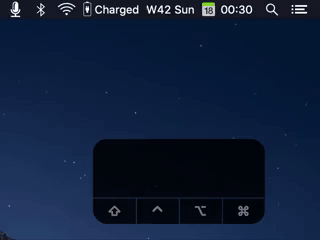OSX PushToTalk
OSX PushToTalk mutes and unmutes the microphone via a keypress. This globally works for multiple video conference solutions (Google meet, Zoom, Skype, etc).
Features:
- Hold a hotkey (default to Right-⌥) to unmute and release to mute
- Double tap the hotkey to disable the app. It will unmute until the hotkey is pressed again
- Configurable hotkey
- Configurable device
- Tested with Mojave & Catalina
The icon indicator will become ![]() if the microphone is live (NOT muted).
if the microphone is live (NOT muted).
Installation
If you run into issues when installing, ensure you have opened XCode at least once and installed the "additional required components."
HomeBrew
$ brew install yulrizka/tap/pushtotalk
or
$ brew tap yulrizka/tap # to update the tap repo
$ brew install pushtotalk
Read the Caveats
==> Caveats
The application was only built in "/usr/local/opt/pushtotalk/PushToTalk.app"
To make it available in the Application folder, create a symlink with:
ln -s "/usr/local/opt/pushtotalk/PushToTalk.app" "/Applications/PushToTalk.app"
Build from source
$ git clone [email protected]:yulrizka/osx-push-to-talk.git
$ cd osx-push-to-talk
$ xcodebuild -target "PushToTalk" -configuration Release
This requires you to have Xcode installed. Once The building process is finished, you will have the application in build/Release/ folder.
Move the PushToTalk.app to Applications directory.
Troubleshooting
The app is from an unidentified developer
The main reason the app is not signed is due to the costly yearly subscription of the Apple developer program. I do not obtain it my self since I am not mainly an Apple developer.
To enable an exception for this app, follow https://support.apple.com/kb/PH11436?locale=en_US
If you want to be sure, just compile the project, Archive & export PushToTalk.app
Uninstall
Delete PushToTalk.app in Applications directory
Acknowledgement
- Status Icon by jeff (CC)
- Keyboard Caps by Arthur Shlain (CC)