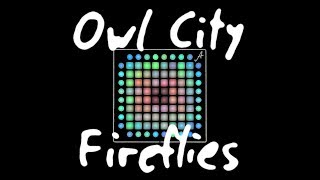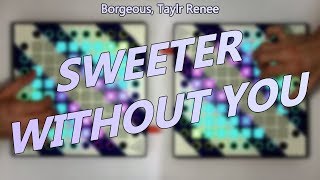Apollo Studio
Fly your Launchpad to the moon. ☆.。.:*・°☆
Apollo Studio is a standalone editor and live playback engine for Launchpad light effects, inspired by the traditional workflow of Ableton Live. The innovation lies in support for true RGB colors (all 262k of them!), an improved workflow and better resource management. Apollo Studio has no audio capabilities whatsoever, as it's designed to run alongside Ableton Live which has proven its robustness when it comes to running audio-related tasks. Taking all that load off Live's engine should improve audio quality and input lag, too. Apollo Studio takes full advantage of the multithreading capabilities of modern processors and also allows for adjusting the intensity of the light effects globally, making sure everyone can run all project files as much as their setup can support them.
Apollo Studio solves all the problems we experience every day in Live including the unintuitive workflow, limited color palette, inconsistent undo behavior, differences between Launchpad models, CPU lag, large RAM usage and more; while bringing new and revolutionary features to the table.
Demonstration
Here are a few Launchpad covers created by Launchpad enthusiasts entirely in Apollo Studio. See for yourself what our software is capable of.
Getting Started
Download Apollo Studio from the Releases page. Configure your Launchpads in the Preferences and start a new Project to begin working. We recommend you read the Documentation or check out the Video Tutorials.
Documentation and Support
You can take a look at the GitHub Wikis for all documentation on Apollo Studio. Everything you might ask for should be documented there. If it isn't, feel free to ask in our Discord server, or open an issue. You can also check out the Video Tutorials.
Special thanks
You are the people who make Apollo Studio possible.
- Brendonovich for actively contributing features to Apollo Studio.
- vaaski for expressing interest early in the project, even if it didn't work out ultimately; and maintaining the website for the project.
- LaunchpadLights for sparking some bright ideas and designing the logo and artwork for the project.
- rpg.aleksy for keeping me sane while I worked full days without a break.
- Avalonia developers for the only robust cross-platform C# UI framework.
- Michael Dahl for his work on RtMidi.Core, bringing easy cross-platform MIDI communication to C#; and accepting my improvements to his library.
- All other early testers and the rest of the Launchpad community for helping make Apollo Studio better.