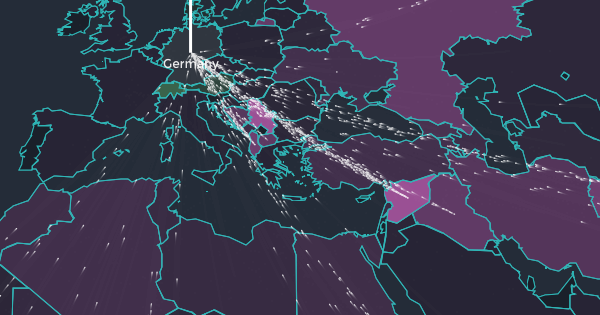The flow towards Europe
A visualization of the flow of asylum seekers to European countries from 2012 onwards. Based on UNHCR data. See it in action here. For a more in-depth explanation, read this blog post.
This project uses a combination of React, D3.js and PIXI.js.
Development
Dependencies
- Node 8 + Yarn
- Development: Ruby + RubyGems
- Development: Bundler:
gem install bundler - Development: GDAL (http://www.gdal.org/). On OS X with homebrew install with
brew install gdal.
Setup and running
Run the following in the project directory:
bundle installyarnyarn start
Distribution build
A distribution is built by the command yarn gulp dist.
You will likely need to edit the embedBaseUrl and assetContext parameters in gulpfile.babel.js to match your hosting environment. If you are hosting the component at http://www.example.com/static/refugees, you should set embedBaseUrl to http://www.example.com/ and assetContext to static/refugees/.
Publish to Amazon S3
The project includes a gulp task for publishing the project to Amazon S3. It will use credentials from the AWS credentials file (http://docs.aws.amazon.com/cli/latest/userguide/cli-chap-getting-started.html).
In addition to setting up the credentials file, you should change the defaultBucket option in gulfile.babel.js to match the name of your S3 bucket. Additionally, you may wish to change the maxAge option, which affects the cache-control header of assets with filenames having content hashes.
Run the publish task with yarn gulp s3-deploy.
Unit tests
Run unit test with the command mocha in thr project directory.
Embed codes
The build automatically creates a file called embed-codes.html alongside index.html. It contains embed codes for embedding the visualisation into other pages through an iFrame.
Use embed codes from http://www.lucify.com/embed/the-flow-towards-europe/embed-codes.html to embed the visualisation via our Akamai-backed hosting.
Data source
UNHCR monthly asylum applications
If you update the data, you can change the time period during which the visualization runs by updating the values in src/js/model/refugee-constants.js. Note that changing these values has not been extensively tested, and might result in glitches.
Automatic download
Run the included download script:
$ src/scripts/download-unhcr-data.sh
Run ./prepare.sh to generate the JSON file for the visualization.
Manual download
If you prefer to download the data manually, open the UNHCR asylum applications data portal, select the options below and click on Export / Current View / CSV:
- Years: 2012, 2013, 2014, 2015, 2016, 2017, 2018
- Months: All months
- Country of asylum: All countries
- Origin: All countries
- Data item to display: Country of asylum, origin, year
Save the resulting file as data/unhcr_popstats_export_asylum_seekers_monthly.csv, remove the first four (header) rows and run yarn gulp prepare-data to generate the JSON file for the visualization.
Authors
Have feedback? Contact us!
License
This project is released under the MIT license.