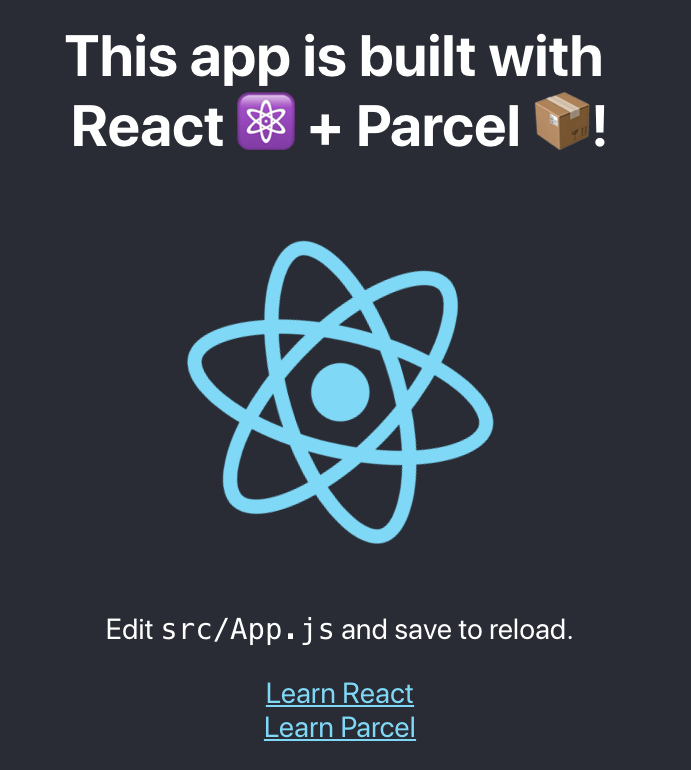Create React App Parcel 💩
create react apps with parcel instead of webpack cos why not
Preconfigured Features that come with your Parcel setup:
- babel-preset-react-app so you can use the exact same JS features that come with create-react-app (eg public class fields)
- improved
App.jsto show off the babel preset features (click on the React logo!) - serviceWorker available but off by default (similar to the coming create-react-app 2.0 setup)
- preconfigured build setup based on the ParcelJS API
- nice eject experience that doesnt saddle you with a million webpack plugins
- as far as possible, same DX as create-react-app (eg checks if you use
yarnornpm, environment variables all the same)- in particular it's a fork of create-react-app v2.0 so you also get features like babel-plugin-macros for free! 🔥
Using C.R.A.P.
npx create-react-app-parcel my-app
## or install it:
# npm i -g create-react-app-parcel
# crap my-app
cd my-app
yarn startand presto! (try clicking the react icon)
C.R.A.P. structure
You will have a very simple folder structure, same as create-react-app:
my-app
├── README.md
├── node_modules
├── package.json
├── .gitignore
├── public
│ └── favicon.ico
│ └── index.html
│ └── manifest.json
└── src
└── App.css
└── App.js
└── App.test.js
└── index.css
└── index.js
└── logo.svg
└── registerServiceWorker.js
No configuration or complicated folder structures, just the files you need to build your app.
react-scripts-parcel API guide
npm start or yarn start
Runs the app in development mode.
Open http://localhost:1234 to view it in the browser.
The page will automatically reload if you make changes to the code.
You will see the build errors and lint warnings in the console.
npm test or yarn test
npm run build or yarn build
Builds the app for production to the dist folder.
It correctly bundles React in production mode and optimizes the build for the best performance.
The build is minified and the filenames include the hashes.
Your app is ready to be deployed.
yarn eject
ejects you out of this shiznit like so
How this was made
Check out the slide deck at https://twitter.com/swyx/status/999474452571283456 and https://www.beautiful.ai/player/-LD4eaMxlqSlCy6biPmZ/Creating-Create-React-App/1?ref=github-crap. Also check out the talk video here!
Contributing
We'd love to have your helping hand on create-react-app-parcel! Ping me on twitter @assuncaocharles to discuss or file an issue, this is super new
Acknowledgements
We are grateful to the authors of existing related projects for their ideas and collaboration:
License
Create React App Parcel is open source software licensed as MIT.
Official Emoji
of course it's the 💩
Alternatives
There's this dinky little me-too project called create-react-app, send them some love, who knows they could be big someday.
Also for Typescript users a custom script exists: https://github.com/sw-yx/create-react-app-parcel-typescript
crap my-ts-app --scripts-version=create-react-app-parcel-typescript