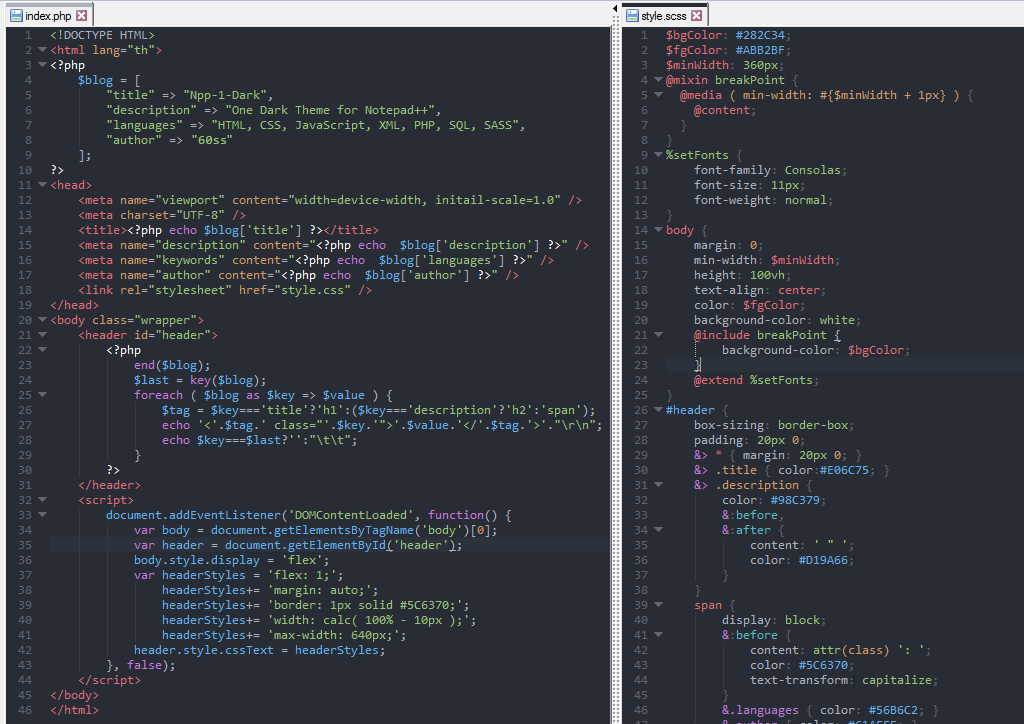Npp-1-Dark
One Dark Syntax Theme for Notepad++
A close replica of the Atom
One Darksyntax theme inNotepad++.
Theme Installation:
- Download
Npp-1-Dark.xml. - Run
Notepad++As administrator. - Open
Setting -> Import -> Import style theme(s). - Choose
Npp-1-Dark.xml. - Open
Settings -> Style Configuratorand Select themeNpp-1-Dark. - Click
Save & Close.
Sass Syntax Highlighting Installation:
- Download
Npp-1-Dark-Sass.xml. - Open
Language -> Define your language.... - Click
Importand ChooseNpp-1-Dark-Sass.xml. - Click
Open. - Restart
Notepad++.